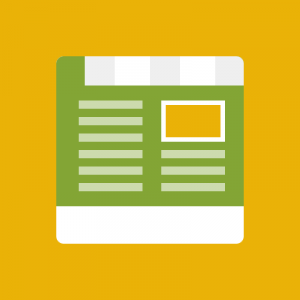Can i use 2 different mega menu at my theme? for example one standard top menu and second (not the same) vertical menu?
Thanks
Georgy
5 answers
@Georgy,
Yes. You can please try see the docs: http://www.ubertheme.com/docs/mega-menu/
If you can’t do it please buy the services. I will help you make it.
Best Regards,
Ziven.
i have tried to learn http://www.ubertheme.com/docs/mega-menu/
but didn’t find manual for second menu, and asked you
@Georgy,
Here the readme from the extension:
How to use & show in your FrontEnd:
#Put bellow code to any position you want in your layout:
#Option 1:
<block type="jmmegamenu/jmmegamenu" name="left.jmmegamenu1" before="-">
<action method="addData"><data><menu_group_id>12</menu_group_id></data></action>
<action method="addData"><data><addition_class>vertical-mega-menu</addition_class></data></action>
</block>
#Option 2:
<block type="jmmegamenu/jmmegamenu" name="left.jmmegamenu2" before="-">
<action method="addData"><data><menu_key>YOUR_MENU_KEY</menu_key></data></action>
<action method="addData"><data><addition_class>CSS_CLASS_NAME</addition_class></data></action>
</block>
#Option 3: Call in CMS page
{{block type="jmmegamenu/jmmegamenu" name="left.jmmegamenu2" menu_group_id="13"}}
#Option 4: Call in CMS page
#Use vertical style in default of Jm Megamenu, we can use bellow code:
{{block type="jmmegamenu/jmmegamenu" name="left.jmmegamenu2" menu_group_id="13" addition_class="vertical-mega-menu" }}
#Optional params:
menu_group_id
menu_key
addition_class
animation (value optionals: none, jaws, fence, venitian, fly, papercut, fan, wave, helix, pop, linear, bounce, winding, shield)
With this, you can make many megamenu.
Good luck and hope you make it well.
Best Regards,
Ziven.
Thanks a lot!!!
it is enough, you save me a lot of time
@Georgy,
Thanks for answers Please let me know if you need help further.
Best Regards,
Ziven.