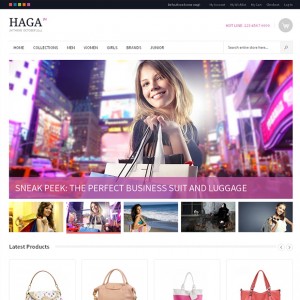hello
There are pictures col_right_callout.jpg and col_left_callout.jpg in Haga template. How could I turn off them?
Regards
Adam
3 answers
Hi wciazymodna,
To disable these image, you can go to \app\design\frontend\default\jm_haga\layout and open file catalog.xml
Disable them by adding comment for these lines of code
<reference name="left">
<block type="core/template" name="left.permanent.callout" template="callouts/left_col.phtml">
<action method="setImgSrc"><src>images/media/col_left_callout.jpg</src></action>
<action method="setImgAlt" translate="alt" module="catalog"><alt>Our customer service is available 24/7. Call us at (555) 555-0123.</alt></action>
<action method="setLinkUrl"><url>checkout/cart</url></action>
</block>
</reference>
<reference name="right">
<block type="catalog/product_compare_sidebar" before="cart_sidebar" name="catalog.compare.sidebar" template="catalog/product/compare/sidebar.phtml"/>
<block type="core/template" name="right.permanent.callout" template="callouts/right_col.phtml">
<action method="setImgSrc"><src>images/media/col_right_callout.jpg</src></action>
<action method="setImgAlt" translate="alt" module="catalog"><alt>Keep your eyes open for our special Back to School items and save A LOT!</alt></action>
</block>
</reference>
Then click Save file
Go to backend to clear cache and reindex data.
They will not display in frontend anymore.
I hope my answer could help you.
Tks and br,
Ozil
ok, thank you for your answer.
Happy to reading your message. I hope you could hide the image.
If you have any issue, feel free for contact to me
Tks and br,
Ozil