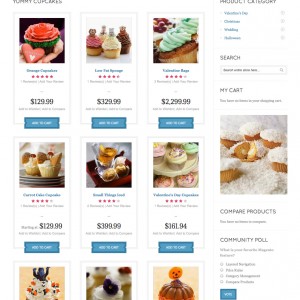Please help my.
Can you fix those issues for my i spend over 3 days to figure out what is wrong and i am not able to find what.
I follow the procedure to install the mega menu on my web site EcoBoutiques.ca, I spend hr. and hr. to figure out what I did wrong, and I am not able to find any solutions.
IN ADMIN ecoboutiques.ca/admin
1) I can’t not have a multi language menu only english my site as 3 language.
i can’t not AD MENUGROUP
2) and don’t have ALIAS in the JM menu Item configuration
FRONT END ecoboutiques.ca
1) Menu setup when i have a 3 level menu item example: Body- Sunscreens- Green Beaver Sunscreens. the second level SUNSCREENS as no CSS style see the web site under BOBY.
2) When i click on the menu the page will reload without any style and i get: 404 error
Whoops, our bad…
The page you requested was not found, and we have a fine guess why.
3) I am not able to get the proper setup for the menu item SHOP BY see the web site.
under the menu SHOP BY I follow the same set-up as the one in Jm-Celas original web site.
4) the submenu as the wrong color it should be green not pink.
9 answers
Hi aximage,
your megamenu seem to be an old version, you should upgrade it in order to get the feature of menu group, you can follow this thread to make changes.
I follow the the procedure and now I have this error at the front end :
Fatal error: Class ‘Mage_Page_Block_Html_Topmenu’ not found in /home/boutique/public_html/app/code/local/Wavethemes/Jmmegamenu/Block/Jmmegamenu.php on line 13
And at the Back End when I click on the tap Mega menu Group i have this error page: There has been an error processing your request .
any advice
My Magento version is : Magento ver. 1.6.1.0
I follow the the procedure and now I have this error at the front end :
Fatal error: Class ‘Mage_Page_Block_Html_Topmenu’ not found in /home/boutique/public_html/app/code/local/Wavethemes/Jmmegamenu/Block/Jmmegamenu.php on line 13
And at the Back End when I click on the tap Mega menu Group i have this error page: There has been an error processing your request .
any advice
My Magento version is : Magento ver. 1.6.1.0
did you sort it out ? I just took a look and don’t see the problem 
Yes i did but i have some other issues.
After hours and hours i was not able to get the mega menu like your sample.
I fix all the issues except this one.
See screenshot, the last menu tap go to the left site over the the Featured Products.
And i will like to ad a banner on the bottom.
I think you should create three sub-menu items for the Shop by menu, assign the 4 top current items to be childs of the new first sub-menu item, the Featured product to be child of the second one and the banner to the last one, you also need to set proper widths to your sub-menu items.
Hope it helps!
Thank You I still have some issues with the banner when i group the banner whit Fetured products the banner is ok but the background product expend to the full whit of the menu ( 415 pixels)
I take a look at your menu and see it work fines, you had it sorted out?
Yes and no I am not able to add a banner on the bottom and when i have more than 3 tap "menu" the menu doesn’t work properly.
I will make a custom page for the banner and i will see.
Tank You.
That’s great, please try and let me know how it goes.