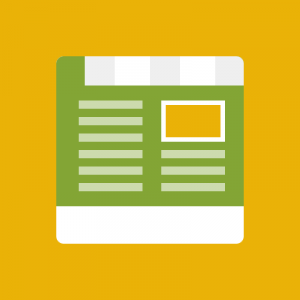I don’t get the Mega Menu, it makes no sense.
I have 2 stores and the main store menu appears on the second store site even though it is not supposed to -- it clearly has separate menus but not working
I also have no idea how the off canvas menu becomes different when you move from the home page to any other pages. I am really upset with the product and documentation
12 answers
Hi [email protected],
I need a closer look to detect the root of issue as you said. Let’s provide me the admin and ftp credentials of your site.
Regards,
Mall.
I sent you PM
Hi [email protected],
Let’s re-check the ftp credentials you are provided. I can’t connect to server of your site with it.
Regards,
Mall.
I forgot. Hosting company uses IP whitelist, please send me your IP
Hi [email protected],
My public ip is 113.190.252.133
Regards,
Mall.
added to whitlelist, please try now
Hi [email protected],
My public ip was changed to 118.70.176.221
Please add it to your whitlelist.
Regards,
Mall.
ok, this is done
Hi
Please setting Layout = ‘2 columns with left bar’ for CMS page in home page to show the Off-canvas Left menu
(http://i.imgur.com/185Oh9q.png)
See more current settings related the Off-canvas Left menu in home page in your site:
I have re-settings for you and the Left Menu Off-Canvas was showing in home page of your site at https://videodesk.tv/
Regards,
Mall.
I thank you. I am busy right now and will look at it soon
Still problem exists that I don’t understand,
Menu appear on videodesk.tv site when it shouldn’t. Menu is not programmed for this site only .com.au site.
For example https://videodesk.tv/videodesk-player-pro-1-year.html
this menu is not supposed to appear on videodesk.tv site
Hi [email protected],
That menu was called from a static block and this static block called in cms.xml layout of theme: http://i.imgur.com/tJfm7nO.png
(You can set only show in Store View “Sale Store View” if you want)
Also, If you want to show that menu with other menu items for “VideodeskTV” store view, you can edit the items of that menu in back-end: http://i.imgur.com/PIlbRqE.png
(If you don’t want to show that menu, you can disable it.)
Have a look and contact me if your need further assistance!
Regards,
Mall.