Magento 1.9 & 1.8 Upgrade
I. Upgrade Magento Core
You can read the detailed upgrade guide from Magento Knowledge Base or follow 7 steps as below.
1. In advance of any upgrade, you have to clear cache first.
In your Admin Panel, navigate through System >> Cache Management. In the Cache Storage Management section, select all the cache types, and Submit to disable cache.
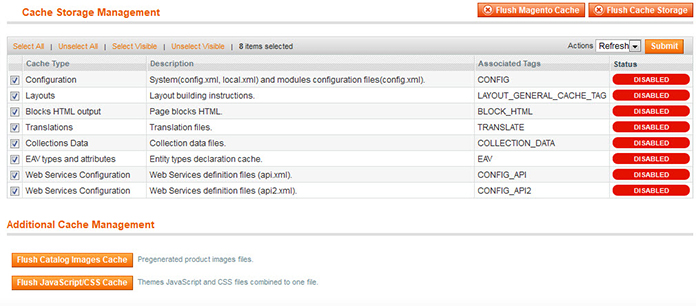
The Cache Storage Management
2. Navigate to System >> Magento Connect Manager.
3. Log in with your Magento admin account.
4. In Extensions tab, click to Check for Upgrades. You may have to wait a while for the process.
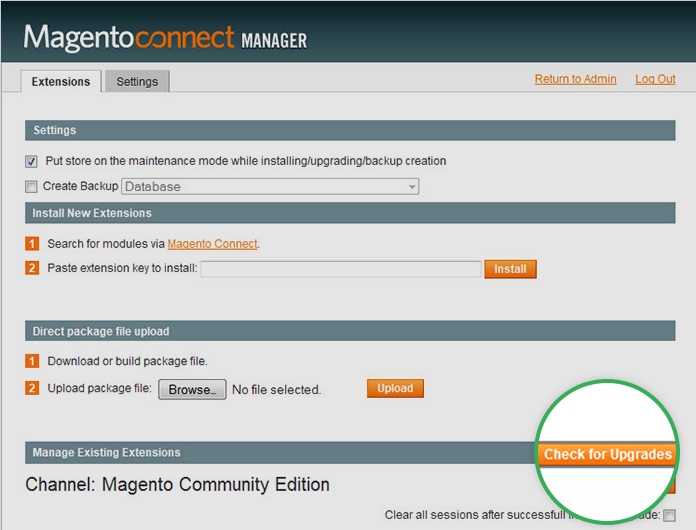
Check for Upgrades
5. The out-dated extensions or components are highlighted. Choose the latest version of each item. No highlighted item should be missed out.
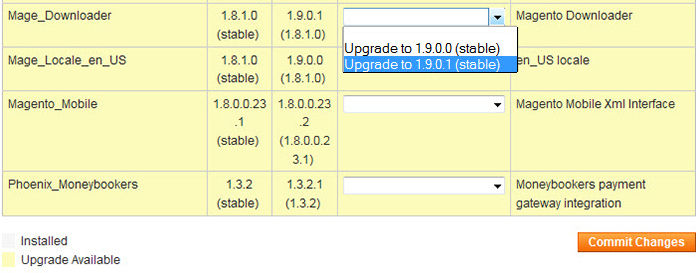
Always choose to upgrade the latest versions of each item
6. Click to Commit Changes.
7. Wait for the process to complete. Click Refesh and now it’s all set.
Now go back to your Admin Panel for further upgrade and configuration.
II. Magento themes upgrade methods
There are 2 ways to upgrade your site to Magento 1.8 or 1.9. Choose the method that suits you best.
I have customized the theme a lot
Due to changes in folder structure of Magento 1.8 or 1.9 in comparison with Magento 1.7, the best way is to do manual upgrade and customization. Follow our Manual Upgrade Guide as below for details.
I did not customize anything
Simply download our themes with the updated versions for Magento 1.8 or 1.9 and install to your site. No manual upgrade is required.
III. Manual File Upgrade & Customization
Open your site root folder. Here come codes for specific files to replace for the Magento updated versions. If you can not find any named file as following, leave it and continue editing the others.
1. Edit the file “radio.phtml”
Open file radio.phtml in:
\app\design\frontend\your_package\your_theme\template\bundle\catalog\product\view\type\bundle\option\
1.1 Add code
After the line
<?php list($_defaultQty, $_canChangeQty) = $this->_getDefaultValues(); ?>
Add
<?php $tierPriceHtml = ''; ?>
After the line
<?php foreach ($_selections as $_selection): ?>
Add
<?php if ($_selection->getSelectionCanChangeQty() && $this->_isSelected($_selection)): ?>
<?php $tierPriceHtml = $this->getTierPriceHtml($_selection); ?>
<?php endif; ?>
Before code block
<span class="qty-holder">
<label for="bundle-option-<?php echo $_option->getId() ?>-qty-input"><?php echo $this->__('Qty:') ?> </label><input onkeyup="bundle.changeOptionQty(this, event)" onblur="bundle.changeOptionQty(this, event)" <?php if (!$_canChangeQty) echo ' disabled="disabled"' ?> id="bundle-option-<?php echo $_option->getId() ?>-qty-input" class="input-text qty<?php if (!$_canChangeQty) echo ' qty-disabled' ?>" type="text" name="bundle_option_qty[<?php echo $_option->getId() ?>]" value="<?php echo $_defaultQty ?>"/>
</span>
Add
<span id="bundle-option-<?php echo $_option->getId() ?>-tier-prices"> <?php echo $tierPriceHtml; ?></span>
1.2 Replace code
Find the following code block:
<?php echo $this->getSelectionTitlePrice($_selections[0]) ?>
<input type="hidden" name="bundle_option[<?php echo $_option->getId() ?>]" value="<?php echo $_selections[0]->getSelectionId() ?>" />
Replace with:
<?php echo $this->getSelectionTitlePrice($_selections[0]); ?>
<?php if ($_selections[0]->getSelectionCanChangeQty()): ?>
<?php $tierPriceHtml = $this->getTierPriceHtml($_selections[0]); ?>
<?php endif; ?>
<input type="hidden" name="bundle_option[<?php echo $_option->getId() ?>]" value="<?php echo $_selections[0]->getSelectionId() ?>" />
2. Edit file “select.phtml”
Open file select.phtml in:
app\design\frontend\your_package\your_themet\template\bundle\catalog\product\view\type\bundle\option\
After the line
<?php list($_defaultQty, $_canChangeQty) = $this->_getDefaultValues(); ?>
Add
<?php $tierPriceHtml = ''; ?>
After the line
<?php echo $this->getSelectionTitlePrice($_selections[0]); ?>
Add
<?php if ($_selections[0]->getSelectionCanChangeQty()): ?>
<?php $tierPriceHtml = $this->getTierPriceHtml($_selections[0]); ?>
<?php endif; ?>
After the line
<?php foreach ($_selections as $_selection): ?>
Add
<?php if ($_selection->getSelectionCanChangeQty() && $this->_isSelected($_selection)): ?>
<?php $tierPriceHtml = $this->getTierPriceHtml($_selection); ?>
<?php endif; ?>
After the code block
<span class="qty-holder">
<label for="bundle-option-<?php echo $_option->getId() ?>-qty-input"><?php echo $this->__('Qty:') ?> </label><input onkeyup="bundle.changeOptionQty(this, event)" onblur="bundle.changeOptionQty(this, event)" <?php if (!$_canChangeQty) echo ' disabled="disabled"' ?> id="bundle-option-<?php echo $_option->getId() ?>-qty-input" class="input-text qty<?php if (!$_canChangeQty) echo ' qty-disabled' ?>" type="text" name="bundle_option_qty[<?php echo $_option->getId() ?>]" value="<?php echo $_defaultQty ?>"/>
</span>
Add
<span id="bundle-option-<?php echo $_option->getId() ?>-tier-prices"> <?php echo $tierPriceHtml; ?></span>
3. Edit “bundle.phtml” file
Open file bundle.phtml in:
app\design\frontend\your_package\your_themet\template\bundle\catalog\product\view\type\bundle\option\
Find the following code block
<?php if ($_product->isAvailable()): ?>
<p class="availability in-stock"><?php echo $this->helper('catalog')->__('Availability:') ?> <span><?php echo $this->helper('catalog')->__('In stock') ?></span></p>
<?php else: ?>
<p class="availability out-of-stock"><?php echo $this->helper('catalog')->__('Availability:') ?> <span><?php echo $this->helper('catalog')->__('Out of stock') ?></span></p>
Replace with:
<?php if ($this->displayProductStockStatus()): ?>
<?php if ($_product->isAvailable()): ?>
<p class="availability in-stock"><?php echo $this->helper('catalog')->__('Availability:') ?> <span><?php echo $this->helper('catalog')->__('In stock') ?></span></p>
<?php else: ?>
<p class="availability out-of-stock"><?php echo $this->helper('catalog')->__('Availability:') ?> <span><?php echo $this->helper('catalog')->__('Out of stock') ?></span></p>
<?php endif; ?>
4. Edit “default.phtml” file
Open file default.phtml in \app\design\frontend\your_package\your_theme\template\catalog\product\view\type\
Find the following code block
<?php if ($_product->isAvailable()): ?>
<p class="availability in-stock"><?php echo $this->__('Availability:') ?> <span><?php echo $this->__('In stock') ?></span></p>
<?php else: ?>
<p class="availability out-of-stock"><?php echo $this->__('Availability:') ?> <span><?php echo $this->__('Out of stock') ?></span></p>
Replace with:
<?php if ($this->displayProductStockStatus()): ?>
<?php if ($_product->isAvailable()): ?>
<p class="availability in-stock"><?php echo $this->__('Availability:') ?> <span><?php echo $this->__('In stock') ?></span></p>
<?php else: ?>
<p class="availability out-of-stock"><?php echo $this->__('Availability:') ?> <span><?php echo $this->__('Out of stock') ?></span></p>
<?php endif; ?>
5. Edit “grouped.phtml” file
Open file grouped.phtml in:
app\design\frontend\your_package\your_theme\template\catalog\product\view\type\
Find the following code block
<?php if ($_product->isAvailable() && $_hasAssociatedProducts): ?>
<p class="availability in-stock"><?php echo $this->__('Availability:') ?> <span><?php echo $this->__('In stock') ?></span></p>
<?php else: ?>
<p class="availability out-of-stock"><?php echo $this->__('Availability:') ?> <span><?php echo $this->__('Out of stock') ?></span></p>
Replace with:
<?php if ($this->displayProductStockStatus()): ?>
<?php if ($_product->isAvailable() && $_hasAssociatedProducts): ?>
<p class="availability in-stock"><?php echo $this->__('Availability:') ?> <span><?php echo $this->__('In stock') ?></span></p>
<?php else: ?>
<p class="availability out-of-stock"><?php echo $this->__('Availability:') ?> <span><?php echo $this->__('Out of stock') ?></span></p>
<?php endif; ?>
6. Edit “tierprices.phtml” file
Open file tierprices.phtml in:
app\design\frontend\your_package\your_theme\template\catalog\product\view\
Find the following code block
<?php foreach ($_tierPrices as $_index => $_price): ?>
<li>
Replace with:
<?php foreach ($_tierPrices as $_index => $_price): ?>
<li class="tier-price tier-<?php echo $_index; ?>">
7. Edit “new_default_list.phtml” file
Open file new_default_list.phtml in:
app\design\frontend\your_package\your_theme\template\catalog\product\widget\new\column\
After the line
<div class="block-content">
Add
<?php echo $this->getPagerHtml() ?>
8. Edit “new_images_list.phtml” file
Open file new_images_list.phtml in:
app\design\frontend\your_package\your_theme\template\catalog\product\widget\new\column\
After the line
<div class="block-content">
Add
<?php echo $this->getPagerHtml() ?>
9. Edit “new_names_list.phtml” file
Open file new_names_list.phtml in:
app\design\frontend\your_package\your_theme\template\catalog\product\widget\new\column\
After the line
<div class="block-content">
Add
<?php echo $this->getPagerHtml() ?>
10. Edit “new_grid.phtml” file
Open file new_grid.phtml in:
app\design\frontend\your_package\your_theme\template\catalog\product\widget\new\content\
After the line
<div class="block-content">
Add
<?php echo $this->getPagerHtml() ?>
11. Edit “new_list.phtml” file
Open file new_list.phtml in:
app\design\frontend\your_package\your_theme\template\catalog\product\widget\new\content\
After the line
<div class="block-content">
Add
<?php echo $this->getPagerHtml() ?>
12. Replace file “price_msrp_item.phtml”
Copy file price_msrp_item.phtml in:
app\design\ frontend \default \ default \ template\catalog\product\
Paste and replace the existing file in:
app\design\frontend\your_package\your_theme\template\catalog\product\
13. Replace file “price.phtml”
Copy file price.phtml in:
app\design\frontend\base\default\template\catalog\product
Paste and replace the existing file in:
app\design\frontend\your_package\your_theme\template\catalog\product\
14. Edit “view.phtml” file
Open file view.phtml in:
app\design\frontend\your_package\your_theme\template\catalog\product
After the following code block
<form action="<?php echo $this->getSubmitUrl($_product) ?>" method="post" id="product_addtocart_form"<?php if($_product->getOptions()): ?> enctype="multipart/form-data"<?php endif; ?>
Add this code block
<?php echo $this->getBlockHtml('formkey') ?>
15. Edit “logo.phtml” file
Open file logo.phtml in:
app\design\frontend\your_package\your_theme\template\centinel\
Find the following code block
<a href="#" title="<?php echo $this->__('Verified by Visa') ?> "onclick="popWin('<?php echo $this->helper('centinel')->getVisaLearnMorePageUrl()?>', 'verifiedByVisa', 'width=815,height=600,left=0,top=0,location=no,status=yes,scrollbars=yes,resizable=yes'); return false;"><img src="<?php echo $this->getSkinUrl('images/centinel/vbv_ltbg_71x57.gif'); ?>" alt="<?php echo $this->__('Verified by Visa') ?>" /></a>
<a href="#" title="<?php echo $this->__('MasterCard SecureCode'); ?>" onclick="popWin('<?php echo $this->helper('centinel')->getMastercardLearnMorePageUrl()?>', 'secureCode', 'width=600,height=403,left=0,top=0,location=no,status=yes,scrollbars=yes,resizable=yes'); return false;"><img src="<?php echo $this->getSkinUrl('images/centinel/sc_learn_62x34.gif'); ?>" alt="<?php echo $this->__('MasterCard SecureCode') ?>" /></a>
Replace with:
<a href="#" title="<?php echo $this->__('Verified by Visa') ?> " onclick="popWin('<?php echo $this->helper('centinel')->getVisaLearnMorePageUrl()?>', 'verifiedByVisa', 'width=815,height=600,left=0,top=0,location=no,status=yes,scrollbars=yes,resizable=yes'); return false;"><img src="<?php echo $this->getSkinUrl('images/centinel/vbv_ltbg_71x57.png'); ?>" alt="<?php echo $this->__('Verified by Visa') ?>" /></a>
<a href="#" title="<?php echo $this->__('MasterCard SecureCode'); ?>" onclick="popWin('<?php echo $this->helper('centinel')->getMastercardLearnMorePageUrl()?>', 'secureCode', 'width=600,height=403,left=0,top=0,location=no,status=yes,scrollbars=yes,resizable=yes'); return false;"><img src="<?php echo $this->getSkinUrl('images/centinel/sc_learn_62x34.png'); ?>" alt="<?php echo $this->__('MasterCard SecureCode') ?>" /></a>
16. Edit “edit.phtml” file
Open file logo.phtml in:
app\design\frontend\your_package\your_theme\template\ customer\form
16.1 Replace code
Find the following code block
<form action="<?php echo $this->getUrl('customer/account/editPost') ?>" method="post" id="form-validate">
Replace with:
<form action="<?php echo $this->getUrl('customer/account/editPost') ?>" method="post" id="form-validate" autocomplete="off">
Find the following code block
<input type="text" name="email" id="email" value="<?php echo $this->htmlEscape($this->getCustomer()->getEmail()) ?>" title="<?php echo $this->__('Email Address') ?>" class="input-text required-entry validate-email" />
Replace with:
<input type="text" name="email" id="email" value="<?php echo $this->escapeHtml($this->getCustomer()->getEmail()) ?>" title="<?php echo $this->__('Email Address') ?>" class="input-text required-entry validate-email" />
16.2 Add code
Before the line
<input type="password" title="<?php echo $this->__('Current Password') ?>" class="input-text" name="current_password" id="current_password" />
Add
<!-- This is a dummy hidden field to trick firefox from auto filling the password --> <input type="text" class="input-text no-display" name="dummy" id="dummy" />
17. Edit “billing.phtml” file
Open file billing.phtml in:
app\design\frontend\your_package\your_theme\template checkout\multishipping
Find the following code block
<?php echo $this->htmlEscape($_method->getTitle()) ?> <?php echo $_method->getTitle() ?>
Replace with:
<?php echo $this->escapeHtml($_method->getTitle()) ?> <?php echo $this->escapeHtml($_method->getTitle()) ?>
18. Edit “methods.phtml” file
Open file methods.phtml in:
app\design\frontend\your_package\your_theme\template checkout\onepage\payment\
18.1 Delete code
Find the following code block and delete it
<dl class="sp-methods" id="checkout-payment-method-load">
</dl>
18.2 Add code
Before the line
<foreach …>
Add
<?php if (empty($methods)): ?>
<dt>
<?php echo $this->__('No Payment Methods') ?>
</dt>
<?php else:
19. Edit “info.phtml” file
Open file info.phtml in:
app\design\frontend\your_package\your_theme\template\checkout\onepage\review\
Find the following code block
<script type="text/javascript">
//<![CDATA[
review = new Review('<?php echo $this->getUrl('checkout/onepage/saveOrder') ?>', '<?php echo $this->getUrl('checkout/onepage/success') ?>', $('checkout-agreements'));
//]]>
Replace with:
<script type="text/javascript">
//<![CDATA[
i. review = new Review('<?php echo $this->getUrl('checkout/onepage/saveOrder', array('form_key' => Mage::getSingleton('core/session')->getFormKey())) ?>', '<?php echo $this->getUrl('checkout/onepage/success') ?>', $('checkout-agreements'));
//]]>
</script>
20. Replace file “progress.phtml”
Copy file progress.phtml in:
app\design\frontend\base\default\template\checkout\onepage\
Paste and replace the existing file in:
app\design\frontend\your_package\your_theme\template\checkout\onepage\
21. Edit “review.phtml” file
Open file review.phtml in:
app\design\frontend\your_package\your_theme\template\checkout\onepage\
Find the following code block
<div class="order-review" id="checkout-review-load">
<?php echo $this->getChildHtml('info') ?>
</div>
Replace with:
<div class="order-review" id="checkout-review-load">
<!-- Content loaded dynamically -->
</div>
22. Edit “shipping_method.phtml” file
Open file shipping_method.phtml in:
app\design\frontend\your_package\your_theme\template\checkout\onepage\
Find the following code block and remove it
<?php echo $this->getChildHtml('available') ?>
23. Edit “default.phtml” file
Open file default.phtml in:
app\design\frontend\your_package\your_theme\template checkout\total\
Find the following code block
<th>
Replace with:
<td>
24. Edit “default.phtml” file
Open file default.phtml in:
app\design\frontend\your_package\your_theme\template\email\order\items\order
Find the following code block
<?php echo (isset($option['print_value']) ? $option['print_value'] : nl2br($this->escapeHtml($option['value']))) ?>
Replace with:
<?php echo nl2br($option['value']) ?>
25. Edit “header.phtml” file
Open file header.phtml in:
app\design\frontend\your_package\your_theme\template\page\html\
Find the following code block
<p class="welcome-msg"><?php echo $this->getWelcome() ?> <?php echo $this->getAdditionalHtml() ?></p>
Replace with:
<p class="welcome-msg"><?php echo $this->getChildHtml('welcome') ?> <?php echo $this->getAdditionalHtml() ?></p>
26. Edit “checkmo.phtml” file
Open file checkmo.phtml in:
app\design\frontend\your_package\your_theme\template\payment\info
Find the following code block
<p><?php echo $this->getMethod()->getTitle() ?></p>
Replace with:
<p><?php echo $this->escapeHtml($this->getMethod()->getTitle()) ?></p>
27. Edit “default.phtml” file
Open file default.phtml in:
app\design\frontend\your_package\your_theme\template\payment\info\
Find the following code block
<p><strong><?php echo $this->htmlEscape($this->getMethod()->getTitle()) ?></strong></p>
Replace with:
<p><strong><?php echo $this->escapeHtml($this->getMethod()->getTitle()) ?></strong></p>
28. Edit “purchaseorder.phtml” file
Open file purchaseorder.phtml in:
app\design\frontend\your_package\your_theme\template\payment\info\
Find the following code block
<p><?php echo $this->getMethod()->getTitle() ?></p>
Replace with:
<p><?php echo $this->escapeHtml($this->getMethod()->getTitle()) ?></p>
29. Edit “sidebar.phtml” file
Open file sidebar.phtml in:
app\design\frontend\your_package\your_theme\template\sales\reorder\
After the line:
<form method="post" action="<?php echo $this->getFormActionUrl() ?>" id="reorder-validate-detail">
Add:
<?php echo $this->getBlockHtml('formkey'); ?>
30. Edit “send.phtml” file
Open file send.phtml in:
app\design\frontend\your_package\your_theme\template\sendfriend
Find the following code block
li_mail.innerHTML = '<p><a href="delete_email" title="<?php echo $this->__('Remove Email') ?>" onclick="remove_recipient('+i+'); return false" class="btn-remove"><?php echo $this->__('Remove Email') ?>"<\/a><\/p>'
li_mail.innerHTML += '<div class="field"><label for="recipients_name'+i+'" class="required"><em>*<\/em><?php echo $this->__('Name:') ?><\/label><div class="input-box"><input name="recipients[name][]" type="text" class="input-text required-entry" id="recipients_name'+i+'" /><\/div>';
li_mail.innerHTML += '<div class="field"><label for="recipients_email'+i+'" class="required"><em>*<\/em><?php echo $this->__('Email Address:') ?><\/label><div class="input-box"><input name="recipients[email][]" value="" title="<?php echo $this->__('Email Address') ?>" id="recipients_email'+i+'" type="text" class="input-text required-entry validate-email" /><\/div><\/div>';
Replace with
li_mail.innerHTML = '<p><a href="delete_email" title="<?php echo $this->jsQuoteEscape($this->__('Remove Email')) ?>" onclick="remove_recipient('+i+'); return false" class="btn-remove"><?php echo $this->jsQuoteEscape($this->__('Remove Email')) ?>"<\/a><\/p>'
li_mail.innerHTML += '<div class="field"><label for="recipients_name'+i+'" class="required"><em>*<\/em><?php echo $this->jsQuoteEscape($this->__('Name:')) ?><\/label><div class="input-box"><input name="recipients[name][]" type="text" class="input-text required-entry" id="recipients_name'+i+'" /><\/div>';
li_mail.innerHTML += '<div class="field"><label for="recipients_email'+i+'" class="required"><em>*<\/em><?php echo $this->jsQuoteEscape($this->__('Email Address:')) ?><\/label><div class="input-box"><input name="recipients[email][]" value="" title="<?php echo $this->jsQuoteEscape($this->__('Email Address')) ?>" id="recipients_email'+i+'" type="text" class="input-text required-entry validate-email" /><\/div><\/div>';
31. Edit “view.phtml” file
Open file view.phtml in:
app\design\frontend\your_package\your_theme\template\tag\customer\
After the line:
<?php if($_product->isSaleable()): ?>
Add:
<?php $params[Mage_Core_Model_Url::FORM_KEY] = Mage::getSingleton('core/session')->getFormKey() ?>
<?php $params['product'] = $_product->getId(); ?>
32. Edit “tax.phtml” file
Open file tax.phtml in:
app\design\frontend\your_package\your_theme\template\tax\checkout
After the line:
<?php endforeach; ?>
Add:
<?php $weees = $this->getAllWeee(); ?>
<?php foreach ($weees as $weeeTitle => $weeeAmount): ?>
<tr class="summary-details-<?php echo $taxIter; ?> summary-details<?php if ($isTop): echo ' summary-details-first'; endif; ?>" style="display:none;">
<td class="a-right" style="<?php echo $_style ?>" colspan="1">
<?php echo $this->escapeHtml($weeeTitle); ?>
<br />
</td>
<td style="<?php echo $_style ?>" class="a-right" rowspan="1">
<?php echo $this->helper('checkout')->formatPrice($weeeAmount); ?>
</td>
</tr>
<?php endforeach; ?>
33. Edit “cart.phtml” file
Open file cart.phtml in:
app\design\frontend\your_package\your_theme\template\wishlist\item\column\
After the line:
$product = $item->getProduct();
Add:
$options = $this->getChild('customer.wishlist.item.options')
->setItem($item)
->getConfiguredOptions();
After the line:
<?php echo $this->getPriceHtml($product, empty($options));?>
Add:
<?php echo $this->getPriceHtml($product);?>
34. Edit “info.phtml” file
Open file info.phtml in:
app\design\frontend\your_package\your_theme\template\wishlist\item\column\
After code block:
<textarea name="description[<?php echo $item->getWishlistItemId() ?>]" rows="3" cols="5" onfocus="focusComment(this)" onblur="focusComment(this)" title="<?php echo $this->__('Comment') ?>"><?php echo ($this->escapeHtml($item->getDescription() ? $item-
>getDescription() : $this->helper('wishlist')->defaultCommentString())) ?></textarea>
Add:
<textarea name="description[<?php echo $item->getWishlistItemId() ?>]" rows="3" cols="5" onfocus="focusComment(this)" onblur="focusComment(this)" title="<?php echo $this->__('Comment') ?>"><?php echo ($this->escapeHtml($item->getDescription())) ?></textarea>
35. Edit “checkout.xml” file
Open file checkout.xml in:
app\design\frontend\your_package\your_theme\ layout
After code block:
<block type="checkout/onepage_progress" name="checkout.progress" before="-" template="checkout/onepage/progress.phtml"> <block type="checkout/onepage_progress" name="billing.progress" template="checkout/onepage/progress/billing.phtml"></block> <block type="checkout/onepage_progress" name="shipping.progress" template="checkout/onepage/progress/shipping.phtml"></block> <block type="checkout/onepage_progress" name="shippingmethod.progress" template="checkout/onepage/progress/shipping_method.phtml"></block> <block type="checkout/onepage_progress" name="payment.progress" template="checkout/onepage/progress/payment.phtml"></block> </block>
Add:
<block type="checkout/onepage_progress" name="checkout.progress" before="-" template="checkout/onepage/progress.phtml"/> </block>
36. Edit “page.xml” file
Open file page.xml in:
app\design\frontend\your_package\your_theme\layout
After the line:
<block type="page/html_header" name="header" as="header">
Add:
<block type="page/html_welcome" name="welcome" as="welcome"/>
Please make sure that the code will be in the following format
<block type="page/html_header" name="header" as="header"> <block type="page/html_welcome" name="welcome" as="welcome"/> </block>
37. Replace file “xmlconnect.xml”
Copy file xmlconnect.xml in:
app\design\frontend\base\default\template\layout
Paste and replace the existing file in:
app\design\frontend\your_package\your_theme\layout\