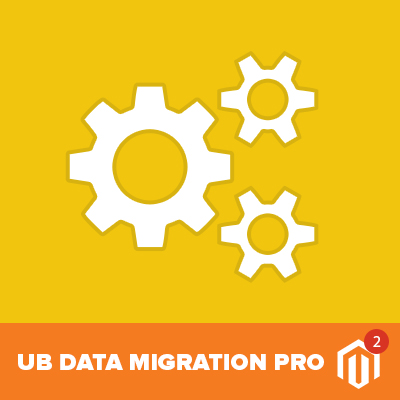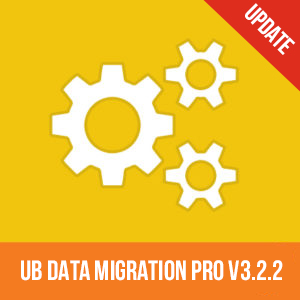We’re pleased to announce the 3.2.6 release of our UB Data Migration Pro module.
This release fixes some outstanding delta migration issues and lots of improvements and tool updates to help increase the migration effectiveness. We have also supported converting BCRYPT encryption, wishlist data, and make it easier to migrate only products, customers, or sales data.
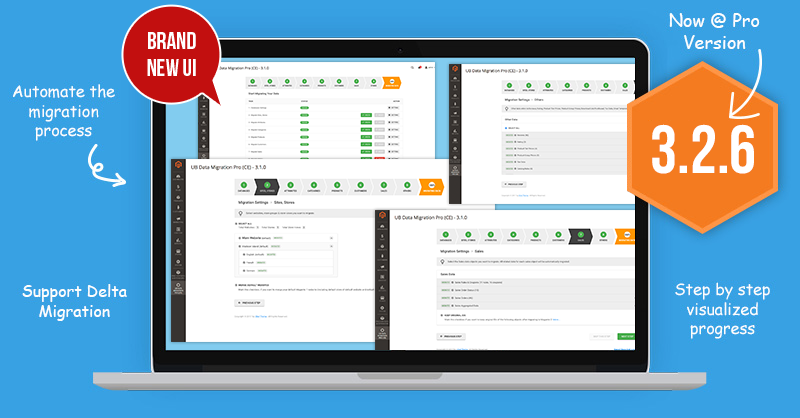
Below are details of the new bug fixes and improvements we added.
Compatible with Magento 2.4.2 and PHP7.4
UB Data Migration Pro v3.2.6 is updated for Magento 2.4.2 compatibility. In addition, since PHP 7.4 support will be added in the Magento 2.3.7 patch release as planned for May 11, 2021, our module is fully ready with PHP7.4 too.
Actual Magento version for installation
The current M2 version is retrieved from the root composer.json version attribute of the project. However, the version field in the root of the composer.json is not a required field. So when you use that number to update the version number of your project or that attribute is not available at all, it will fail to determine the correct Magento 2 version. In this release, our module parses the actual Magento version instead.
Improved configurable product migration
If the entity_id of the simple product is higher than the configurable product, it will be overwritten again by the default price of the product, because of the ordering of the products to be migrated. So, this release updates the logic when migrating configurable products to make sure that the product prices of the attached simple products are set properly.
Improved customer’s password migration
Some of our users applied the patch SUPEE-11219 implementing BCRYPT password hashing into the Magento 1 store, however, this format is not supported in Magento 2 (Magento 2 only covers three algorithms: md5, sha256, and Argon2ID13). That’s why after migration, some customers got an invalid password error like ‘The account sign-in was incorrect or your account is disabled temporarily. Please wait and try again later.’.
Thus, UB Data Migration Pro v3.2.6 added an authentication plugin that helps to convert the BCRYPT passwords to the SHA256 algorithm in Magento 2. That means customers with the hashing type ‘BCRYPT’ in Magento 1 can log into an account in Magento 2 without resetting their password after migration.
Improved Delta Migration
There’re cases that SKU is NULL in Magento 1 which causes the issue when migrating to Magento 2. The release v3.2.6 will validate such cases to make sure that each SKU is unique as required in Magento 2.
Additionally, in this new release, the delta migration with the `update` mode now allows specifying ‘startDate’/’endDate’ parameters. These parameters are applicable to all steps and valid to any data objects that have attributes/fields associated with the created date/updated date. For example, you can complete Step #4 (migrating categories) using this CLI:
php -f bin/ubdatamigration run --step=4 --mode="update" --startDate="2019-01-01" --endDate="2019-12-31";
Besides, when doing a delta migration, our module does not remove a category link in Magento 2 when the category link has been removed in Magento 1. This update also takes this issue into account.
Converted time data to the UTC timezone
This release allows for detecting M1 Timezone in the pre-migration settings (the Locale > Timezone which is used in the M1) and converting the date and time data from the given M1 timezone to the default (UTC) timezone in some specific contexts of data migration such as Customer.created/updated_at, SalesOrder.created/updated_at, SalesQuote.created/updated_at…
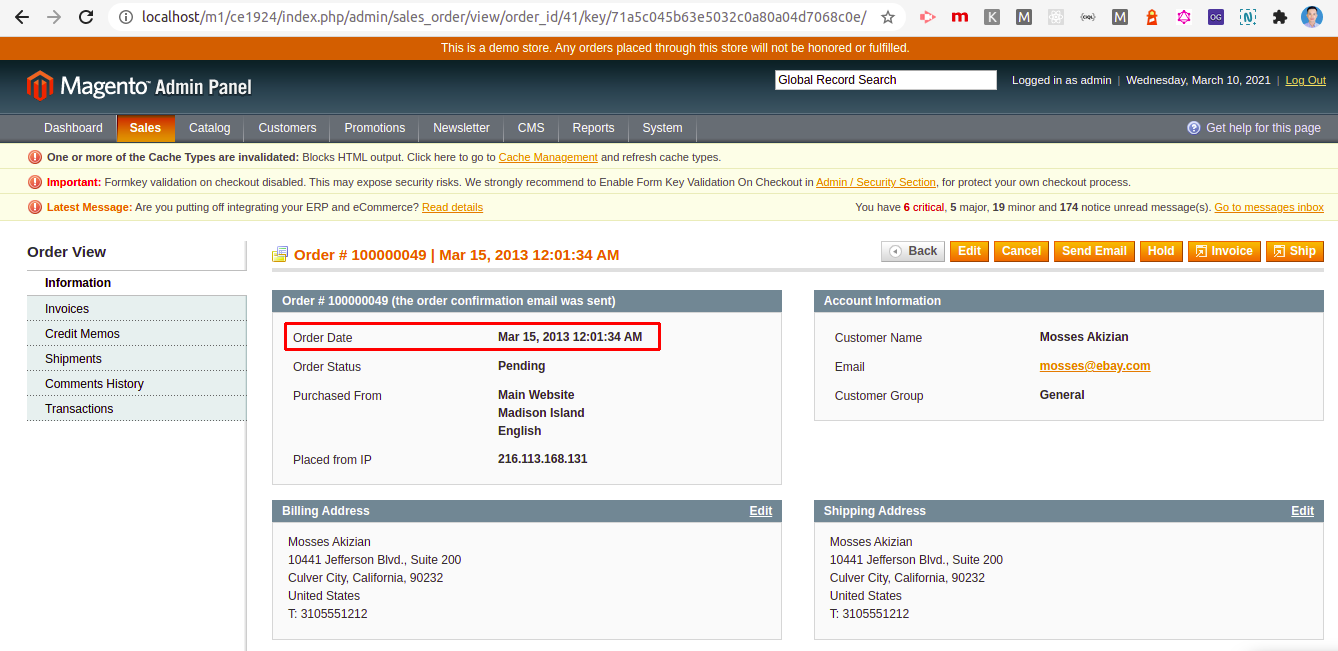
Example 1: Order date in Magento 1
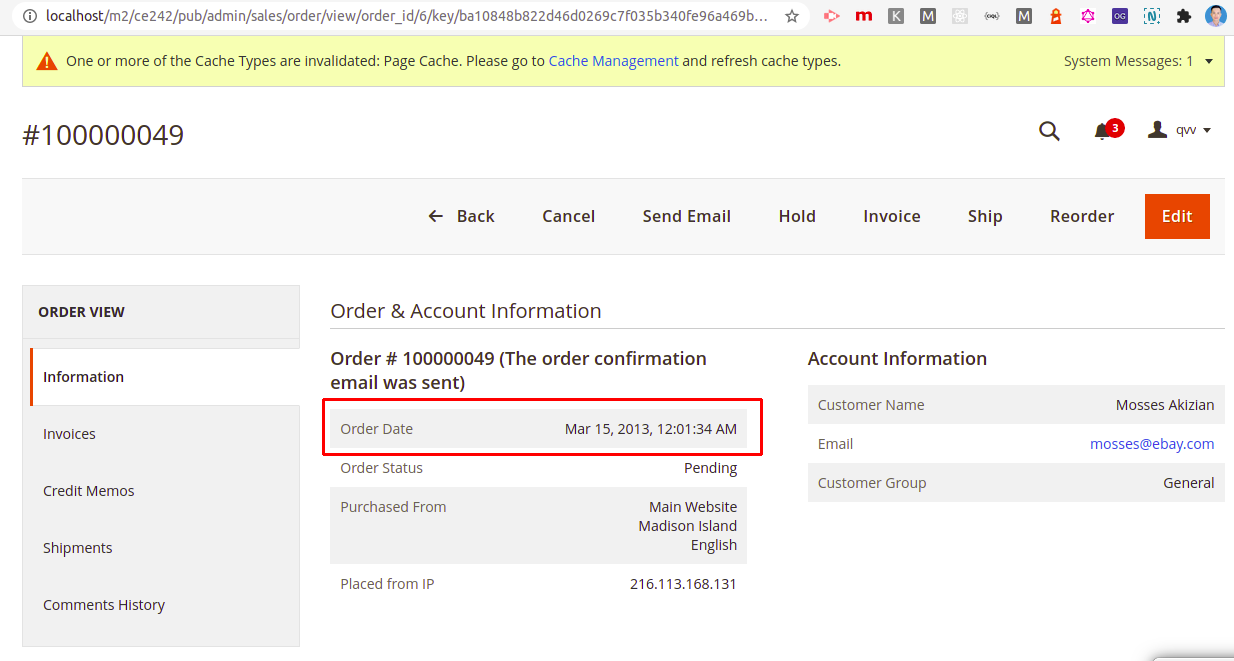
Example 1: Migrated Order date in Magento 2
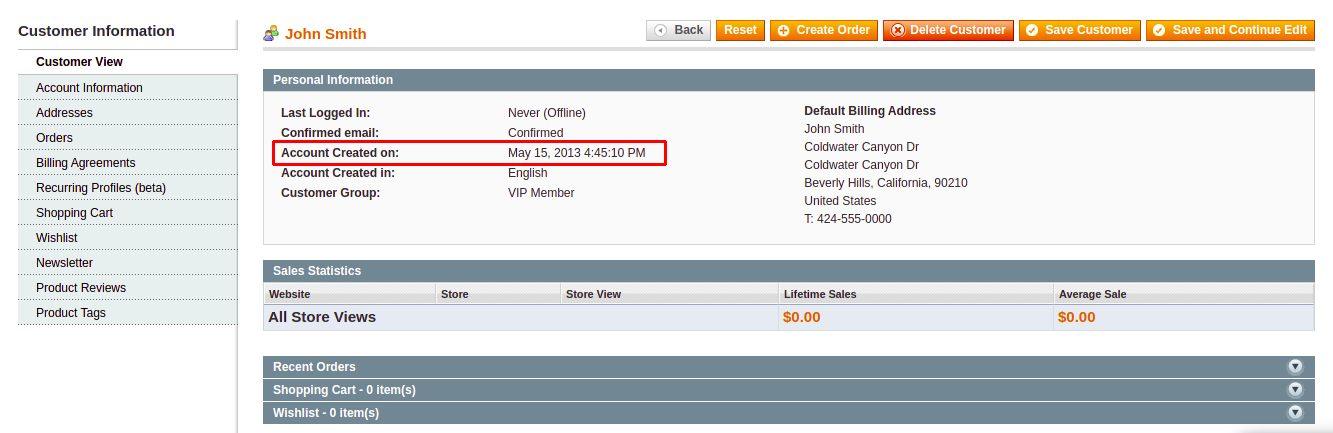
Example 2: Customer account creation time in Magento 1
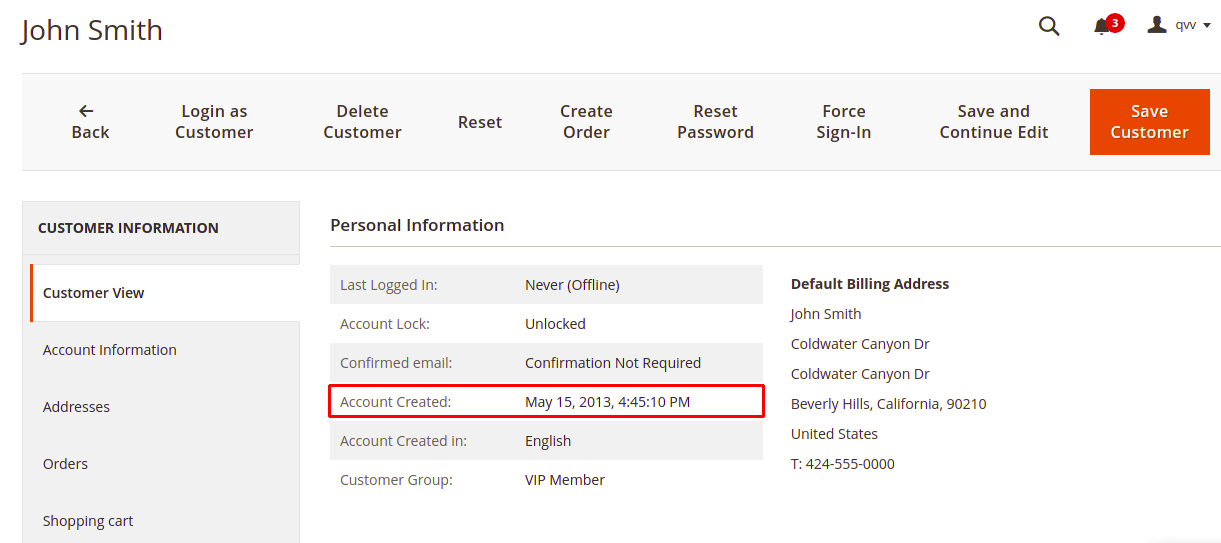
Example 2: Migrated Customer account creation time in Magento 2
Flexible ‘Keep Original IDs’ setting
We also reviewed and excluded the Keep Original IDs for some Magento database entities that you might not need such as tax_id, salesShipment entity_id, salesPayment entity_id, shippingRate rate_id, etc. In this release, such data entities each have an Increment ID instead.
Support Wishlist Migration
The wishlist data is not being migrated from Magento 1 to Magento 2 using the older UB Data Migration tool. As this is a standard and out-of-the-box feature of both Magento versions, this data object has been supported by our module now.
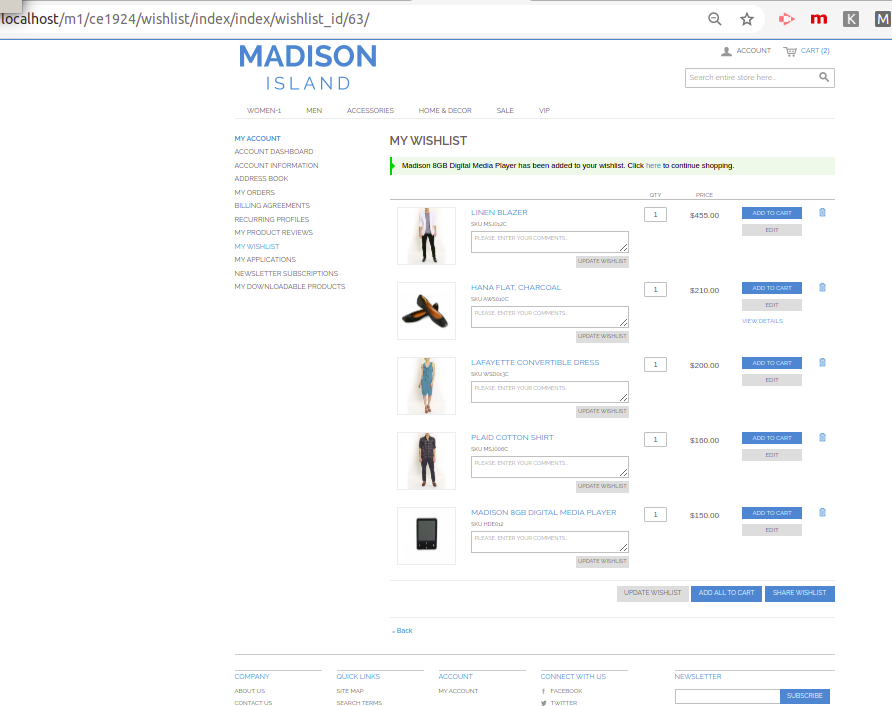
Magento 1 Wishlist
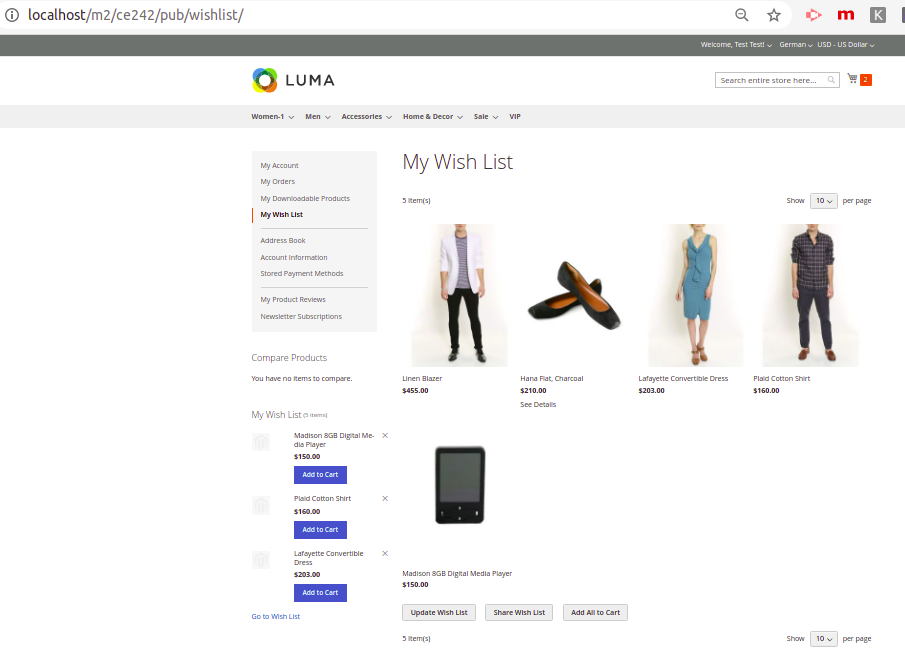
Migrated Wishlist in Magento 2
Better coupon code handling
When there are millions of coupon codes to be migrated from M1 to M2, it will run out of memory. So, we improved the module to implement paging in order to migrate all the data instead of trying to load all coupons into a single collection.
Easier to migrate only Products, Customers, or Sales data
In previous versions, our UB Data Migration Pro module supports selective migration which allows you to choose which entities you want to migrate. However, it still needs to be accomplished by a full migration procedure. For example, in order to migrate Products, you need to proceed with all steps from Step 1 to Step 5 (If you are new to our module, learn more about each migration step via this article).
We’ve made this feature a little bit easier in the release v3.2.6.
Here’re the required steps to migrate only Products:
- Step 1 -- Databases settings
- Step 2 -- Migrating website, stores, store views
- Step 3 -- Migrating Attributes
- Step 5 -- Migrating Products
Notes: If you decide to skip Step 4 (migrating categories), all migrated products will not have any relations with any categories in your M2.
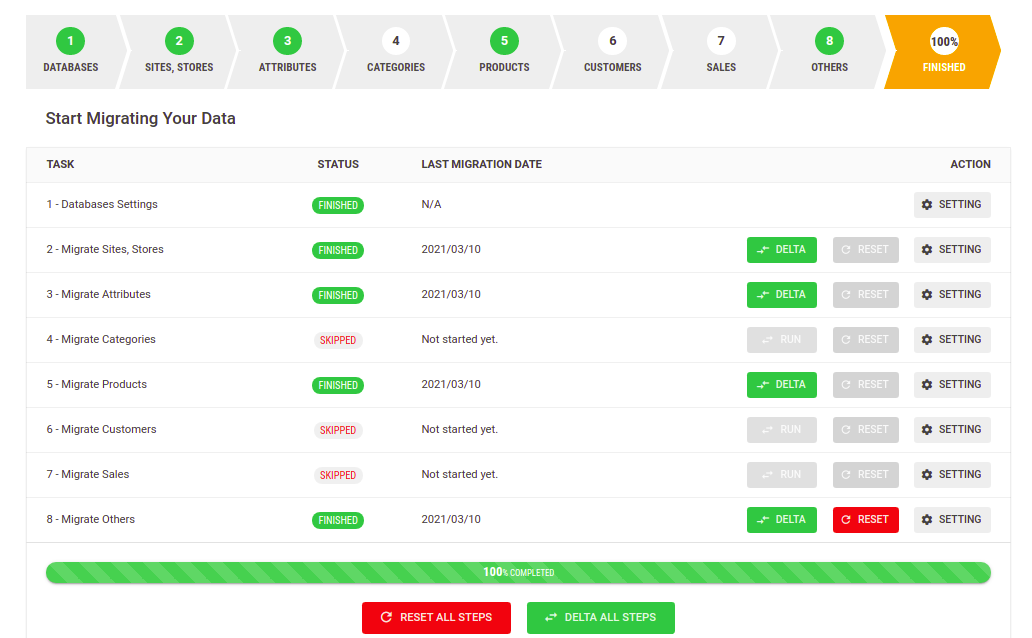
Migrating only Products and skipping Category migration
And here is how to migrate only Customers:
- Step 1 -- Databases settings
- Step 2 -- Migrating website, stores, store views
- Step 3 -- Migrating Attributes (you can exclude all custom product attributes in the configuration of this step)
- Step 6 -- Migrating Customers
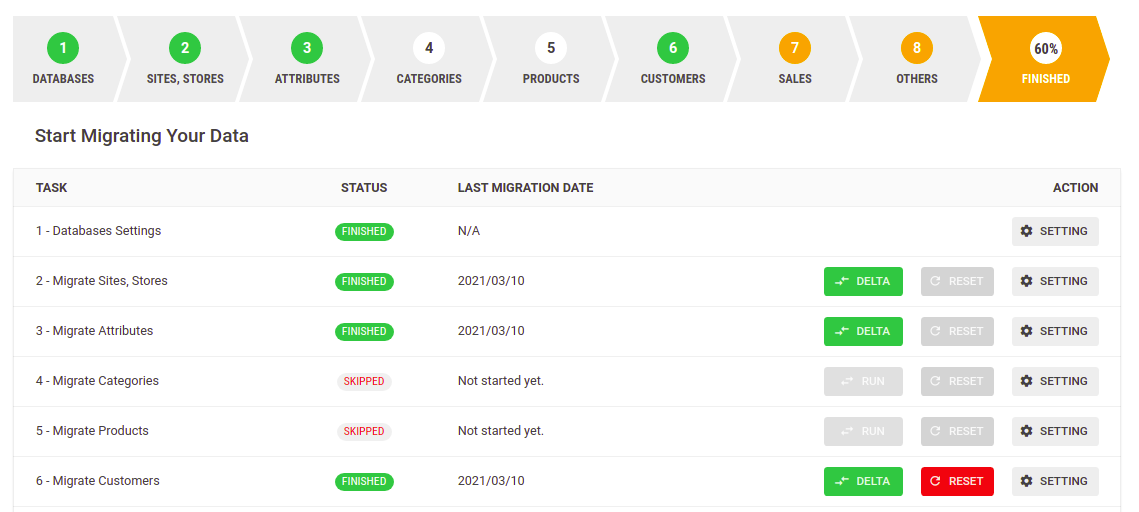
Migrating only Customers
Meanwhile, if you want to migrate only Sales data, you can skip Step 4 -- Migrating Categories. However, due to the fact that a sales object (sales quote, sales order, etc.) has data relations with both customer and product (and a product has the relation with product’s attributes; a customer has the relation with customer’s attributes too), you still need to perform the following steps to migrate Sales data:
- Step 1 -- Databases settings
- Step 2 -- Migrating website, stores, store views
- Step 3 -- Migrating attributes
- Step 5 -- Migrating products
- Step 6 -- Migrating customers
Upgrade now
Upgrading is easy, you can find the upgrade instructions in the documentation packed with your download package.
If you have any more ideas or suggestions for this module, we would love to hear from you! Get in touch with us through our Helpdesk or drop us a line via info (at) ubertheme.com.
Happy Magento migration!