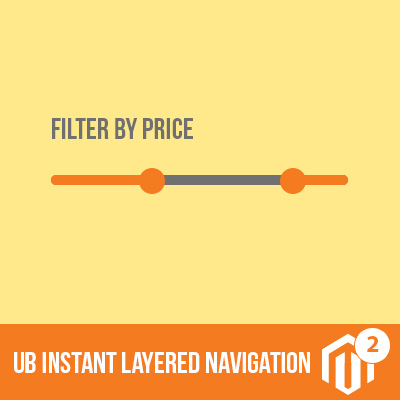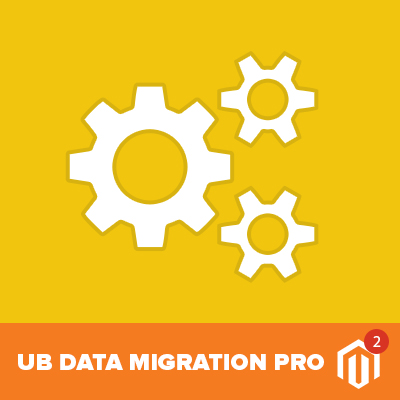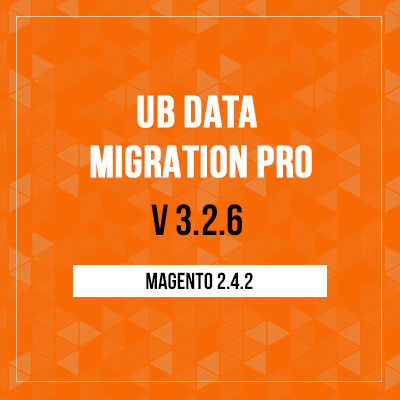UB Data Migration Pro v3.2.4 here. Fully compatible with Magento 2.4.0.
Sept 20, 2018 Update: UB Data Migration Pro version 3.1.6 has just been released -- here, with an absolutely brand new Dashboard UI. Fully compatible with Magento 2.2.6. It supports delta migration, PHP Memcached and fully ready for large-scale data migration.
Moving your store to Magento 2 to take full advantage of it’s new design is now possible for many shop owners. It’s clear to see a lot of improvements in the whole new Magento 2 structure, but there is one big disadvantage. The difference between Magento 1 and 2 architecture is huge, which means that data isn’t easily transferable; how will you do it if you want to upgrade your Magento 1 shop to a Magento 2 shop?
Since early 2015, we at Ubertheme have worked on, and continually improved, a free UB Data Migration tool that migrates the data from Magento 1’s database to the Magento 2’s; using the right structure for Magento 2’s new database architecture.
Long story short, we transfer the data for you without the errors that are typical when there are such sweeping changes in software architecture.
This free tool has helped to ease the migration process for thousands of people across the world already. However, to provide a better, stable and more feature-rich solution for Magento 2 migration, our team decided to upgrade to a premium migration tool — UB Data Migration Pro that gives us the chance to maintain an active update, patches and bug fixes.
Now, let’s see how UB Data Migration can help and will be a good fit for your migration project’s needs.
A few things you will fall in love with about UB Data Migration Pro
Before walking through the technical details below, please note that with the UB Data Migration Tool it is only possible to migrate data and settings. The code of Magento 1 extensions, themes, or customizations will not work in Magento 2. So for your extensions and theme, you need to research if there is a Magento 2 version or alternative available.
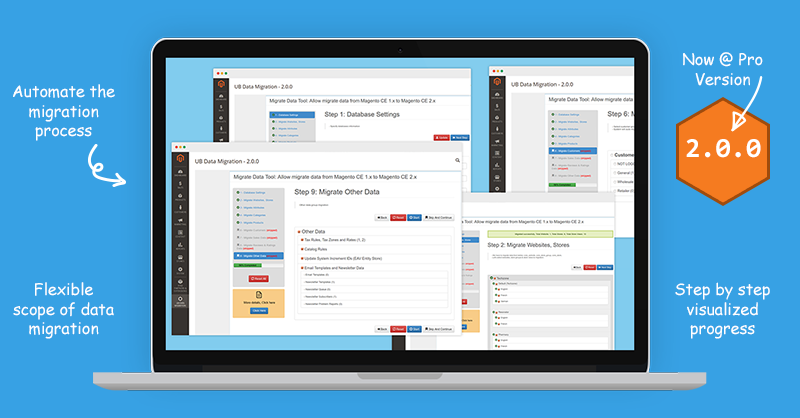
Brand new UB Data Migration Pro
Flexible Scope of Database Migration
You might find other tools that require the source and destination database to be on the same MySQL server. However, with UB Data Migration Pro, destination database and source database can be in two different MySQL servers. Awesome. This flexibility is crucial when you proceed with a database to database migration.
And in our migration tool (Pro version), you will see another significant enhancement — the option to skip specific groups of data. You can go back to proceed migration for that part in a separated step later on.
UB Data Migration Pro also allows to migrate Multiple Websites, Stores, Store Views as well
It’s quite common to see many Magento 1 sites with multiple websites or store views that use different languages, domain names or categories. These shops take advantage of multiple websites (the top-level container) where they can create separate sites that do not share cart, shipping methods etc.,; and multiple stores (with separate catalog structures) where they can share cart, user sessions, payment gateways etc., While at store views level, they use different layouts or languages… getting complicated I know.
So, how can we migrate those multiple websites, stores, store views to Magento 2 instance under this circumstance? UB Data Migration Pro does all the heavy lifting for you. Simply select websites, store groups & store views, and then the tool will automatically migrate the data from the tables: core_website, core_store_group, core_store.
Friendly Graphic User Interface to automate migration process:
Once you have UB Data Migration Pro installed on your Magento 2 site, simply define the source (your Magento 1 database), then our migration tool will automatically detect and fill in the appropriate Magento 2 database fields. In case you wish to migrate the Magento 1 database to an external destination which differs from the existing Magento 2 database, you just need plug in the information of that database.
Once done, you have full control to port all your key products, customers, order data, store configurations and etc. to Magento 2. With this step by step visualised and annotated guide, even your Magento webmaster can handle the migration.
UB Data Migration Lite (Free) vs. UB Data Migration Pro
If you’re new to our migration tool, it’s good idea to make a test migration project to get a feel for how UB Data Migration tool (free version) works. This will help you with moving forward with our Pro version before you have to do the trickier parts.
| UB Data Migration Lite (Free) | UB Data Migration PRO | |
|---|---|---|
| Database Settings | ||
| Migrate Websites, Stores | ||
| Migrate Attributes | ||
| Migrate Categories | ||
| Migrate Products | ||
| Migrate Customers | ||
| Migrate Sales Data | ||
| Migrate Reviews & Ratings | ||
| Migrate Other Data |
A quick tour screenshots
We’re working on a brief video which will provide you a closer look into the migration process. Meanwhile, take a quick look at the screenshots below to learn about the key steps of migration:
Updated: The UB Data Migration Pro video is now available. It will walk you through the steps to use UB Data Migration Pro tool to move your e-Commerce store data from Magento 1.x to Magento 2. With 9 visualized steps, migration process is self-explanatory and easy to follow.
Step 1:
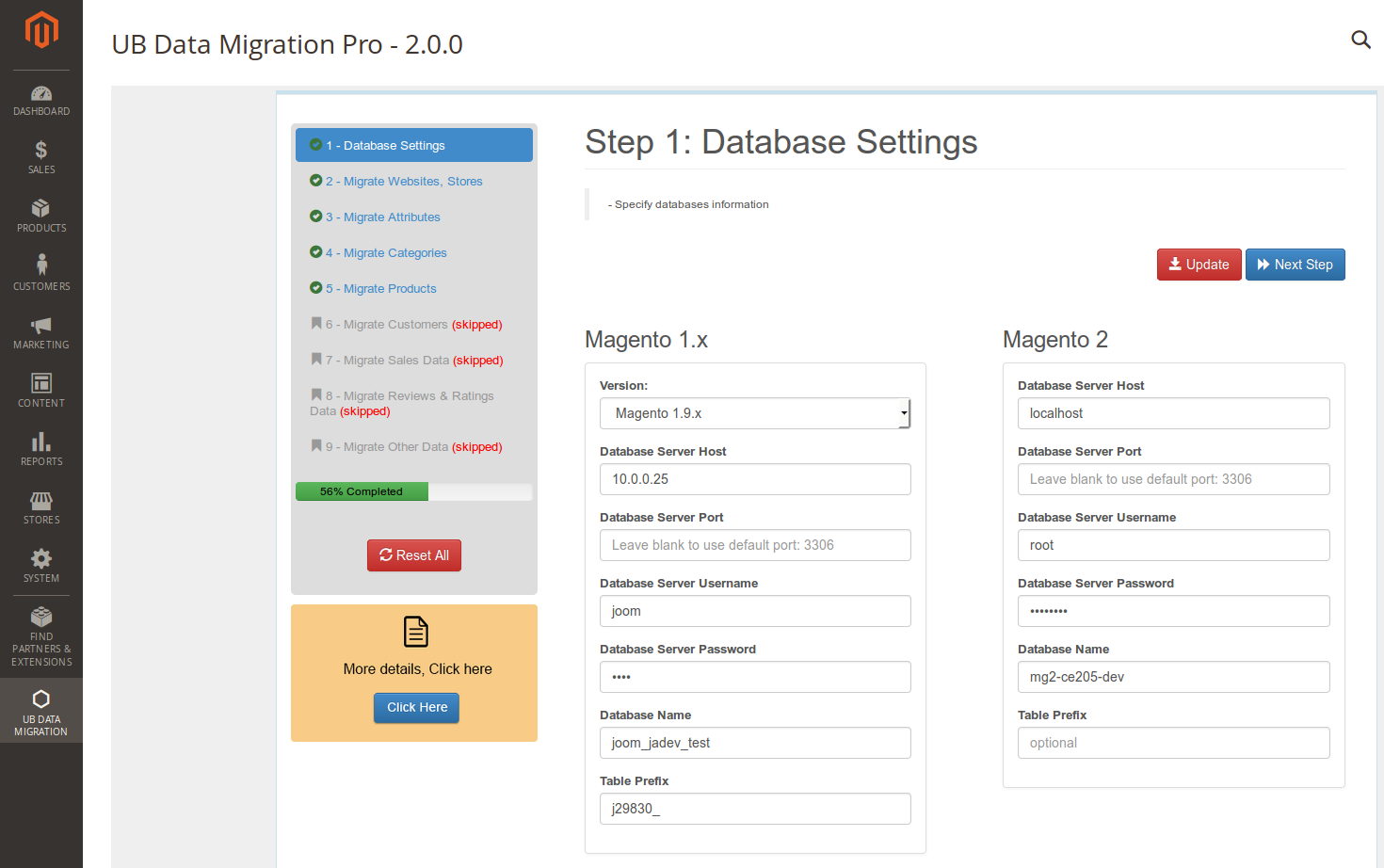
Step 1 -- Database settings
Step 2:
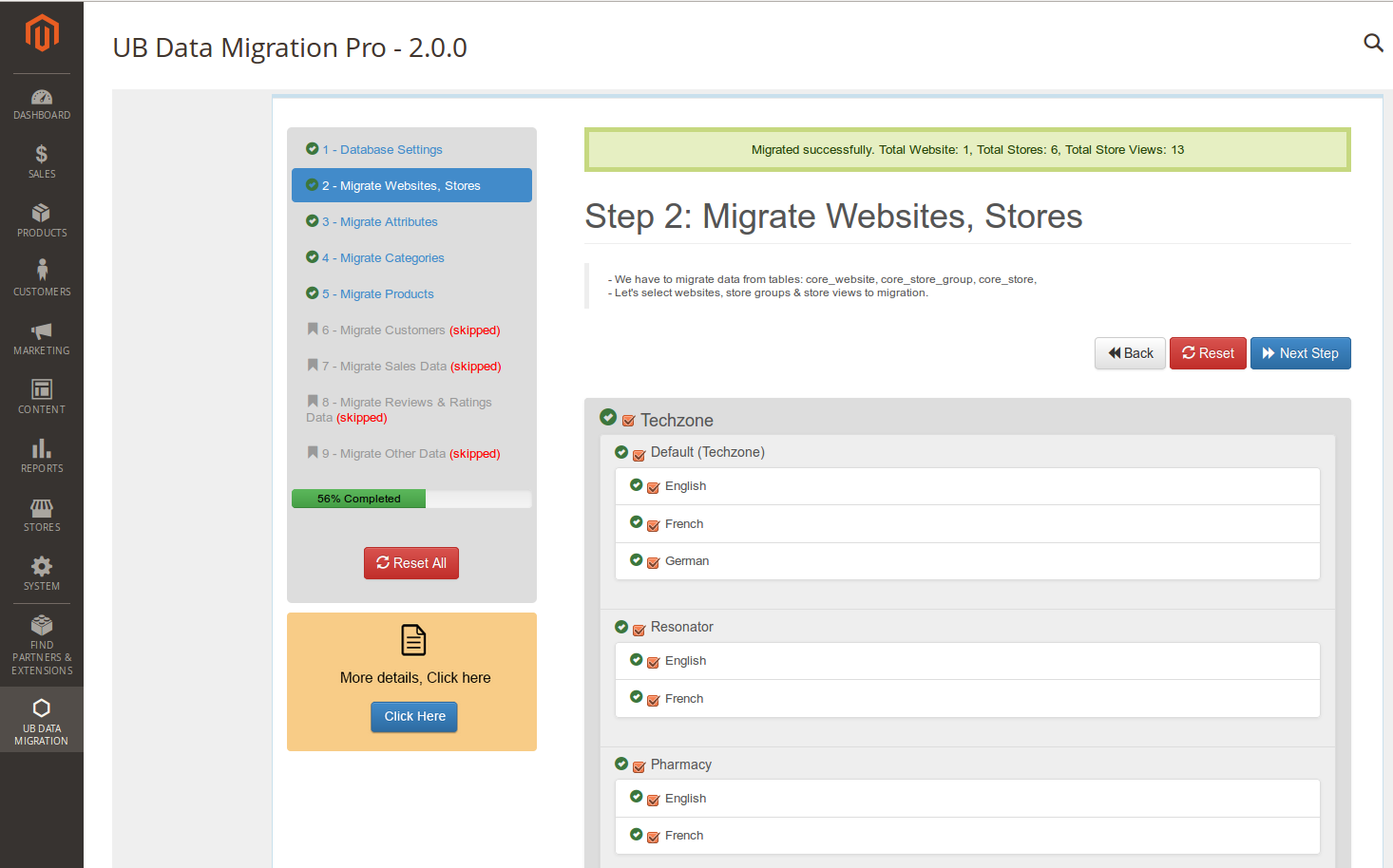
Step 2- Migrate Websites Stores
Step 3:
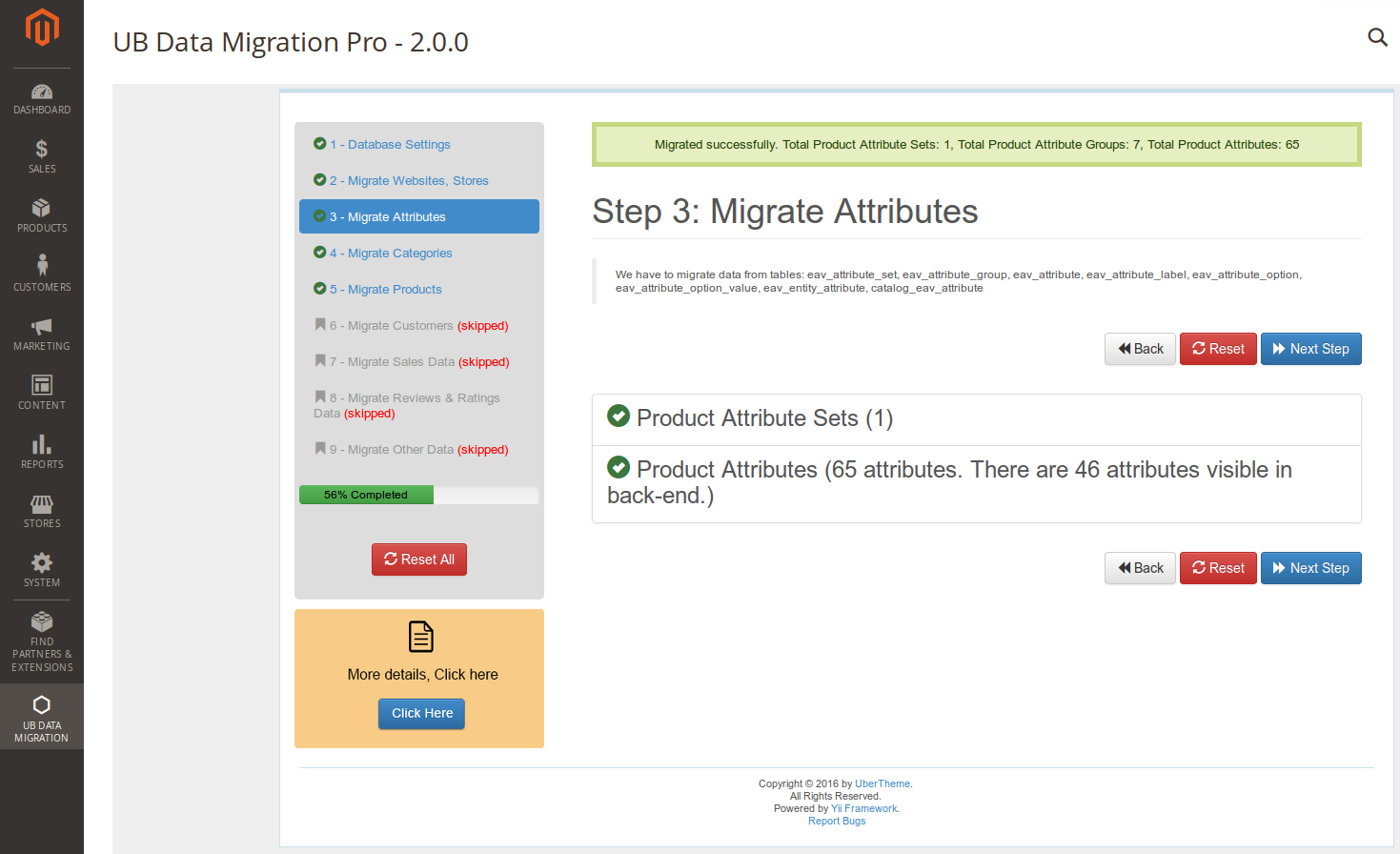
Step 3 -- Migrate Attributes
Step 4:
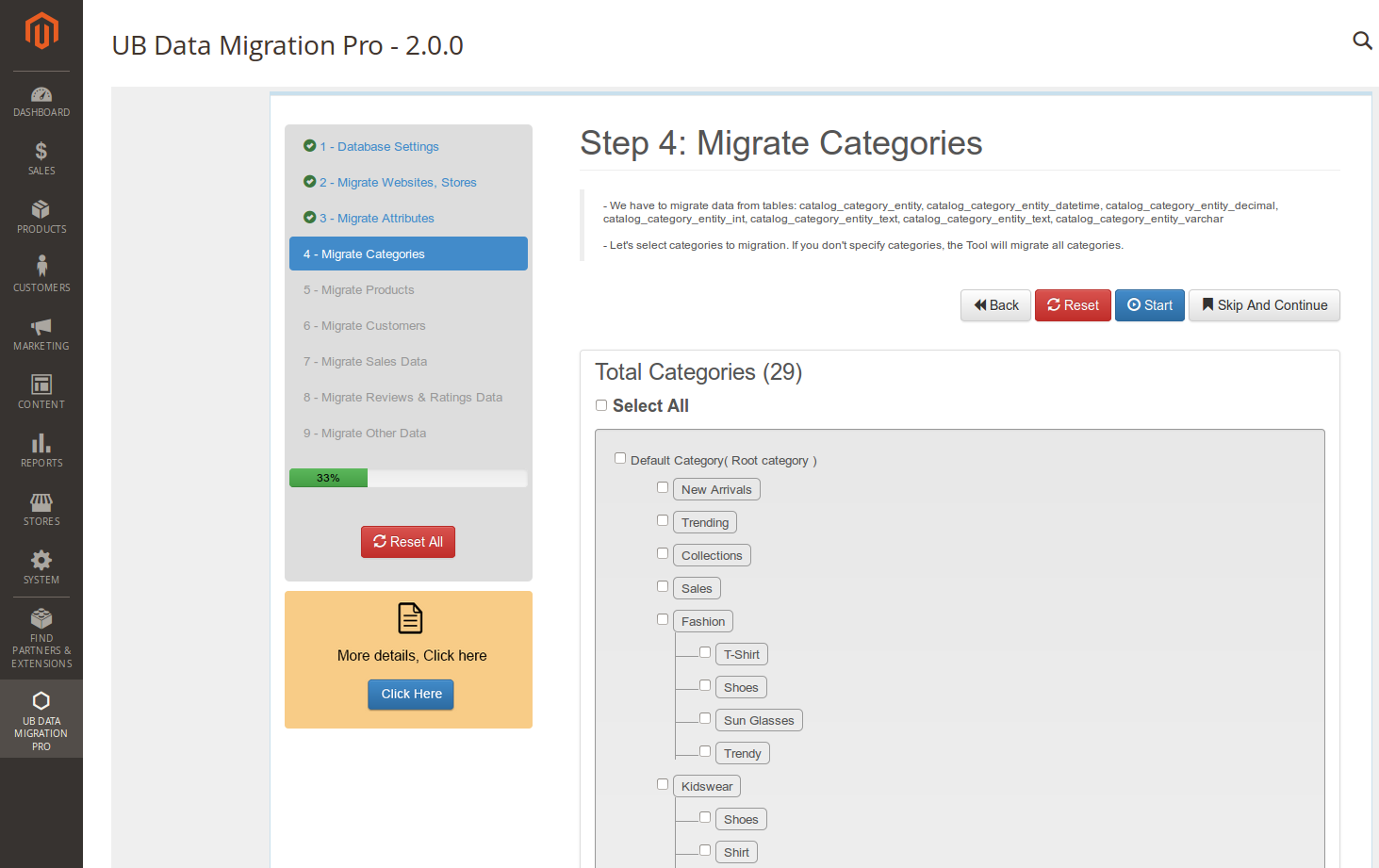
Step 4 -- Migrate Categories
Step 5:
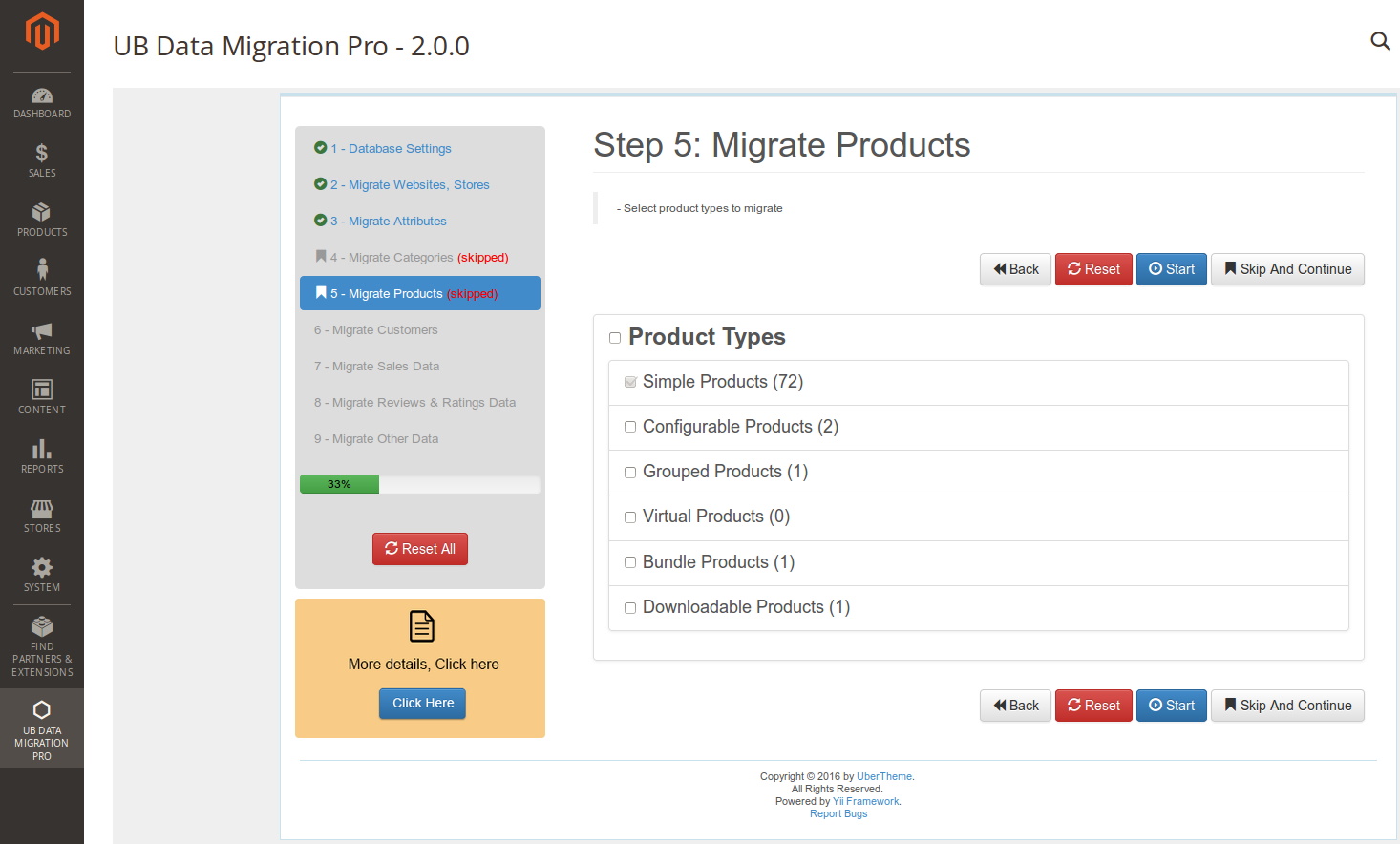
Step 5 -- Migrate Products
Step 6:
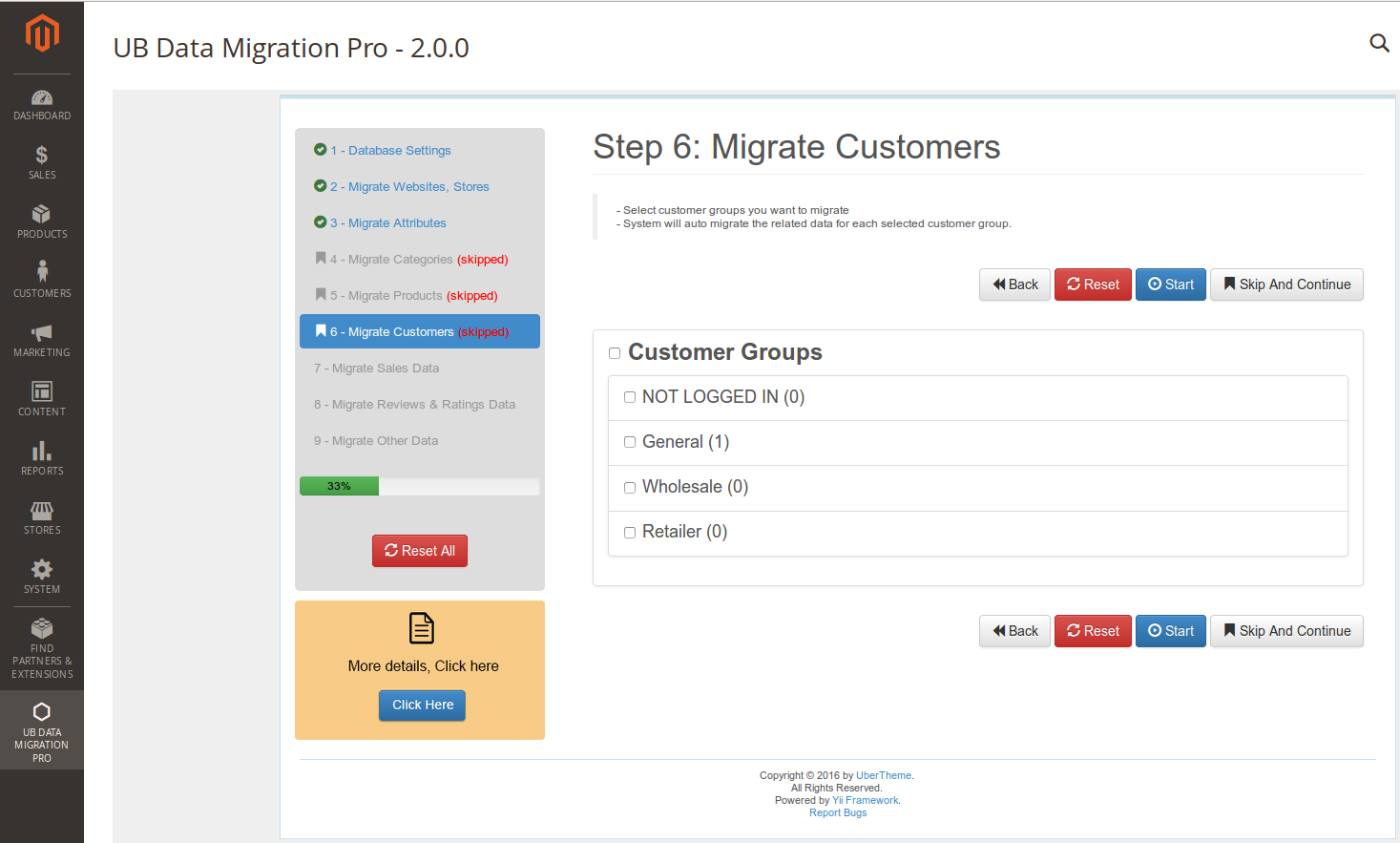
Step 6 -- Migrate Customers
Step 7:
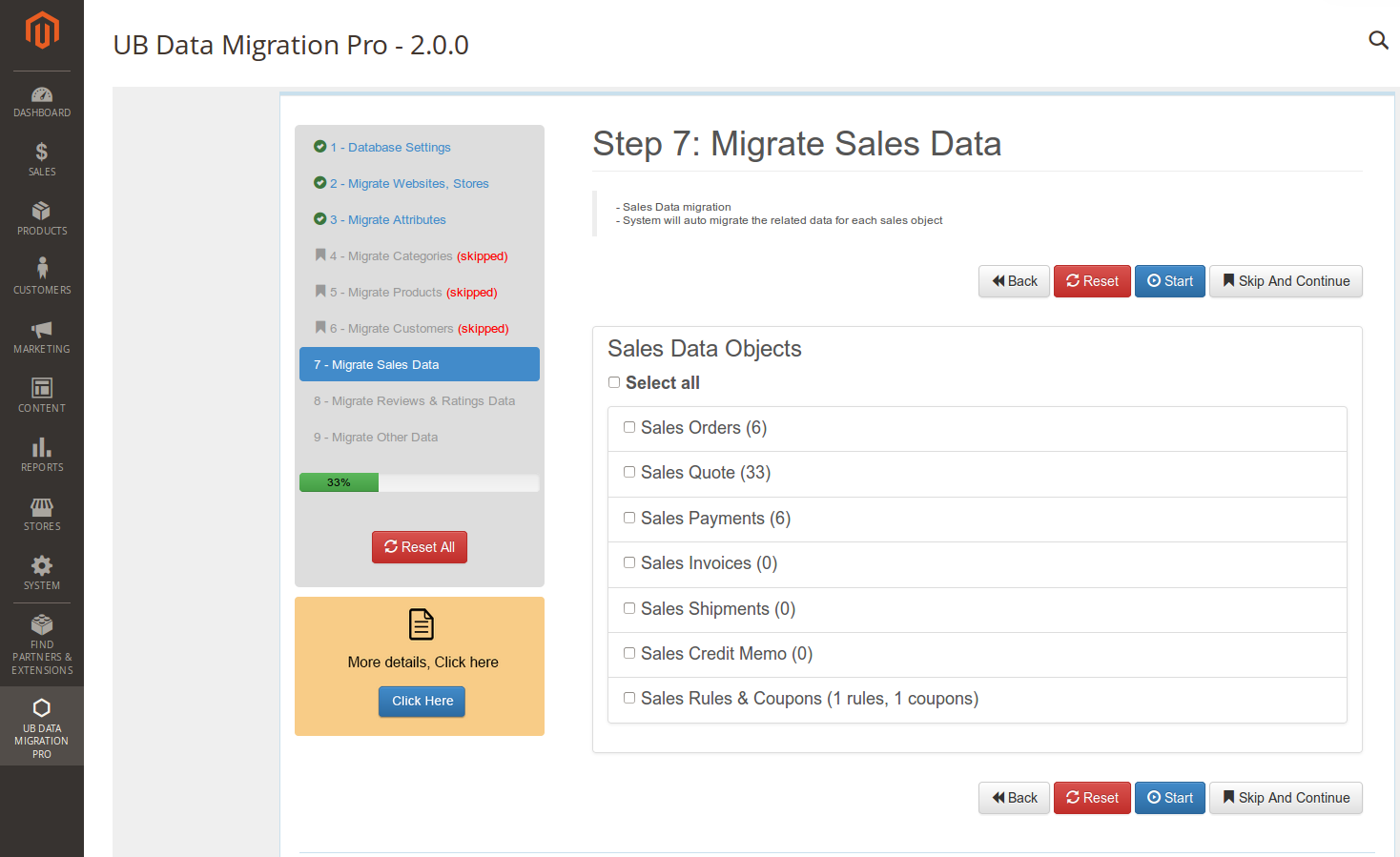
Step 7 -- Migrate Sales Data
Step 8:
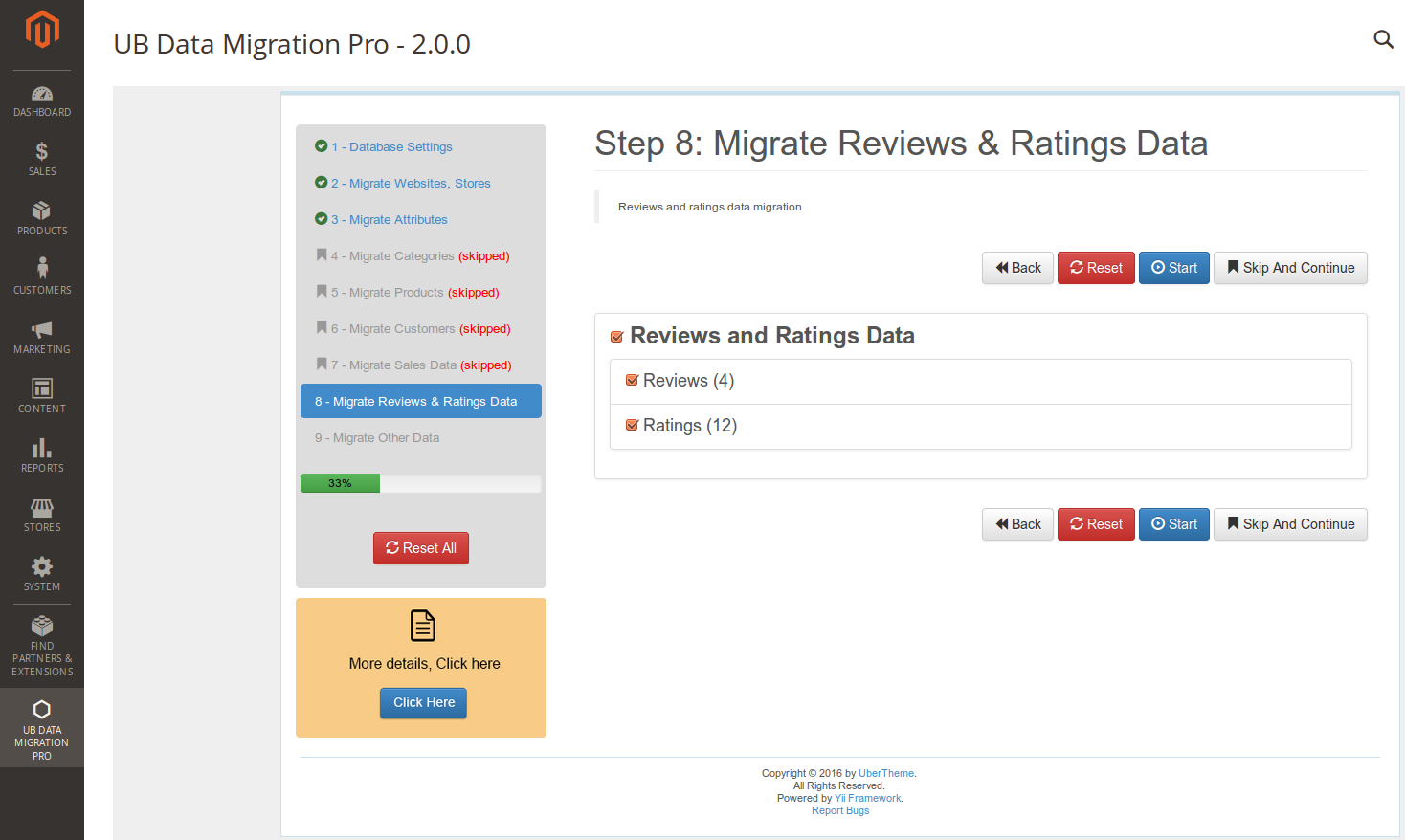
Step 8 -- Migrate Reviews Ratings
Step 9:
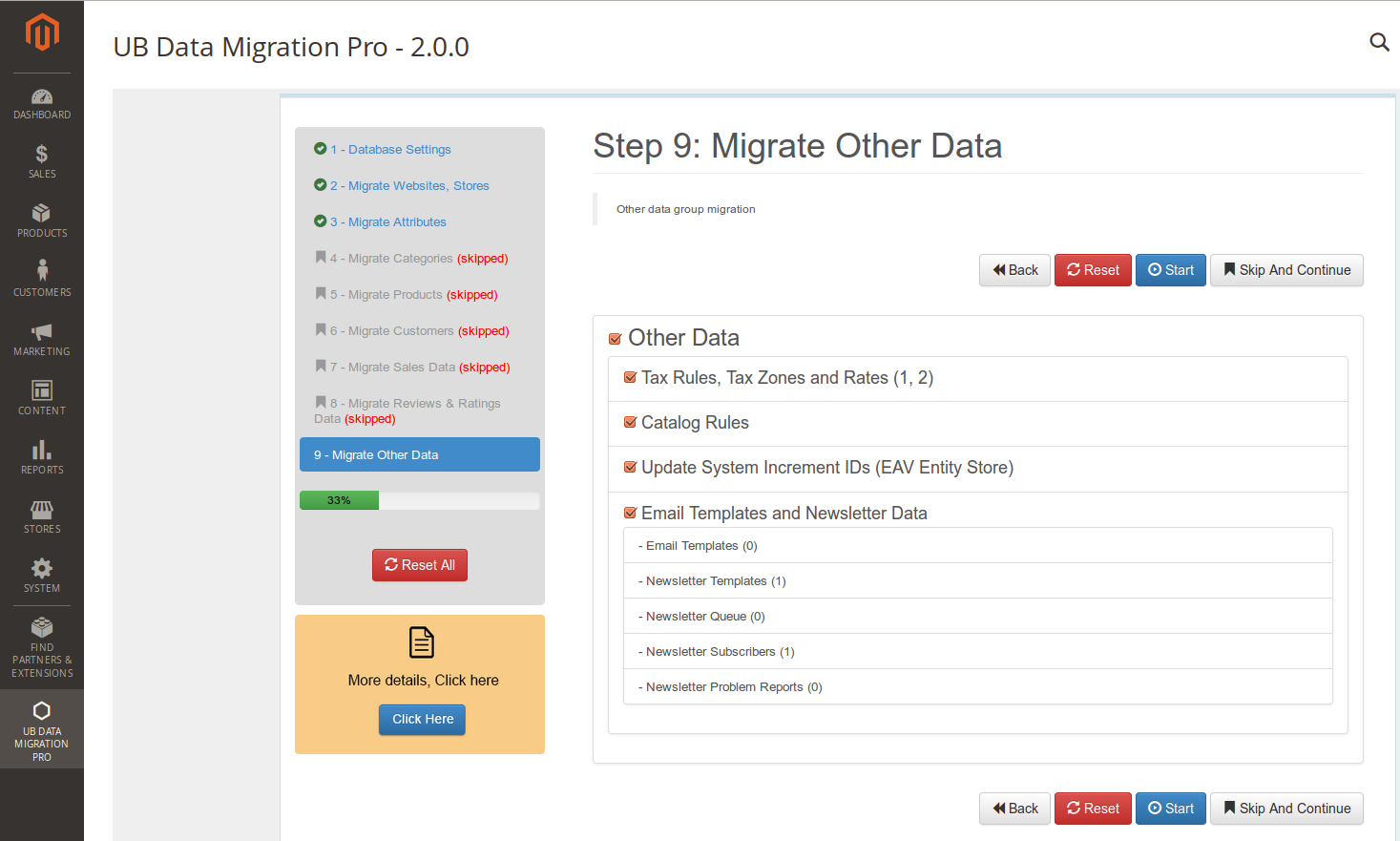
Step 9 -- Migrate Other Data
Grab UB Data Migration Pro Now
What about the old free UB Data Migration version
As mentioned before, we released the first instance of UB Data Migration tool (free version) in early of 2015, then followed up with many tweaks and upgrade. Here is a list of the update releases:
2015-08-10: Version number: 0.1.19 Stability: Beta Compatibility: Magento 2 CE 2.0
2015-06-22: Version number: 0.1.11 Stability: Beta Compatibility: Magento 2 CE 2.0
2015-03-31: Version number: 0.1.11 Stability: Beta Compatibility: Magento 2 CE 2.0
2015-05-06: Version number: 1.0.1 Stability: Beta Compatibility: 1.6
We received various feature-enhancement requests as well as reports on unexpected issues with the old releases. After careful consideration, we have decided to create a Premium version, as this way we will have more opportunity and resources to revamp the whole code base and add more features, while providing active bug fixes maintenance. It costs money to have a team of developers working for you full time!
The old releases listed above are no longer maintained and are replaced with a newer release, so it’s recommended for research purposes only. For now, if you are new to our Migration tool, it’s a good starting point to explore our latest free version -- UB Data Migration Lite.
Anyway, if you plan to migrate your data from the Magento 1 to the Magento 2, moving forward with our Pro version will make your life a lot easier. We built this for you.
Please leave your feedback and share experience in the comments.
Once again, we’re building this for you, so if you have any ideas or features that you’d like to see then we’d be more than happy to hear about them(and implement them in future updates so that you can have the functionality you want.)