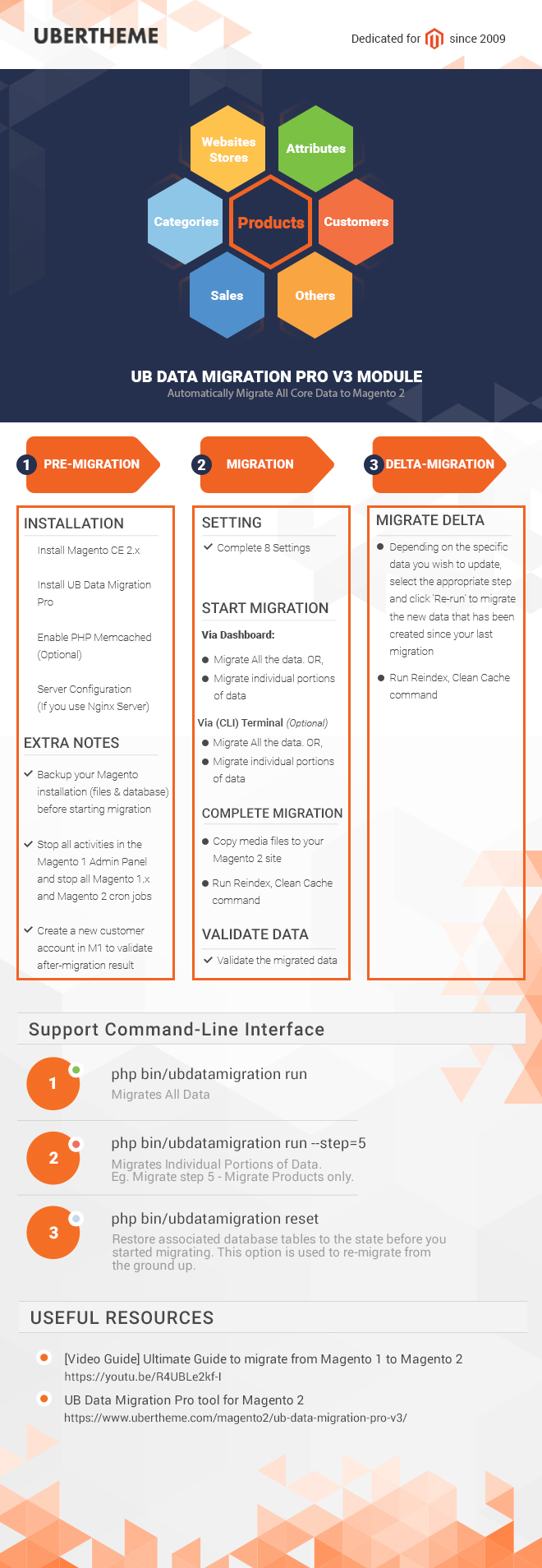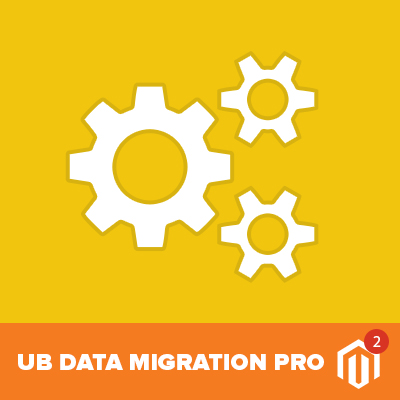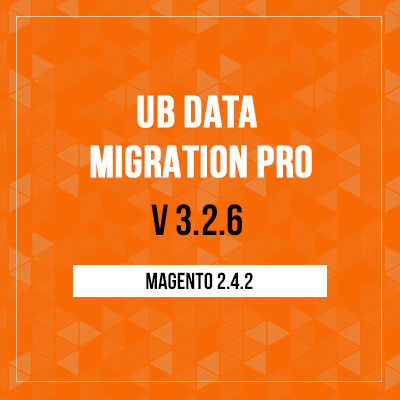Are you facing a challenge when deciding to migrate from older Magento versions to the latest version of Magento 2? Simply submit a question in the comment section below and we will try to give you the best answers to help you avoid the many pitfalls found in Magento data migration.
The latest and most advanced e-commerce platform for Magento 2.0 has essentially been completely revamped compared to its 1.X release in Nov 2015. Consequently, moving to this new platform will be beneficial for most brands, retailers, and merchants. And as you might have guessed, data migration is a key component of the overall Magento 2.0 migration process.
If you are planning to migrate to Magento 2, it is almost a no-brainer that you should be using a migration tool to ease the migration process.
So, before you start, it’s crucial to learn what are all the important aspects you need to consider for this data migration? And what are the best practices to keep in mind?
You can find some hints via the infographic below — Magento 2 Data Migration Tool Box. Even though it previews the whole data migration process by providing an overview about UB Data Migration Pro tool, you can briefly learn about stages of the migration process; what is migrated and in what order. You can also learn how to delta migrate in the post-migration steps.
Feel free to embed and share this infographic on your site, copy and paste the code below:
<img src="//static.ubertheme.com/infographic/infographic-magento-2-data-migration.jpg" />Magento 2 Data Migration Tool Box - An infographic by <a href="https://www.ubertheme.com">Ubertheme</a>
Overview about UB Data Migration Pro module:
If you’re a new user to our UB Data Migration module, or you still have concerns which migration tool can do the heavy lifting for you, the Question & Answer session below can give you an overview:
Q. What core data can UB Data Migration Pro module ports to Magento 2?
UB Data Migration Pro module allows to migrate all core Magento data including:
- Websites, Stores, Store views
- Product Attribute Sets, Product Attribute Groups, Product Attributes
- Product Categories
- Products
- Customer Groups and Customers
- Sales Data (Sales Orders, Quotes, Payments, Invoices, Shipments, Sales Credit Memo, Sale Rules & Coupons)
- Others (Product Reviews, Rating, Tax Rules, Tax Zones and Tax Rates)
Q. Does it allow to migrate (delta) incremental data changes in Magento 1?
Yes, it’s possible to migrate incrementally since the last time you migrated data. Depending on the specific data you wish to update, select the appropriate step in the UB Data Migration Pro dashboard and click ‘Re-run’. Simply put, you continue migrating where you last stopped.
Q. Is there any project that used UB Data Migration Pro module to migrate data from Magento 1 to Magento 2 successfully?
You can check out some recent feedbacks that our users shared about their data migration projects to see for yourself. This case study -- migrating 382,047 customer entities from Magento 1 to Magento 2 -- is a good reference as well.
Q. Does it support Command-Line Interface (CLI)?
Yes. Beside default visual interface dashboard, UB Data Migration Pro also supports Command-Line Interface. It allows you to proceed with your migration steps using the command line in CLI mode, after completing all pre-migration setting steps.
Q. What should I keep in mind when using CLI mode?
We highly recommend you use the CLI mode if you have large Magento 1 database. The CLI will help to avoid the drawbacks of http request limit, especially on average server power. UB Data Migration Pro’s CLI mode supports typical commands required for the migration process:
- Migrate all data: php bin/ubdatamigration run
- Migrate individual portions of data (eg. Step 5): php bin/ubdatamigration run —step=5
- Restore associated database tables to the state before you started migrating (This option is used to re-migrate from the ground up): php bin/ubdatamigration reset
Q. What are the best practices to prepare for migration?
We highly recommend you do the followings:
- Backup your Magento installation (files & database) before starting migration
- Stop all activities in the Magento 1 Admin Panel and stop all Magento 1.x and Magento 2 cron jobs
- Create new customer accounts in your M1 to validate after-migration result
Q. I have a large Magento store, how to speed up the data migration process?
While our latest UB Data Migration Pro V3 revamped the whole codebase for performance optimisation, it also supports PHP Memcached (a high-performance object caching system), which makes the migration complete much quicker.
Q. How can I make a test data migration project?
It’s a good starting point to make a test project to get a feel for how Magento 2 data migration works, using our free version -- UB Data Migration Lite.
Q. Any other useful resources to learn about Magento migration?
- [Video Guide] Migrate Magento 1 to Magento 2 -- Ultimate Guide
- UB Data Migration Pro tool
- [Infographic] Magento 1 vs Magento 2 Database Structure
- [Case study] Winetasting.com – Migrate 382,047 customer entities to Magento 2
Conclusion
It’s true that moving your store data to Magento 2 is not as simple as a quick ‘fix at all’, especially for big stores with hundred thousand products and sales data. Migration tools are a great starting point in Magento 1 to Magento 2 migrations, as they help determine your migration plan and gives you control of the entire process.
We hope that the infographic and FAQs above can help you with your decision to upgrade or migrate to Magento 2 much easier.
If you have any question or wish to find out more about Magento data migration, let us know in the comments below and we’d love to answer.