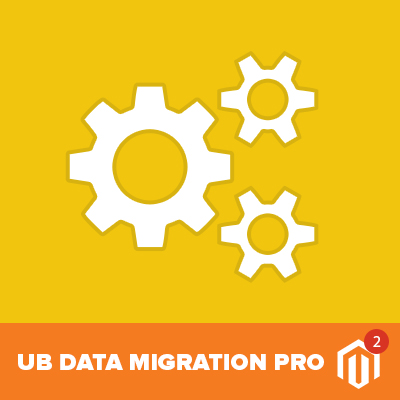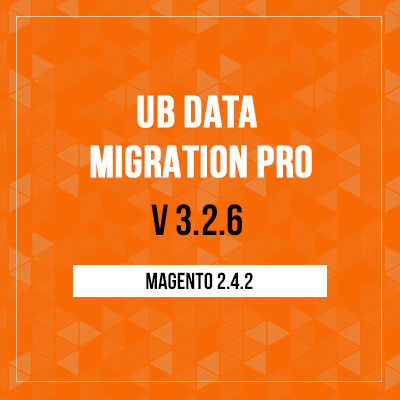UB Data Migration Pro v3.2.4 here. Fully compatible with Magento 2.4.0.
Sept 20, 2018 Update: Check out the latest UB Data Migration Pro v3.1.6, with all-new dashboard UI. Fully compatible with Magento 2.2.6.
Oct 10, 2016 Update: A complete overhaul to UB Data Migration Pro v3.0.0 is now on air. It supports delta migration, PHP Memcached and fully ready for large-scale data migration.
Happy to announce that we have a new updated version for the free Data Migration Tool for Magento 2. We are following Magento 2 development very closely and accordingly have updated the Magento migration tool of ours.
If this is the first time you have come across this tool, then do read in detail about the features, which we have covered in our earlier blog post. Not only we have updated it to work with current version of Magento 2 but we have also focused on improvements and it is now more user-friendly than ever. This tool is under active development and we will keep working on it. Let me now brief you of the important changes in files and in tool’s configuration.
In this version we have fixed reported bugs, removed unnecessary files, added new files to the library.
Highlights of Version 0.1.19
Updates in script.js file.
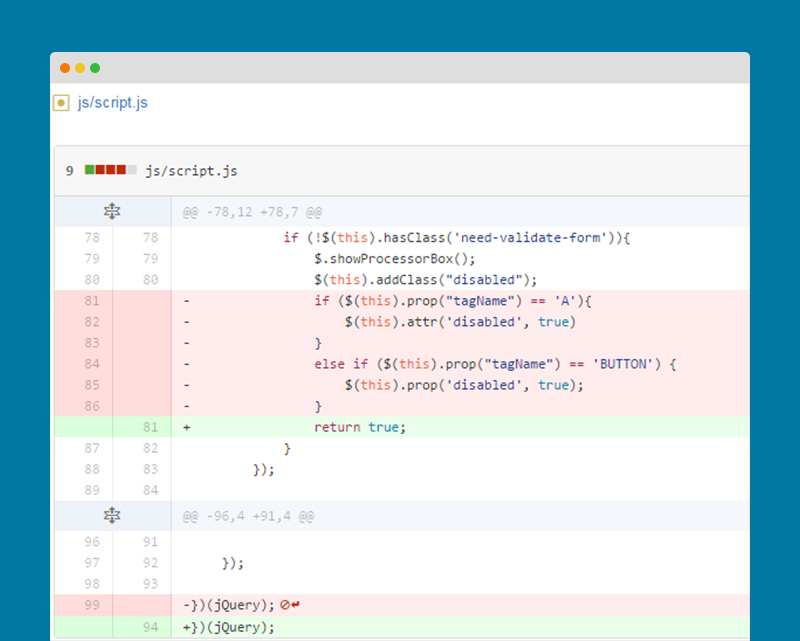
Updates in gitignore file.
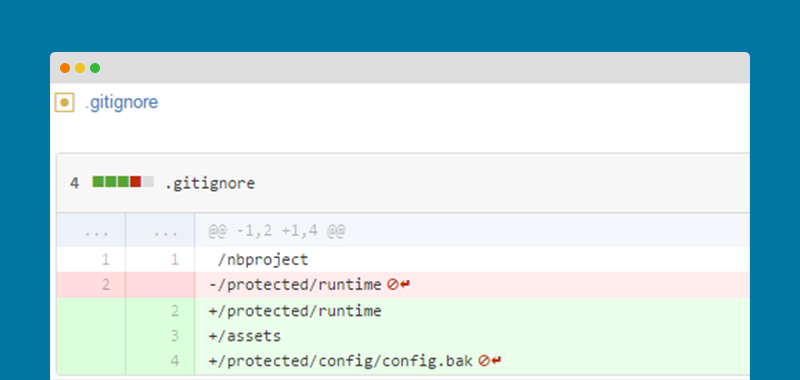
Fix for compatiblility with Magento2 Merchant -- beta 1.0.0
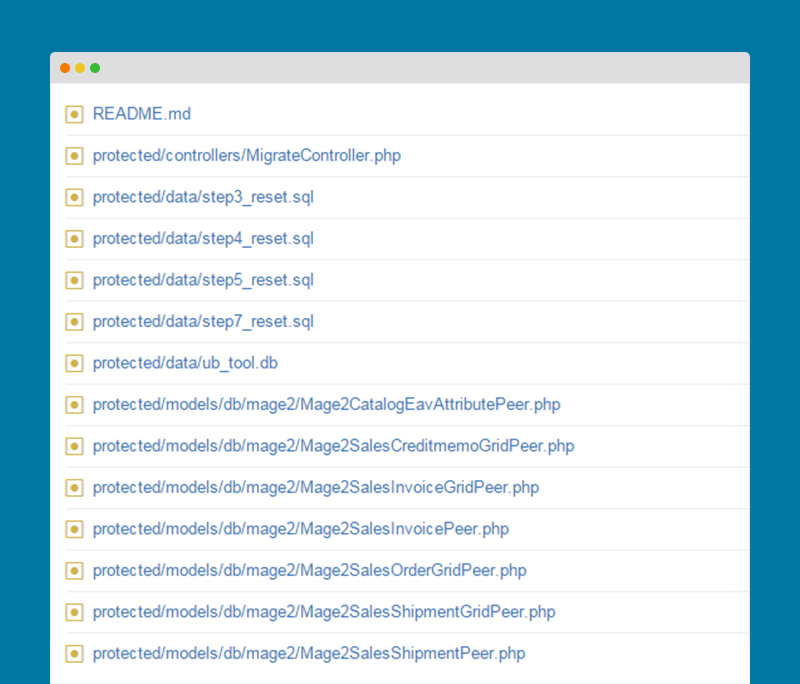
How to use :
To use this magento migration tool, follow the steps below.
Install Magento 2
Download the latest version of Magento2 from Github + Follow our Installation guide to Install Magento 2
# Configure the tool
1 -- Make a folder named “migrate_data_tool” in your web root. For example: PATH_TO_YOUR_WEB_ROOT_FOLDER\migrate-data-tool
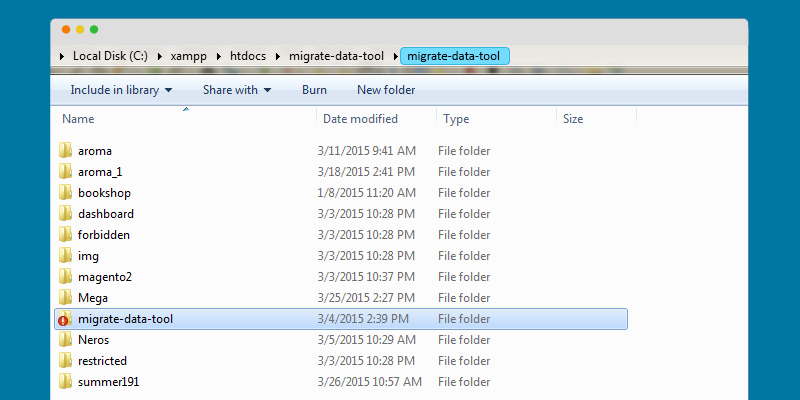
+ Download the latest version of this tool : Magento 2 Data Migration Tool
+ Extract all files to the folder you have just created (migrate_data_tool)
+ Update write permission for folders at:
>>> PATH_TO_YOUR_WEB_ROOT_FOLDER\migrate-data-tool\assets
>>> PATH_TO_YOUR_WEB_ROOT_FOLDER\migrate-data-tool\protected\runtime
+ Update write permission for config file at:
>>> PATH_TO_YOUR_WEB_ROOT_FOLDER\migrate-data-tool\protected\config\config.php
# Step 1: Database Configure
Open your browser and type in the url to run this tool. For example: go to //localhost/migrate-data-tool/
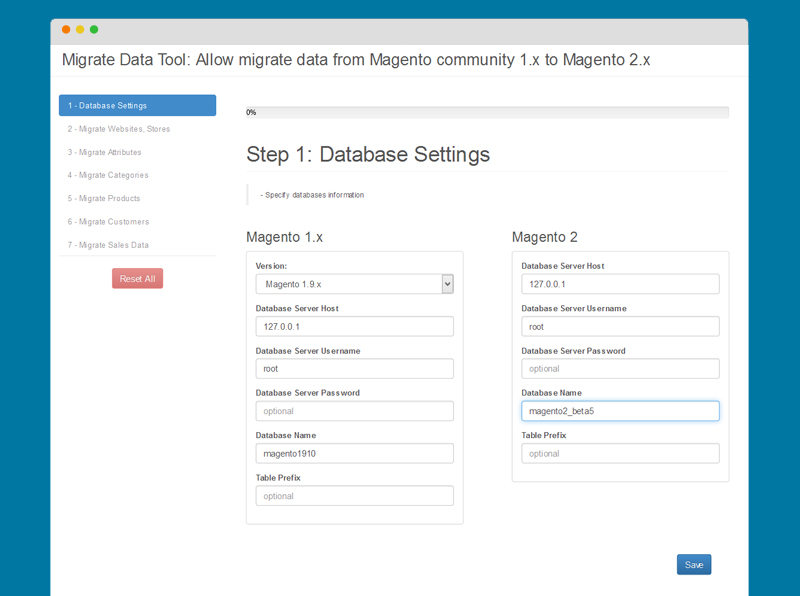
- Version: to select version of Magento
- Database Server Host: identify the database server host name
- Database Server UserName: identify the username of database server
- Database Server Password: identify the password of database server
- Table Prefix: identify the table prefix
# Step 2: Migrate Websites, Stores
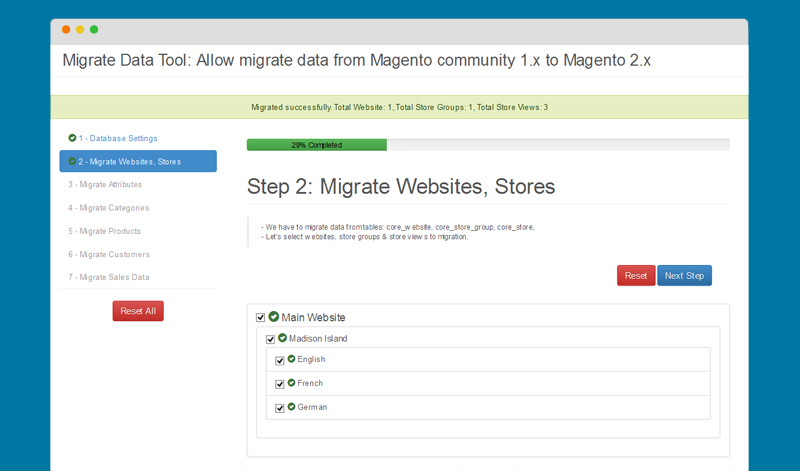
# Step 3: Migrate Attributes
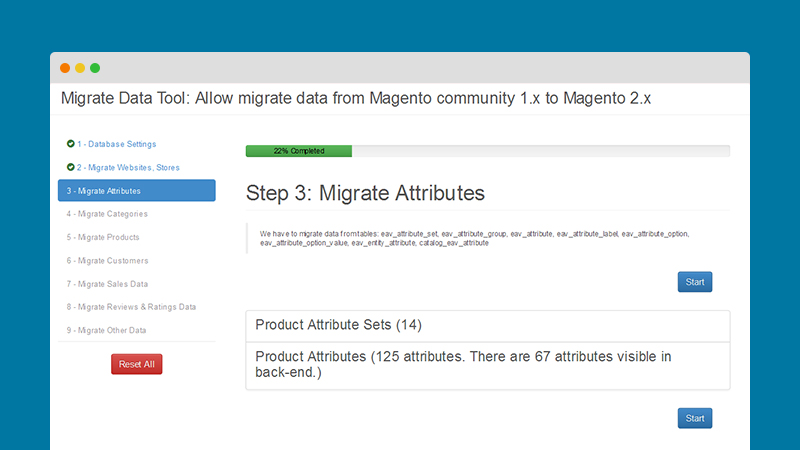
# Step 4: Migrate Categories
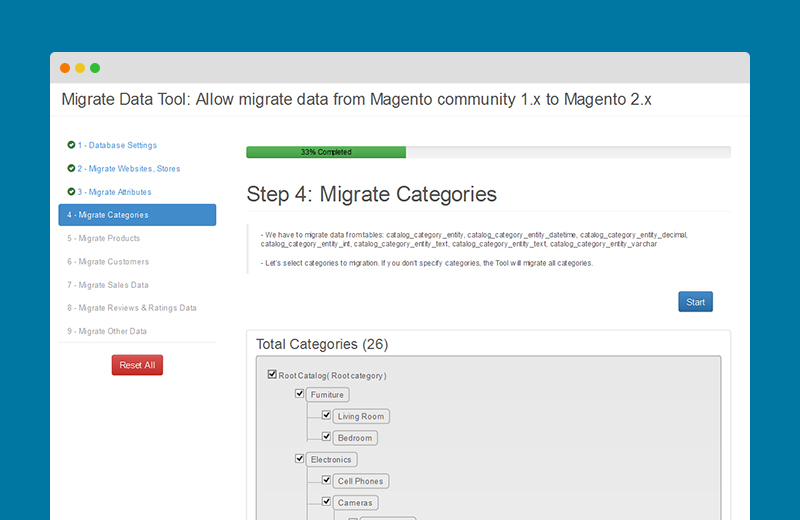
# Step 5: Migrate Products
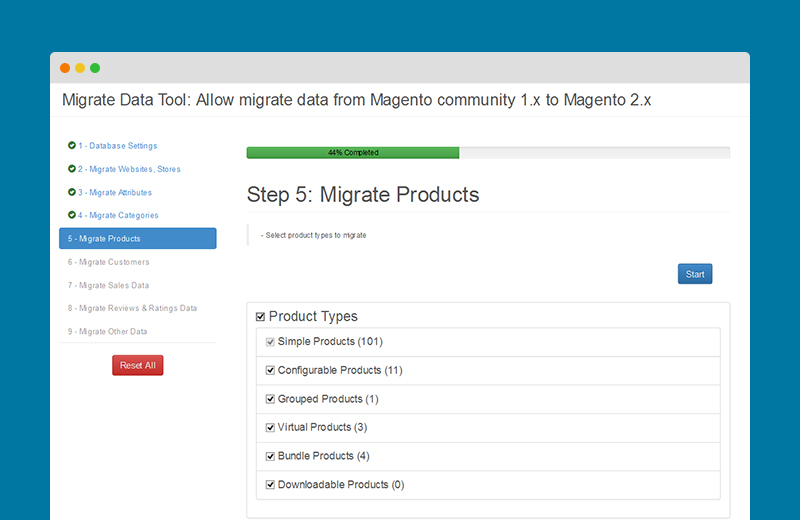
# Step 6: Migrate Customers
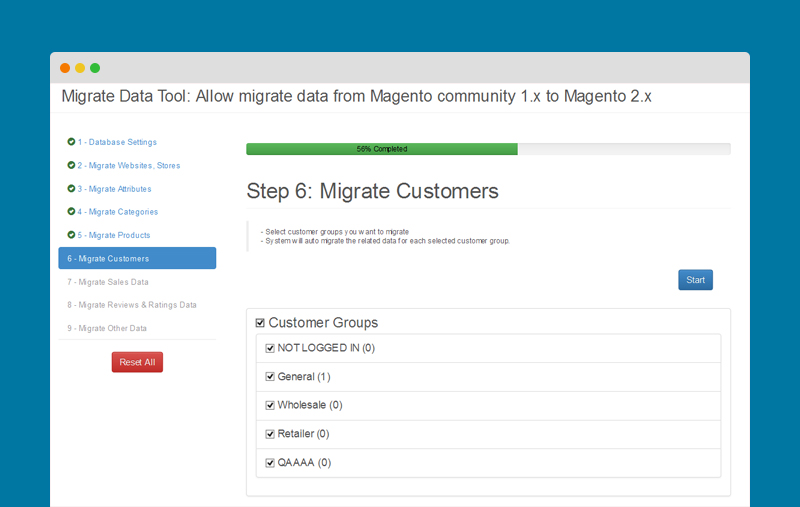
# Step 7: Migrate Sales Data
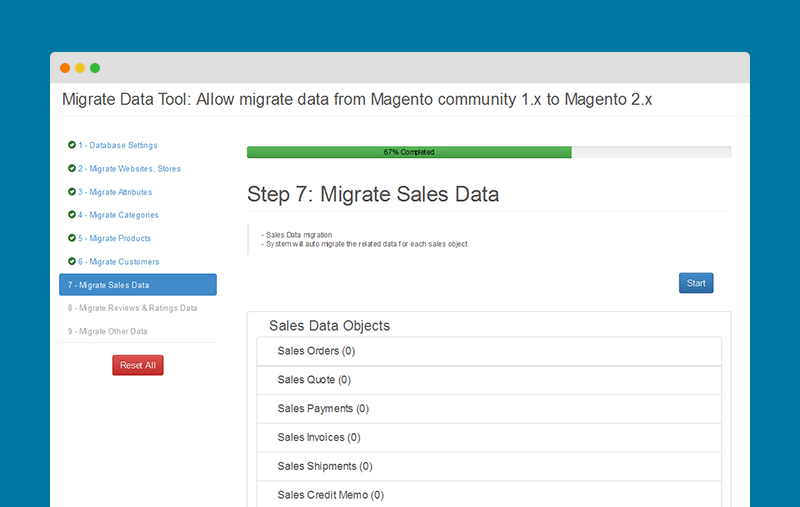
# Step 8: Migrate Reviews and Ratings Data
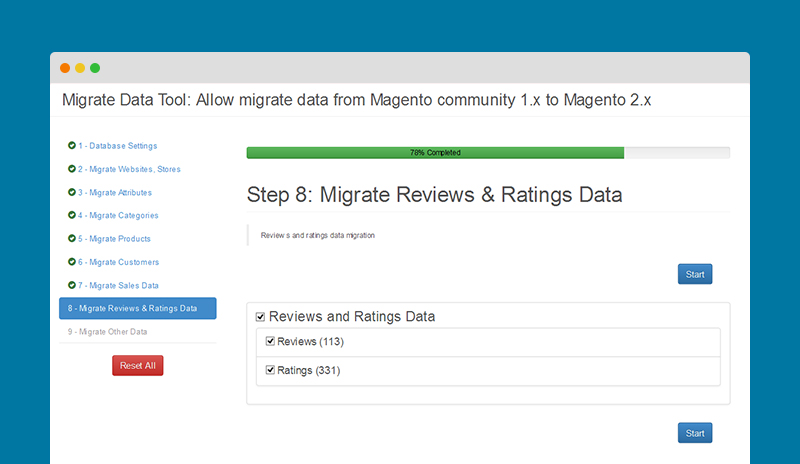
# Step 9: Migrate Other Data
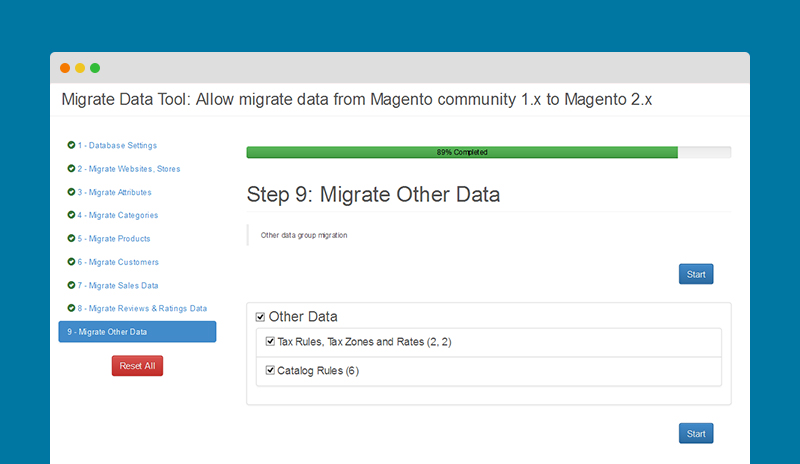
4. Complete the tasks below to finish the data migration process.
Re-save all the Attribute Sets (Product Template) migrated in the back-end of your Magento 2 website. (Open the attribute set, edit it if needed and click the save button). Open the command line window and go to the folder: PATH_TO_YOUR_WEB_ROOT_FOLDER\your_magento2_folder\dev\shell\ and type in the command line: php indexer.php reindexall then press enter key to re-index all data in your Magento 2 website.
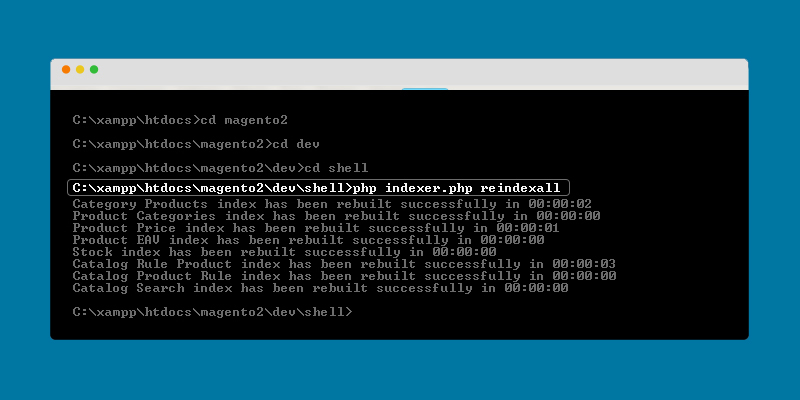
5. Copy media files to complete migration:
+ Copy the folder at PATH_TO_YOUR_WEB_ROOT_FOLDER\your_magento1_folder\media\catalog and paste replace to PATH_TO_YOUR_WEB_ROOT_FOLDER\your_magento2_folder\pub\media\
+ Copy the folder at PATH_TO_YOUR_WEB_ROOT_FOLDER\your_magento1_folder\media\downloadable and paste replace to PATH_TO_YOUR_WEB_ROOT_FOLDER\your_magento2_folder\pub\media\
6. Now you can test the data which have been migrated into your Magento 2 website from the browser.
Download Magento 2 Migration Tool Crafts: Free Magento 2 Theme