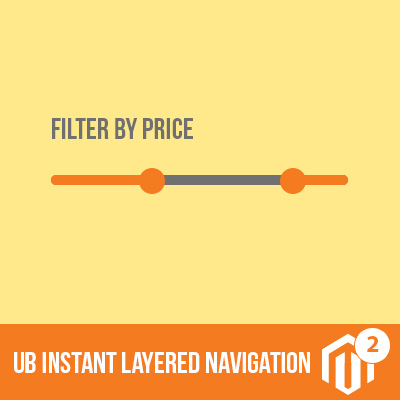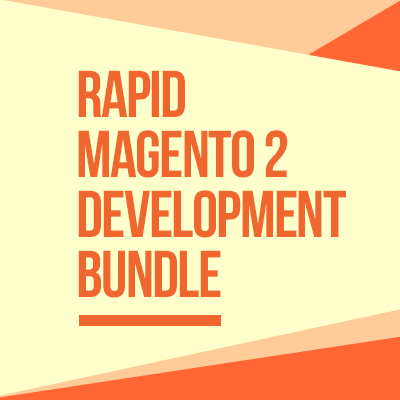Building a frictionless checkout is a must, and is something that takes time and a lot of consideration. The Baymard Institute found that almost 28% of people abandon the checkout cart due to a long or complicated checkout process.
There has been a number of ways to reduce such shopping cart abandonment rate for your Magento store, and this has a huge amount to bear in mind depending on the checkout solution you choose.
UB One Step Checkout is a great alternative for native Magento 2 checkout that does the heavy lifting for you to prepare a clean and optimized one-step checkout solution.
Here are the top 7 simple features of UB One Step Checkout extension that can help to pump-up your checkout page, improved experience and less stress mean an increase in conversions. Let’s take a closer look at how this is being done.
1. Asterisk for required fields
When collecting customer information, it is of the essence to find the perfect balance between fulfilling order requirements and customer data gathering for future references. Merchants find the right spot for this perfect balance by clearly distinguishing the required and optional fields.
And this is what exactly UB One Step Checkout’s checkout process is trying to achieve.
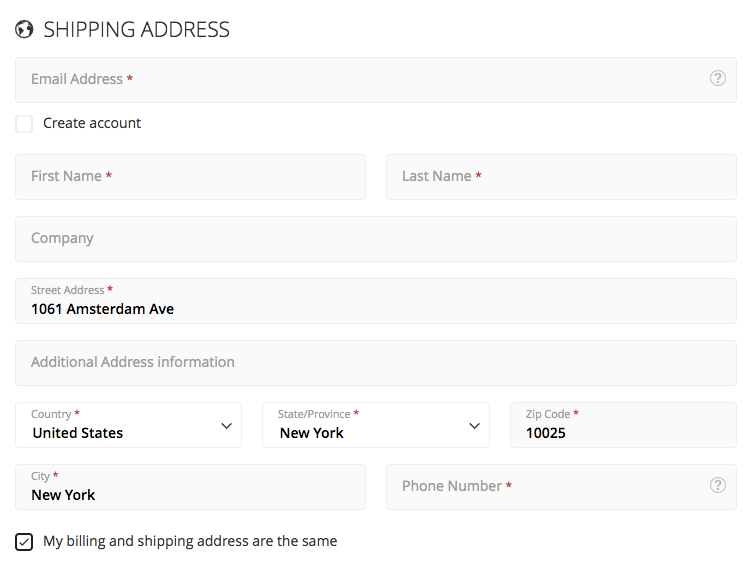
UB One Step Checkout clearly distinguishes the required and optional fields
Placing asterisk sign after the form label is the most common way to indicate the required field to be filled up. Remember to put asterisks only on fields for specific order requirements.
If you want to collect CRM data, it must be optional. Demanding CRM information from your customer can be quite a turn off. Data for CRM purposes can pretty lengthy for the customers to fill not to mention that some information may put them in an uncomfortable situation. As a result, they will be less likely to complete the checkout process.
If you want a sleek and minimalist approach, you can omit the asterisks to make the checkout form nice and clean. Notice the absence of asterisks or other information of superscripts resulting to a clean and flawless design. The error prompt appears as soon as a field is seems to be mistakenly skipped but the customer or details entered do not seem to match with what is required. This can be pretty tricky, however.
2. Use error prompt immediately
With the help of an inline Javascript validation, UB One Step Checkout automatically prompts your customers when they encode an obviously incorrect detail. Rather than citing all the errors in lump sum after the entire page has been filled up, error prompts pop in immediately after the obvious error has been made.
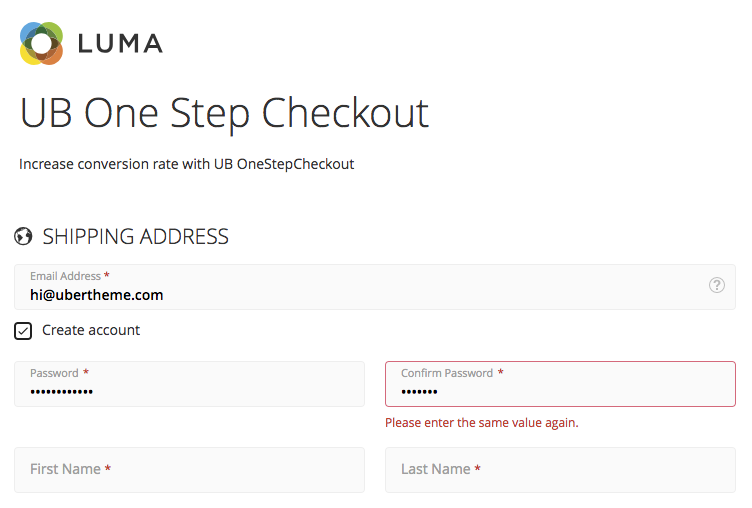
A sample error prompt in UB One Step Checkout
As the customer goes through filling up the list, they will be made aware in the even that they skipped a required field. Some merchants prefer this approach as aside from the clean interface it offers, information pop ups fosters a sense of interaction between customers and the merchant.
And yes, you can be creative with your notes. Instead of going by the standard: “This is a required field.” you can use “Oops! We need this information to make sure we can deliver your order properly.”
3. Display cart contents with updated total price clearly
What makes people abandon carts is the confusion and surprise cost upon check out. Thus, we apply the rule of the thumb for your cart contents in UB One Step Checkout: Clarity & Control. This makes a perfect recipe for cart abandonment.
Clarity
Everything in your customer’s cart must be properly detailed, including shipping and taxes fees. A vague list of surcharges gives customers a feeling of being robbed right out and only transparency can keep that feeling at bay.
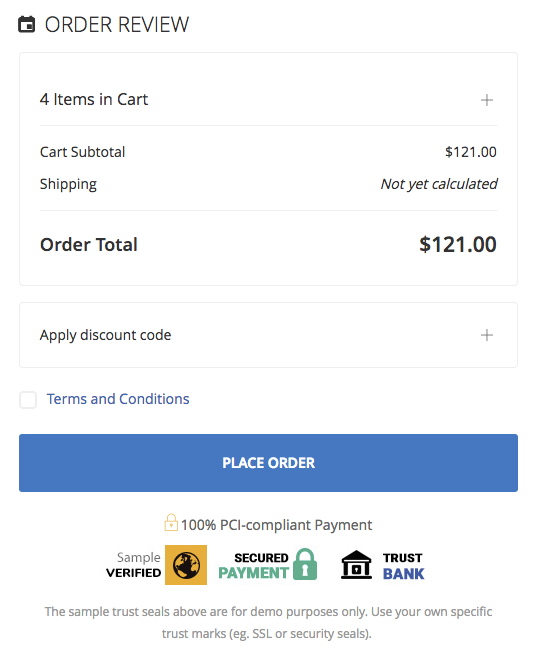
Clear cart contents to reduce cart a bandonment
When it comes to transparency, you can take a closer look at the Order Summary of UB One Step Checkout as a simple, understandable and transparent sample:
- The itemized purchase list is already laid out at the onset of their customer’s checkout page.
- Customers can use a scroll option for when item list gets quite long. This way, the customer doesn’t have to scroll the entire page to see his complete list of purchase.
- Shipping fee and other information is clearly laid out in total price breakdown.
Control
UB One Step Checkout gives your customers the freedom to make changes in their shopping cart, even, and especially during the checkout process. The cart has an easy option for product quantity changes, modification, and even removal of item.
4. Address Suggestion and Validation
One of the most tiresome mandatory fields to fill is the address bar. It is lengthy and just utter boring! But you can make it fun for your clients using Google’s geoIP API.
Right after entering UB One Step Checkout page, GeoIP API autodetects countries of customers by their IP and automatically fills in the state, city, zip code for your customers.
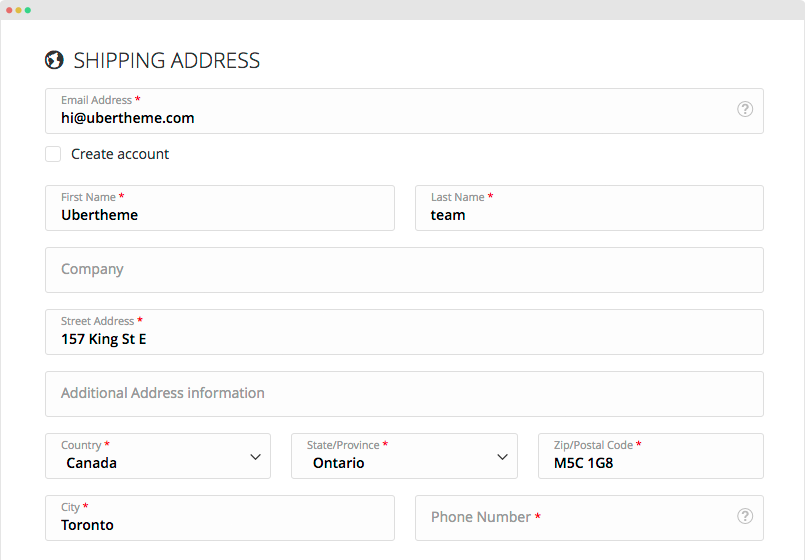
Address Suggestion and Validation
UB One Step Checkout also supports Google auto address suggestion which comes in handy if the customer has a specific shipping address. Start by entering an address and selecting one from the list of suggestions, the API finds the state and city and automatically fills in the fields for the customer.
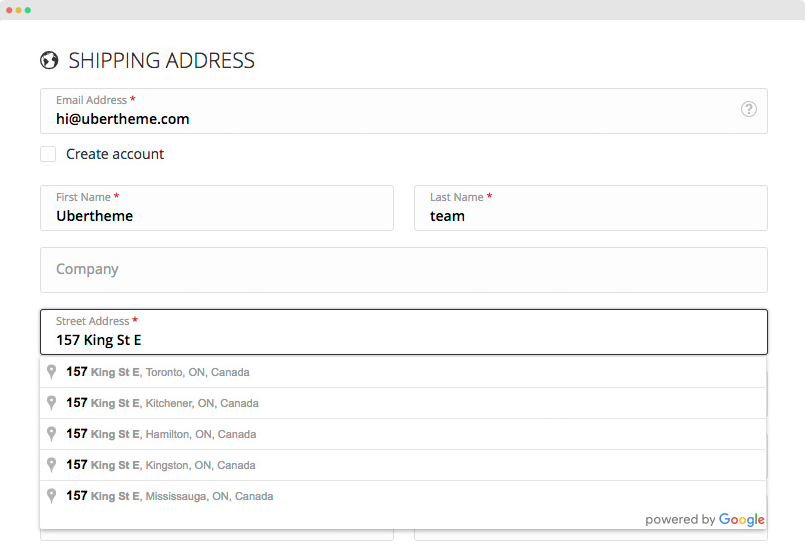
Auto Address Suggestion available in UB One Step Checkout
With such simple address suggestion and validation, you do not only half of the job for your clients. You also lessen the risk of your client typo errors that may result to invalid details.
5. Provide guest checkout option (a.k.a. Make registration optional)
Signing up for an account during the checkout process is a barrier which can drive shoppers away. As such, UB One Step Checkout enhances Magento 2’s default guest checkout to improve the overall shopping experience in your online store.
This may not be very good for building up your email list but if you’d like to ensure faster increase on your conversations, you definitely have to provide express checkout option.
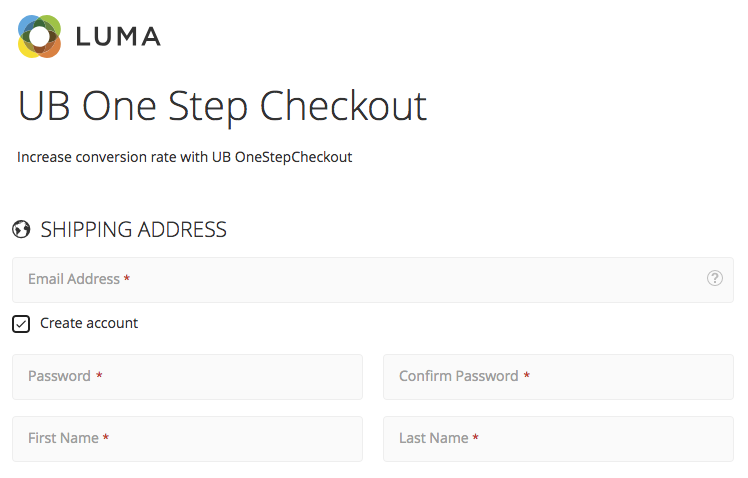
UB One Step Checkout supports Guest Checkout
Guest checkout offers customers the option to make a purchase from your store without having to log in to an account or saving any information in your database (such as username, password, shipping/billing address, etc.). This is ideal for one-time shoppers with no intention of earning purchase points for discounts on future transactions.
For ones who are account holders, UB One Step Checkout automatically shows the log-in form when they fill in registered emails. However, if they want to place an order quickly, they can also continue checking out without being forced to sign in.
In a nutshell, a guest checkout option is a smart move you should consider. However, you can test different approaches to decide if guest checkout option is a good fit for your store like those shown above.
6. Security (trust signal)
This is a no-brainer. Ironically, though, security issues are still an ongoing struggle for most ecommerce customers. How exactly should Magento merchants communicate with clients in a way that engenders financial trust and reliance?
The answer goes beyond simply adding a trust signal.
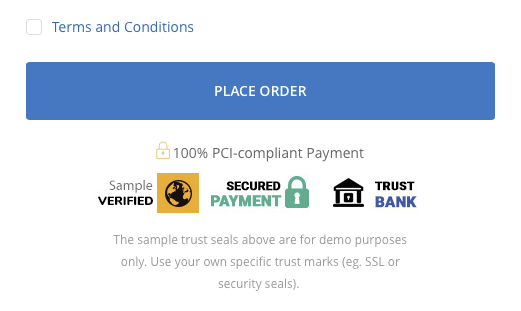
Sample trust badges in UB One Step Checkout
UB One Step Checkout adds a few sample trust signals for demo purpose, however you need to consider the following to determine what trust factors are most meaningful for your audience.
Which trust signal to choose?
Be mindful of the famous trust signals. Make sure your get the one that is most known in your target demographic. You do not have to find all the trust signals available online as it only promotes unnecessary clutter on your interface. Based on your business, find the trust signal type that speaks to your customers.
Assure them!
Plenty of your demographic, however tech savvy they can be, would still prefer to be walked through with a series of reassurance when filling up payment details. Here are a few things you can do to achieve your customer’s complacency:
- Add an SSL logo.
- Display trust signals throughout the checkout field. Nothing spells “I am trustworthy” better than this!
- Writing statements such as “This transaction is backed by a 128-bit SSL encrypted payment.”
- Provide explanations why you require expiry dates and CVVs.
Another tip: Providing an explanation that your customers will not be billed until they confirm their purchase is a helpful way to give them a sense of security and personal control of the transaction.
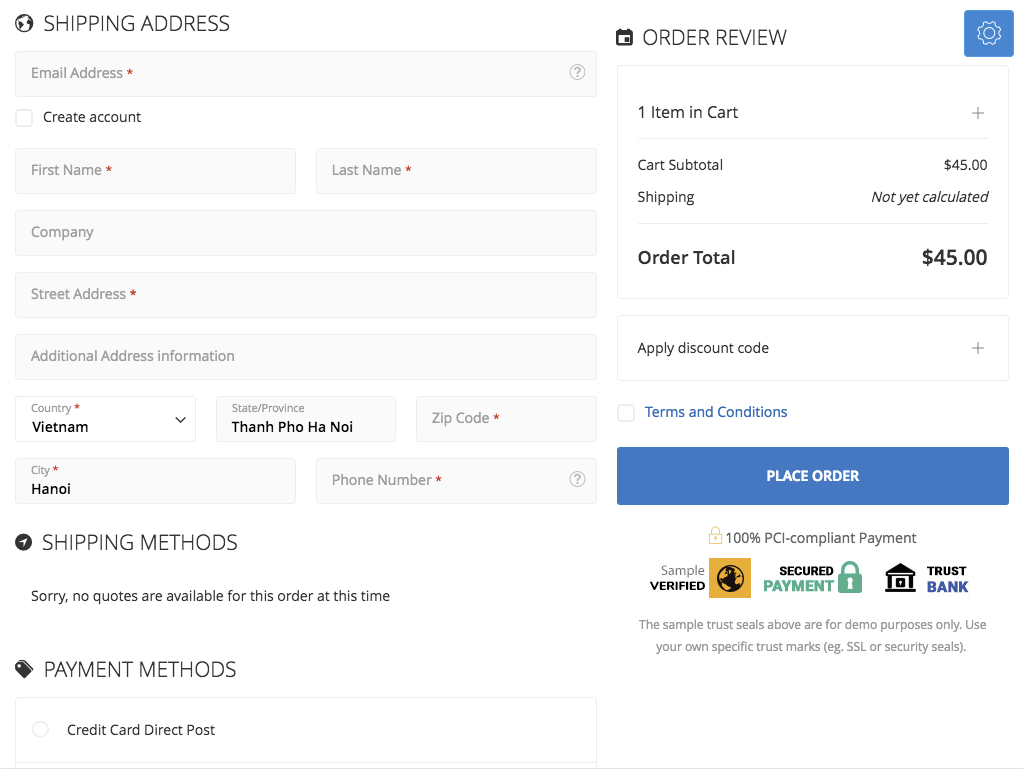
UB One Step Checkout with sample trust badges
Take a look at UB One Step Checkout’s approach on trust signal display. Notice that the trust signals have already been displayed at the onset of the their checkout page, even before their customers are being asked for billing and payment information.
7. Coupon codes
Here what most ecommerce owners get it wrong. While coupon codes definitely bring the customers into impulsive buying, it is never a good idea to make coupon code sections a prominent feature anywhere in your checkout page. “But why?” you may ask.
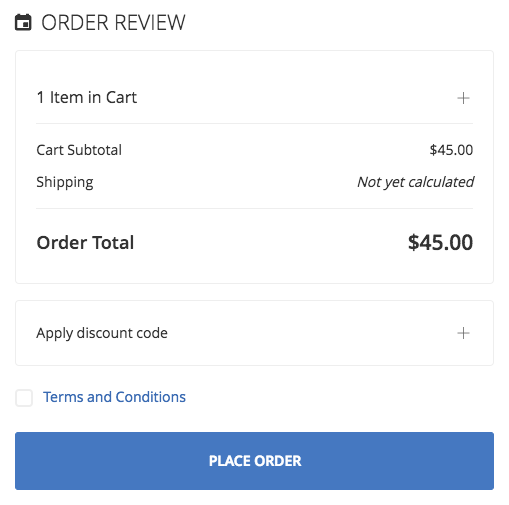
UB One Step Checkout makes coupon input less visible
This is what is most likely to happen: your shopper is now ready to complete his transaction and is not filling up details in your checkout page. He finds that “enter coupon code here” field and realizes that he can actually get a much bigger discount had he have that code. So now, he’d go find that code somewhere else, maybe scavenge on his promotional emails, asked his friend, or google the code. He either comes back with the code hours later, or stumbles upon something interesting and completely forgets that transaction. Either way, it increases the possibility of a bounce back.
Remember, if a shopper has a code, he will find it a way to get that code right through. If he doesn’t and still gets enters your checkout page, you are going to get that convert no matter what. Do not mess with your fortune.
Conclusion
The truth is you can never achieve a 0% cart abandonment rate using our UB One Step Checkout extension. Not everyone who fills their carts will purchase them all. Not to worry, that doesn’t have to reflect on your how you manage your Magento store. However, keeping up with the pointers above will help you level up your game and maximize successful checkout transactions.