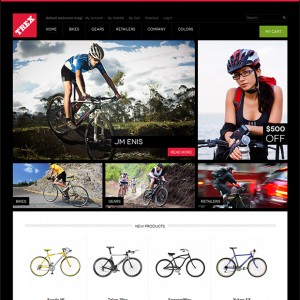Hello
I have downloaded the jm_trex, it’s fine, but I have two problems..
#1 When clicking on a product there are coming a fail and no product is showing..
#2 in the mega menu when I choose productcategory I don’t get any options to choose the category
I have searched and read all Your tutorials and docs but without any hel to get there..
My site is nydenkold.dk
René
10 answers
Hi guys,
The Jm_Trex is free theme from our and it’s not available with Magento version 1.9.1.0 yet. You can PM me the Admin & FTP credentials of your site.
I need to check further your site & tell you how to solve the issues as you said.
Hi René Holm,
I tried to re-configure the design/theme to default package of magento in bac-end but it’s applied in front-end.
I have detected your server & see Your server does not meet the following requirements in order to install Magento.
You can see this at http://nydenkold.dk/magento-check.php
You should contact to Server Provider & upgrade the MySQL & PHP version & other requirements of Magento
Hey
I have now moved the site to another server, where the requirements are ok, but still the same problems..
I’ll send you some new infos in pb ..
René
Hi guys,
#1 When clicking on a product there are coming a fail and no product is showing..
I see the product detail page is working fine at http://nydenkold.dk/knize-hertugen.html
#2 in the mega menu when I choose productcategory I don’t get any options to choose the category
The admin account you provided doesn’t have permission to configure Megamenu. Pls grant more permission for this account. I will check further the Jm MegaMenu ext in your site & tell you how to solve the issue.
Now You have permissions..
The fail were rewrite fail in the .htaccess, so I called the url without index.php..
Another thing is how to add the theme to all sites ex. checkout?
Hi René Holm,
The fail were rewrite fail in the .htaccess, so I called the url without index.php
Please revert to default .htaccess of Magento.
Another thing is how to add the theme to all sites ex. checkout?
=> The seem you are wrong config Design package and Default theme in back-end.
Also, you can follow the guide of Jm_Trex theme at http://www.ubertheme.com/magento-themes/trex/
Please update the url of back-end of your site. I get error not found when access http://nydenkold.dk/nekkontrol
The url have I sent to you in PM, cause I moved to antoher server.. It’s the same user and password but now it’s /admin
I had a problem while the htaccess wasn’t in the site, therefor the index.php was not rewrited.
But the checkout is still not in jm_trex..
Hi again
I have found another solution for this, with another theme and menu.. Thanks for the help