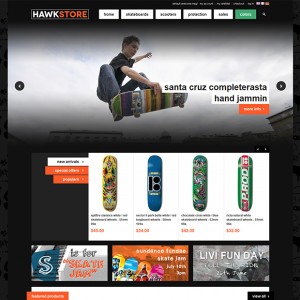Hi,
I’d like to have 3 columns of products instead of 4 in the categories products grid. How can I do it?,
I set the Admin -> JM Base Theme -> Product Grid Layout setting -> Number column: 3
but it makes nothing to the columns of the categories products grid.
Any help?
3 answers
Hi maryann,
Additional to your above change in the jm base theme setting, you can open fileskin/frontend/default/jm_hawkstore/css/styles.css and look for this css rule
HTML Code:
.products-grid li.item {
background: url("../images/sep-vline.gif") repeat-y scroll right top transparent;
border-bottom: 1px solid [URL=http://www.joomlart.com/forums/usertag.php?do=list&action=hash&hash=E5E5E5]#E5E5E5[/URL]
float: left;
margin: 0 !important;
overflow: hidden;
padding: 10px 0;
width: 25% !important;
}
here you remove width: 25% !important; so change it to
HTML Code:
.products-grid li.item {
background: url("../images/sep-vline.gif") repeat-y scroll right top transparent;
border-bottom: 1px solid [URL=http://www.joomlart.com/forums/usertag.php?do=list&action=hash&hash=E5E5E5]#E5E5E5[/URL]
float: left;
margin: 0 !important;
overflow: hidden;
padding: 10px 0;
}
Remember to flush magento cache then.
Done that, products on categories work fine, however, homepage featured products display one per row, not 3.
Attachment 29434
Hi maryann,
On that style.css filel you can also add this css rule
HTML Code:
div.jm-product-list li.item{
width:25% !important;
}
I hope that helps !