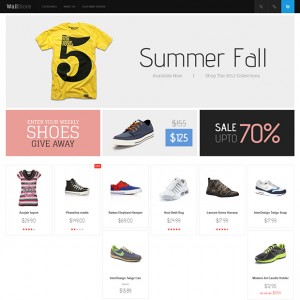Hello,
I try to install JA Wall on Joomla 2.5.3 but it don’t work for me.
I try to add this extention with the joomla administration and have this message :
500 Internal Server Error
The server encountered an internal error or misconfiguration and was unable to complete your request.
Please contact the server administrator, [email protected] and inform them of the time the error occurred, and anything you might have done that may have caused the error.
More information about this error may be available in the server error log.
So i try to add it with FTP and at last the installation have a lot off reg waring around 500 and permitions probl
3 answers
Hello,
I find the st problem, i try to uplod all the pakage, and not only the ja_wall folder.
I use FTP to add ja_wall ( joomal is already install ) and i have some errors :
NOOP
200 Zzz…
SITE CHMOD 755 /www/templates/ja_wall/themes/xmas
200 Permissions changed on /www/templates/ja_wall/themes/xmas
NOOP
200 Zzz…
SITE CHMOD 755 /www/templates/ja_wall/themes
200 Permissions changed on /www/templates/ja_wall/themes
NOOP
200 Zzz…
SITE CHMOD 755 /www/templates/ja_wall
200 Permissions changed on /www/templates/ja_wall
QUIT
221-Goodbye. You uploaded 17 and downloaded 0 kbytes.
221 Logout.
I guess if we can fix this it will work well, but not sure about what to do … nead some help here please.
Regards
Hello,
Look like there is security probl
Sorry to do questions and answers
Finaly i just zip ‘only the ja_wall folder’ and uplod it with joomal extentions and it’s on and seem to work well.
Think more simple :
1 : go to the template floder because joomlart comes with a lot off stuff that you don’t nead if you arlready have joomla
2 : Zip it
3 : install it directly in joomla adminsitration Template files management
Time not to see how the wonderfull wall works now…
Best regards
This question is now closed