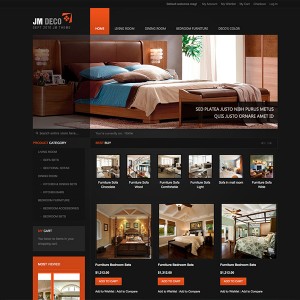Hi my site is at http://slovenly.com/store/
1) I want to change the Default welcome msg at the top of the screen. How?
2) I want to change "My Wishlist" to "Want List"
3) I want to get rid of the DECO’S COLOR tab
4) I want to entirely DISABLE the option represented by the DECO’S COLOR tab, that of changing the website color. Don’t need it, or any of the confusion potentially caused by changes made that only apply to one color or the other.
5) How do I modify the text on the slideshow photos?
6) I followed the instructions on the PDF to remove the copyright line but it’s still there. I need to remove the entire line:
"
1 answer
1.Go to Admin -> System -> configuration -> Design -> Header Tab -> change the Field "Welcome Text"
2. Go to this File : \app\locale\en_US\Mage_Wishlist.csv
replace the text Wishlist to want list in this file
For Ex: replace this translation
"Add to Wishlist","Add to Wishlist"
With
"Add to Wishlist","Add to WantList"
3.Go to this File: app\design\frontend\default\jm_descotemplate\page \ja_vars.php
Find this Code and replace it
Code:
$_params->set('usertool_color', 4); //0: disable, 4: show colors tools
With
Code:
$_params->set('usertool_color', 0); //0: disable, 4: show colors tools
4. follow step 3
5.Go to Admin -> System -> configuration -> JM Slideshow -> you can see the "Description for each Item" text label there
you can find a Similar text and not the same. you must change the text with the <div></div> tag.
Code:
[desc img="sl-1.jpg" url="http://localhost.com/current/joomlart/jmtc_adamite/index.php/bv8038b.html"] <div>Lorem ipsum dolor sit amet consectetuer ut Aliquam Aenean faucibus tortor. Commodo leo Phasellus morbi et mollis Vivamus tempus Nam commodo scelerisque...</div> [/desc] [desc img="sl-2.jpg" url="http://localhost.com/current/joomlart/jmtc_adamite/index.php/gc1927.html"] <div>Nullam nec In metus turpis eget convallis tempus Donec hac Donec. Orci wisi Fusce consectetuer quis sem et est dui...</div> [/desc] [desc img="sl-3.jpg" url="http://localhost.com/current/joomlart/jmtc_adamite/index.php/bv6030b.html"] <div>At et id justo accumsan Donec a odio nibh id et. Quisque nunc nibh sit pretium turpis eget sed non Proin non. Justo id pede Vestibulum ornare Phasellus egestas.</div> [/desc] [desc img="sl-4.jpg" url="http://localhost.com/current/joomlart/jmtc_adamite/index.php/bv8054b.html"] <div>Nullam nec In metus turpis eget convallis tempus Donec hac Donec. Orci wisi Fusce consectetuer quis sem et est dui...</div> [/desc]
6. Go to Admin -> System -> configuration -> Design -> Footer Tab -> reset the text in the "Copyright" Field
Note: If you Find my Post useful please click on the Thanks Icon