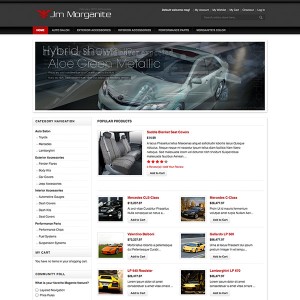How do i add "1" as the default quantity
1 answer
Go to Admin Panel -> System -> Configuration -> Inventory-> Product Stock Options
1. Set Notify for Quantity Below to 1
2. Click on Add Minimum Qty button (next to Minimum Qty Allowed in Shopping Cart)
3. Choose Customer Group: ALL GROUPS*
4. Enter 1* for Minimum Qty
5. Save Config
Clear cache
Note: If you Find my Post useful please click on the Thanks Icon