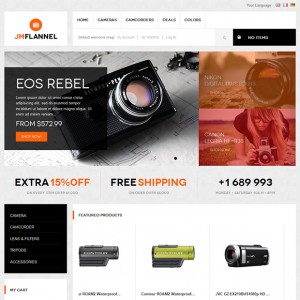Hello,
Great template, but i have some problems…
Firstly, when I enable Add Store Code to Urls and change the code from ”default” to ”en”, the site shows ”404 error: Page not found."
Secondly, the only working colours on this template are orange and blue, I can’t change to any other.
I use quickstart pack.
Thank you!
p.s. This problem also appears on the demo builder installer!
10 answers
Hi anrangelov,
Firstly, when I enable Add Store Code to Urls and change the code from ”default” to ”en”, the site shows ”404 error: Page not found."
Do you try to re-index data in the back-end ? , let me know where to enable this in the back-end 
Secondly, the only working colours on this template are orange and blue, I can’t change to any other.
I use quickstart pack.
Do you see this problem occurring at a demo builder installer ? you can pm me your url, admin account and the FTP Info for further checking.
I’ve sent you pm.
Thank you!
okie, I checked and see that it’s a kind of bug from the Jmbasetheme extension, you can replace the file of app\code\local\Wavethemes\Jmbasetheme\Helper\Data. php by my fixed attached file here (unzip it first).
This will also be updated to the download package soon, thank you for your reporting 
Ok, languages codes works, but I can’t open JM BaseTheme Settings now 🙁 Shows me "404 error: Page not found)
I’ve clear cache, and reindex all data.
Thank you!
Ok, languages codes works, but I can’t open JM BaseTheme Settings now 🙁 Shows me "404 error: Page not found)
I’ve clear cache, and reindex all data.
Thank you!
That’s strange, can you pm me your url, the admin account ? I will take a look for you 
That’s strange, can you pm me your url, the admin account ? I will take a look for you
I sent you pm.
Thank you!
Ok, you can check again to see the setting page showing 
Ok, you can check again to see the setting page showing
Thank you, but there is no other colour profile except "default" now 🙁
Ok mate, I fixed it again, you can check !
Thanks Sherlock
Great support, works great!
This question is now closed