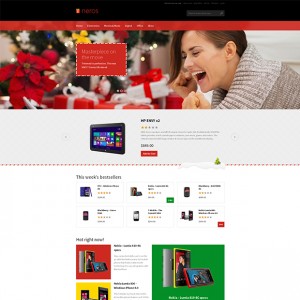At template bottom there is a function advanced search. This function works great, but there is a column width issue in the results.
Please see attached pictures:
In the quickstart package the grid is configured with an element styling of 25%, online we have 33.33333%.
I could not find the place where to change this setting, please could you help?
Thank you
13 answers
Hi philippe44,
You just need to try as following
Open the catalogsearch layout file of app\design\frontend\default\jm_neros\layout\catalo gsearch.xml at around line number 115 you would see this tag
HTML Code:
<action method="addColumnCountLayoutDepend"><layout>two_columns_right</layout><count>4</count></action>
Here you change the count to 3
HTML Code:
<action method="addColumnCountLayoutDepend"><layout>two_columns_right</layout><count>3</count></action>
Let me know if that helps !
Hi,
I did try this step and it didn’t work out. Can you replicate the issue?
Just prior posting the first message I downloaded the latest version of the quickstart package and I had the same issue with a clean install.
Otherwise, I would have 2 more questions  :
:
1. On the page home at the position of the JM Tabs, where do I find the string "Latest products", is it possible to translate it?
2. Is there a way to translate the JM Mega Menu Items? The store should be in German, French and English, and right now I only have an english version. What would be your recommendation?
Hi philippe44,
I did that in a qs demo of Jm Neros and it works, you can give me your url, the admin account as well as the FTP info here for a further checking.
Regarding two your questions
1. On the page home at the position of the JM Tabs, where do I find the string "Latest products", is it possible to translate it?
you can find the text at the file of app\design\frontend\default\jm_nerostemplate\joom lart\jmtabstabs.phtml, on that file you would see this
HTML Code:
<span> Latest Products </span>
Change it to
HTML Code:
<?php echo Mage::helper('jmtabs')->__("Latest Products"); ?>
you then can put the translate text of Latest Products to one of your language file, for example the file of app\design\frontend\default\jm_neros\locale\en_US\ translate.csv (create if the file was not there).
2. Is there a way to translate the JM Mega Menu Items? The store should be in German, French and English, and right now I only have an english version. What would be your recommendation?
The Jm megamenu did not support multi store (or multi languages) yet, I hope this feature can be implemented in upcoming weeks as replied here
Hi and many thanks for your quick reply.
I am building the site locally and I cannot give any link yet, but I will do so as soon I am done.
In regards of the JM Mega Menu, yes it would be great to have the multi store functionality, I am sincerely looking forward to it.
My very best regards,
Philippe
Hi,
I would have 2 more questions,
1. Regarding the actual product view page, there are 4 strings I don’t know how to translate,
In the tab section,
first: Description
second: Additional
Attachment 26376
I found the file view.phtml, and tried to make some changes, but both tabs are then changed.
<?php foreach ($this->getChildGroup(‘detailed_info’, ‘getChildHtml’) as $alias => $html):?>
<li><a href="<?php echo "#ja-tab-{$alias}"?>"><?php echo $alias; ?></a></li>
<?php endforeach;?>
The first tab is the descrition as in the demo template, and the second tabs are the product attributes.
Just below in the review section, where would I translate the left column block, right is ok.
Customer Reviews
There are no customer reviews yet.
2. Regarding the labels showing on the page home: Hot and Sale
I would need to change one from Hot to Express, when I do this through the backend then the styling changes, it is no longer shown as tag but as text. Using firebug, I can change the text and it works fine. Where can I adjust the CSS?
Is it also possible to show the labels in the actual listings (right now they do not show) and why not also in the product view?
For the JM Mega Menu, by when do you think it will be multistore ready, is there an approximate date?
Really many thanks for your support, it is a really nice template and magento a great product.
My very best regards,
Philippe
Hi Philippe,
1.To translate those texts at the product tab you can change
PHP Code:
<?php foreach ($this->getChildGroup('detailed_info', 'getChildHtml') as $alias => $html):?>
<li><a href="<?php echo "#ja-tab-{$alias}"?>"><?php echo $alias; ?></a></li>
<?php endforeach;?>
To this
PHP Code:
<?php foreach ($this->getChildGroup('detailed_info', 'getChildHtml') as $alias => $html):?>
<li><a href="<?php echo "#ja-tab-{$alias}"?>"><?php echo $this->__($alias); ?></a></li>
<?php endforeach;?>
Then to translate each of those texts, for example the text of description you open the locale file
app\design\frontend\default\jm_neros\locale\your_l anguagetranslate.csv (create the file if it was not there)
you add a translate text like this
HTML Code:
"description","your translate text goes here"
Hope you got the ideal !
2. How did you change the one Hot to Express ? when make change those at the attribute options you should not change it at the admin field.
To show the labels in the categories listing you can try as following
replace the file of app\design\frontend\default\jm_flanneltemplate\ca talog\produc\list.phtml by my attachment file
Then open the theme.css file of skin\frontend\default\jm_neros\csstheme.css to add this css rule
HTML Code:
.category-products .Sale-item .Sale-label,.category-products .Hot-item .Hot-label {
bottom: 0;
color: [URL=http://www.joomlart.com/forums/usertag.php?do=list&action=hash&hash=FFFFFF]#FFFFFF[/URL]
font-weight: bold;
height: 20px;
padding: 10px;
position: absolute;
right: 0;
top: 180px;
}
Regarding your question about Jm megamenu, I think it will be ready for multistore/multilanguages around the end of this month.
For the translations there are 2 more strings you did not answer, now I found the strings location:
/app/design/frontend/default/jm_neros/template/review/product/view/list.phtml
To translate are the 2 strings below (line64):
<?php else:
echo "<h2>Customer Reviews</h2>";
echo "<p>There are no customer reviews yet.</p>";
endif; ?>
I am not an expert and I don’t know how to solve it, please could you help here?
and also on same page, in the right column:
Value
Quality
Price
Attachment 26393
Thank you 
I have tried the file you included in your last reply, it works, thank you very much.
In regards of the JM Mega Menu, I am sincerely looking forward to this new feature,
Best regards,
Philippe
hi philippe,
To translate two those texts you can change
PHP Code:
<?php else:
echo "<h2>Customer Reviews</h2>";
echo "<p>There are no customer reviews yet.</p>";
endif; ?>
To this
PHP Code:
<?php else:
echo "<h2>".$this->__('Customer Reviews')."</h2>";
echo "<p>".$this->__('There are no customer reviews yet.')."</p>";
endif; ?>
Then open the file app\design\frontend\default\jm_neros\locale\your_l anguagetranslate.csv to add translate texts as I mentioned before.
Regarding those texts of Value, Quality, Price on the right column you just go to the back-end, navigate to Catalog >> Reviews and Ratings >> Manage Ratings here go to edit each of those ratings you can add the corresponding language value for each of them.
Hope you got it !
Hi and thank you very much "Great support" and "Great learning experience", it worked perfectly.
thx 4 the link sherlock. But it still didnt work. What ive done.
1. change from
<?php foreach ($this->getChildGroup(‘detailed_info’, ‘getChildHtml’) as $alias => $html):?>
<li><a href="<?php echo "#ja-tab-{$alias}"?>"><?php echo $alias; ?></a></li>
<?php endforeach;?>
to
<?php foreach ($this->getChildGroup(‘detailed_info’, ‘getChildHtml’) as $alias => $html):?>
<li><a href="<?php echo "#ja-tab-{$alias}"?>"><?php echo $this->__($alias); ?></a></li>
<?php endforeach;?>
in the view.phtml. folder:\app\design\frontend\default\jm_flanneltem plate\catalog\product
2. create the translate.csv in app\design\frontend\default\jm_flannel\localeru_R u
Ive tried it only local. If it works, i will trying it online.
Hi bexstar,
In the language file you should put a translate text like this
"description","your translate text goes here"
I think it would works !
Of course did i, is the folder for the view.phtml rigth? I also create a translate file in \app\localeru_RU. but both did work.
I also try to change "Product x of y" in the Quickview, mayby u know the folder, where i can change it too. Thx
Hi bexstar,
Did you create a language file like this app\design\frontend\default\jm_flannel\localeru_R Utranslate.csv, if it still does not work you can pm me your url, the admin account as well as the FTP info for further checking
Regarding the text of "Product x of y" in the Quickview you can open the file of skin\frontend\base\default\joomlart\jmquickview\js \jmquickview.js look for this text
HTML Code:
"Product {current} of {total}"
here you can just keep {current}, {total} and change the rest as you wished.