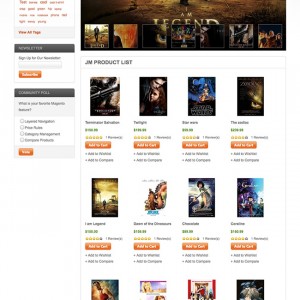By default this option is not activated? Well, I edit "Category default layout".
Now the layer menu appears twice, one before all blocks and other after compare products. My answer is: how activate this option without double box?
SOLVED, sorry, I just edited sidenav.phtml…
1 answer
Today I tried to activate an anchor category and the result was the same. The problem was not solved in the past, I thought yes.
The Category layered navigation layout part of catalog.xml is untouched and a quote of what is important:
<reference name="left">
<block type="catalog/layer_view" name="catalog.leftnav" before="-" template="catalog/layer/view.phtml"/>
</reference>
If I remove this reference the both layered menus disappear.
Take a look: http://www.nutrilogia.com/shop/pt/de…proteinas.html
One at the top and another at the bottom (in left column).
How can I solve this issue?
This question is now closed