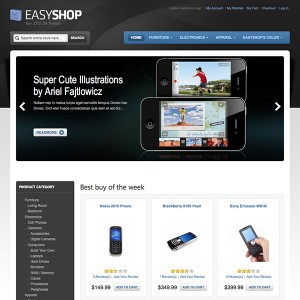Can someone please provide some direction on adding additional colors to the "EasyShop’s Colors" menu and also some direction on changing the title of that menu.
I tried adding a new color.css file to css\colors\ but that alone did not do anything to the color selection menu.
Thanks
1 answer
Dear hellige!
This is some directions on adding additional colors to the "EasyShop’s colors" menu:
-- Create new css file and name it: example: red.css. Put it in skin\frontend\default\your_theme\css\colors.
-- Create new directory to contain images. Example: red and put it in skin\frontend\default\your_theme\images
-- Add new color to the site by edit ja_vars.php in app\design\frontend\default\your_themetemplate\pa ge:Edit line 28:
PHP Code:
$_params->set('ja_color','default');//default, red, blue
to
PHP Code:
$_params->set('ja_color','red');//default, red, blue
Edit line 46:
PHP Code:
$tmpTools->setColorThemes (array('default','green','ocean','orange','purple'));
to:
PHP Code:
$tmpTools->setColorThemes (array('default','green','ocean','orange','purple', 'red'));
-- You could change title of colors menu in app\design\frontend\default\your_themetemplate\ca talognavigationtop.phtml.
Hope this helps and good luck!