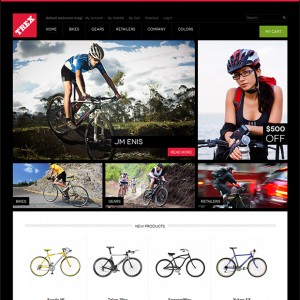HI,
1) How can i change the color of the font from the main navigation title. (The link) please see image.
2) I was able to change the back ground color but not the edge background when you are viewing a category or a product. see image
3) can i make the line on the top keep repeating it self? so that is could go all across the page.
Ive been mostly changing the theme.css file but these are the few things that are missing.
Thanks.
2 answers
So that we can try to best assist you, please provide the url of the site you’re working on
1) How can i change the color of the font from the main navigation title. (The link) please see image.
you can open the file skin/frontend/default/jm_trex/joomlart/jmmegamenu/css/jmmegamenu.css looking for this rule
HTML Code:
.jm-megamenu ul.level0 li.mega a.mega {
color: [URL=http://www.joomlart.com/forums/usertag.php?do=list&action=hash&hash=FFFFFF]#FFFFFF[/URL]
float: left;
font-family: NovecentowideNormalRegular,sans-serif;
font-size: 12px;
padding: 14px 20px 15px;
text-decoration: none;
}
here you change the color value.
HTML Code:
2) I was able to change the back ground color but not the edge background when you are viewing a category or a product. see image
you should attach a screenshot for more details on this.
3) can i make the line on the top keep repeating it self? so that is could go all across the page.
I am not sure which line you mentioned, you should also attach a screenshot for more details.