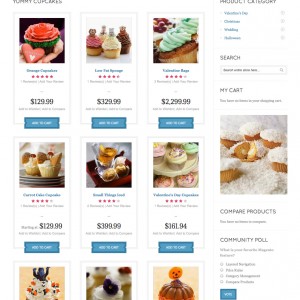Hi I cant seem to work out how to change the colour of the menu bar in the default theme any help would be appreciated??
2 answers
Go to this css : /skin/frontend/default/jm_celas/css/theme.css
1. Find this code and replace the #3781a8 with new color code say for example red #FF0000
HTML Code:
#ja-crossbar .main-inner1 { background: [URL=http://www.joomlart.com/forums/usertag.php?do=list&action=hash&hash=3781a8]#3781a8[/URL] }
2. This is the shadow image like a border of the menu and you need to change the color of this image and upload to the same directory
/skin/frontend/default/jm_celas/images/bg-shadow.png
Thank you. Dont know how I missed it.
This question is now closed