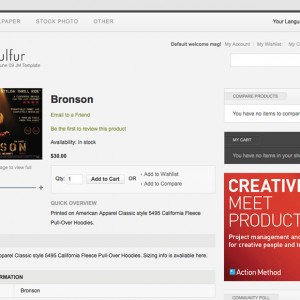Two steps to customize the logo in the JM Sulfur template:
1. Change the width and height numbers to match the image size of your custom logo file in this file: magento>skin>frontend>default>jm_sulfur>css>theme. css
Code starting on line 185 in theme.css reads:h1#logo a {
text-decoration: none;
color: #FFFFFF;
font-size: 200%;
width: 198px;
height: 70px;
background: url(../images/logo.png) no-repeat;
text-indent: -99999px;
display: block;
}2. Save your custom logo file here to this path: magento>skin>frontend>default>jm_sulfur>images>log o.png NOTE: The logo file name is ‘logo.png’, so to replace the JM Sulfur logo with you own custom logo, you need to replace the JM Sulfur image file ‘logo.png’ with a new .png file continaing your custom logo named ‘logo.png’.
This question is now closed