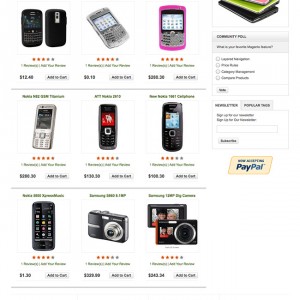Hi All,
First post here!
Have been waiting for the release of the new Magento template and I am liking the look of JM Seleni. Before I purchase this I wanted to know if it is easy/possible with this template to do the following:
-- Change Product Page picture size (these are tiny on the product pages?)
-- Modify the left column so that it appears on the right hand side (my cart etc..) on the homepage
-- Move all columns to the right on the category / product pages?
-- Change the header to ‘white’background..
Look forward to hearing from you.
2 answers
Dear hindleydp,
1) in order to change images size in product page, please open skin/frontend/default/jm_seleni/css/theme.css and change width + height at class : .product-img-box .product-image-zoom , line 2429. And then, change class’s width .product-img-box and .product-essential .product-shop
2) on Home page, you can chose left or right layout when you login yousite/index.php/admin and click CMS menu -> Manage Pages -> choice Home page with enable status -> Custom Design
3) Change left or right or move columns in category pages, please login yousite/index.php/admin and click Catalog menu -> Manage Categories , choice catalog you want to change, and changing in Custom Design
p/s : in this website, joomlart don’t support 3 column
4) open file : skin/frontend/default/jm_seleni/css/theme.css and change header background in line 180
Thanks a lot for your detailed reply duchh, much appreciated!
This question is now closed