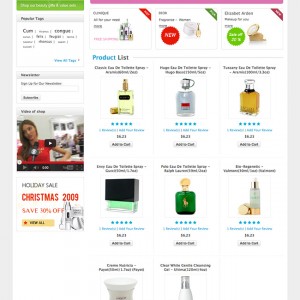In the back end of magento in Configuration > System > Design
You can alter the logo per Website, Store or Store View.
With the Fabian Magento template from Joomlart you CAN NOT.
Cause this is fixed thru the css file.
Not only the logo is fixed, but the alt text as well (in a .phtml file)
How can I change this so it works thru the back end again!!!
5 answers
Hi imagine
Currently, our template does not support this option. i am sorry for not being of much help in the case.
Can this please be fixed?
I purchased this template with the intention of being able to run multiple stores from the back end.
If this is not possible I am going to have to ask for a refund.
Thanks,
T’Anne
It is possible, but very insufficient.
Duplicate the template > rename > assign template in backend > change logo in folder.
The better thing is that this templates changes the logo into H1 text when css is off (better for Google)
You have to change this in the core file of the template
But a solution would be much more sufficient!!!!!
Hi imagine
Currently, our template does not support this option. i am sorry for not being of much help in the case.
I know that your template does not support this, otherwise I would have never asked this question.
BUT is there a workaround so this will work.
It is a bit strange that I can change something in the back-end but is does not work.
I did not pay for a template that does not do the job like it should do.
Please feel free to update the template!!!
I know that your template does not support this, otherwise I would have never asked this question.
BUT is there a workaround so this will work.
It is a bit strange that I can change something in the back-end but is does not work.
I did not pay for a template that does not do the job like it should do.Please feel free to update the template!!!
Dear imagine,
Thank you your contacting,
Please log in back-end -> System Menu -> Configuration -> Design -> Header and set Logo Image Src is images/logo.png
and open file app\design\frontend\default\jm_fabiantemplate\pag e\header.phtml , at lines 31 change
Code:
<h1 id="logo"><a href="<?php echo $this->getUrl('') ?>">JM FABIAN</a></h1>
to
Code:
<h1 id="logo"><a href="<?php echo $this->getUrl('') ?>" style="background-image: url(<?php echo $this->getLogoSrc() ?>);">JM FABIAN</a></h1>
p/s : with the solution, you can change your logo width Template’s Colors.