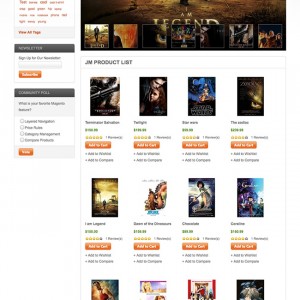Hi
I have some issues with the designs of a lot of templates lately and that is the main area of intest, the shopping area, is moved a long way down due to fancy stuff at the top.
That is why I liked the JM Purity, a compact header and then the shop.
And lateley the menu bar is a black bar. This in my opinion is too much, too dark and dominating. I know I can change it, but I would like to see softer options.
Now for the questions:
1. can I remove the black box with the Quantum of solace image?
2. can I reduce the size of the ‘what’s new’ image slider? (I don’t have such large beautiful images to display here).
can this be done without breaking the template?
3. Will there be more JM templates based on the JA templates?
I am looking to have a joomla site with all my info and a Magento stand alone and it would be nice if the look and feel was the same. I am currently using Senicio, I would be happy to change to a new template which is available in JA and JM.
thank you
Michael
3 answers
hi Michael,
I think you have not received any answer. If you do can you send me msg. please.
to reduce imges go to configuration then design and chose slider configuration. It is well covered here in tutorials.
I like the template same as you but have hell with trying to get rid off all the black, and dark colours. Sometimes impossible to find where. Ya, I know I am new to magento… but nevertheless. I Wish it was at least proper source with slices at least from slices I would figure out where there are some images. I like very much joomla art and some of layouts are stunning. HOwever with magento…..it is expensive experience and frankly I wish I purchased other template. In comparison would cost me less ( template + copy rights ) and would have less work 🙁
but harder we learn more we learn.. isn’t that what they say?
Anyhow if you figure out .. can you let me know. please.
Hi di38,
I have progressed since I wrote that entry: http://www.ecohaven.com.au
This is JA Tube, click on Online shop to go to JM Tube.
I used, NavAdmin from Magento, a free extension, to build the top menu.
By default the JM Tube display the same menu at the top and on the right. This is pretty silly and poor for a commercial template, I think.
It took me hours to understand how to install and configure NavAdmin menu and I still have some problems with the styling.
Now I still have the problem of memory allocation, Magento wants lots!
Another problem is that there is a thin gray line across the page. But only in Firefox, not IE and not if I remove the www in the URL.
It does not show up on http://ecohaven.com.au
I have asked joomlart to have a look, but so far they have not done so.
My thoughts so far…
Michael
Hi Michael Thank you so much for replay. If I find something useful with this I promisse I will share. so far still on the learning run.. and pulling my hair out of my head. Well bold is good ! save on champoo. 
anyhow, what extension did you use for that menu.?. great job.. I like it a lot! Now it makes sense 
I am trying to figure out how to get rid of some dark colours and of course how to ad some background as now I am nearly white lol. Oh boy boy.. this is quite a challenge. I think I liked better oscommerce lol.
I post you with my progress as soon as I am done any 
This question is now closed