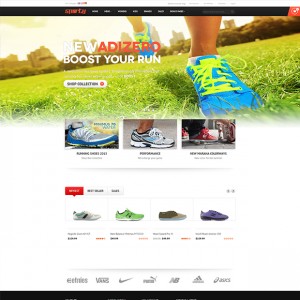Hi,
How can I disable responsive template on mobile?(i.e. desktop view for all mobile instead)
Thanks.
3 answers
Hi koonline,
you can open the layout file of app\design\frontend\default\jm_sporty\layout\page. xml there you look for and remove these tags of
HTML Code:
<action method="addCss"><stylesheet>css/layout-mobile.css</stylesheet><params>media="only screen and (max-width:719px)"</params></action> <action method="addCss"><stylesheet>css/layout-mobile-portrait.css</stylesheet><params>media="only screen and (max-width:479px)"</params></action> <action method="addCss"><stylesheet>css/layout-tablet.css</stylesheet><params>media="only screen and (min-width:720px) and (max-width: 985px)"</params></action> <action method="addCss"><stylesheet>css/layout-normal.css</stylesheet><params>media="only screen and (min-width:986px) and (max-width: 1235px)"</params></action>
I hope this helps !
Hi,
I have tried to removed the above lines. However the mobile now only shows portion of the web instead of the scaled full page.
When zoom out:
Attachment 32379 Attachment 32380
Any ideas on how I can have the whole page scaled and display on mobile?(basically just like the original modern theme so that all pages,cms pages will display/fit mobile screen)
Thanks again and happy holidays.
Any ideas on how I can have the whole page scaled and display on mobile?(basically just like the original modern theme so that all pages,cms pages will display/fit mobile screen)
I think there are no or I don’t know yet a way to achieve that without css file for separate devices, you should re-add those removed lines to get the theme to display properly in tablets/mobiles.