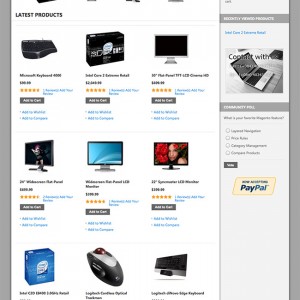Hi,
I’ve got a problem with the menu bar; collaps ok with mouse pointer, but pointing further than about the 4th article (in each section) the menu bar closes. This behavior only occurs with slider in the background, on any other page (i.e. product info) where there is no slider the menu bar behaves as normal.
Any thoughts?
Cheers,
Jeroen
7 answers
Hi jeroenvanmeel
I checked your website but could not find this issue.
Could you send me the screenshot , if possible you can draw what is the problem so that i could have a closer look on the issue?
Hi,
Thanx for your reply and yes, I noticed the same when opening the site in Explorer. No problems at all and the menu appeard to behave normally.
However, viewing in Safari (ver. 3.2.2) and Mozilla Firefox (ver. 5.0) the described behaviour occurs. Please take a look again in either Safari or Firefox, and you wil see this odd behaviour of the menu drop down menu.
Cheers,
Jeroen
Hi jeroenvanmeel
I checked your website but could not find this issue.
Could you send me the screenshot , if possible you can draw what is the problem so that i could have a closer look on the issue?
This problem has been mentioned before on the forums. If you have a long dropdown, the slideshow inteferes with it. As you scroll the mouse down the dropdown, when the slide in the slideshow changes, the menu is closed. So unless you are very quick, you cannot select any of the lower dropdown options.
Hi
I could see this issue.
To solve it, please open skin\frontend\default\jm_topaz\csstheme.css file, at about line 4168, find following code:
Code:
.maskDesc .jm-slide-desc {
background: none !important;
}
and change to:
Code:
.maskDesc .jm-slide-desc {
background: none !important;
display: none;
}
a other way, open skin/frontend/default/jm_topaz/css/theme.css file, at about line 155, find following code:
Code:
#ja-header {
padding-top: 10px;
background: url(../images/mainwrap-bg-top.gif) no-repeat center top;
position:relative;
z-index:2;
}
and change to:
Code:
#ja-header {
padding-top: 10px;
background: url(../images/mainwrap-bg-top.gif) no-repeat center top;
position:relative;
z-index:9999;
}
Well, although I can’t test the solution in Explorer it seems that with either solution the same problem now occurs in Firefox/Mozilla.
Again, any thoughts how to solve this problem for either browser?
Cheers,
Jeroen
Hi there
I checked your website again and saw that it is working fine in IE
I think that my code will work with other browser
This question is now closed