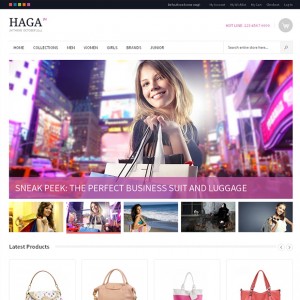Hello,
I’m having a problem with my dropdown text color. From the homepage all dropdowns work perfectly but, when I navigate to another category/sub category, it gets messy… the text for the menu item disappears if you try to navigate within the same menu item that you’re currently on. It’s hard to explain but see it here for yourself:
http://184.154.227.14/~yourgadg/led/…llections.html
switch between scrolling over "strips & bars" and "bulbs" to see the problem. it happens with every category.
Please help! thank you very much.
3 answers
Hi pixeltonners,
You can open the file of skin\frontend\default\jm_haga\joomlart\jmmegamenu\ css , looking for this css rule
HTML Code:
.jm-megamenu ul.level1 li.mega a.mega {
background: url("../images/arrow.png") no-repeat scroll 9px 15px transparent;
border: medium none;
color: [URL=http://www.joomlart.com/forums/usertag.php?do=list&action=hash&hash=FFFFFF]#FFFFFF[/URL]
font-size: 12px;
font-weight: normal;
margin: 0;
padding: 9px 15px 9px 25px;
width:170px;
height:auto;
line-height:normal;
}
.jm-megamenu ul.level1 li.mega a.mega:hover {
background: url("../images/arrow.png") no-repeat scroll 9px 15px transparent !important;
color:#121722}
and change it to
HTML Code:
.jm-megamenu ul.level1 li.mega a.mega {
background: url("../images/arrow.png") no-repeat scroll 9px 15px transparent;
border: medium none;
color: #FFFFFF !important;
font-size: 12px;
font-weight: normal;
margin: 0;
padding: 9px 15px 9px 25px;
width:170px;
height:auto;
line-height:normal;
}
.jm-megamenu ul.level1 li.mega a.mega:hover {
background: url("../images/arrow.png") no-repeat scroll 9px 15px transparent !important;
color:#121722 !important}
I hope this would help !
no, unfortunately, that didn’t do it.
Hi mate,
Your url of http://184.154.227.14/~yourgadg/led/index.php no longer works, Can you let me know where i can check this out ?