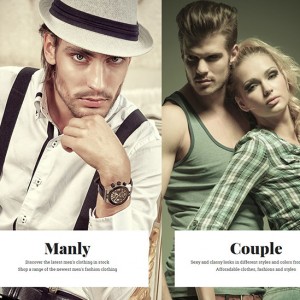Hey
I want to change/translate those following bottons, but I can’t find where to do that
In products (url:http://bonbonnow.dk/vingummi/paerer-flasker.html)
1. Add to wishlist
2. Add to compare
3. Description
In product category (url:http://bonbonnow.dk/vingummi.html)
1. sort by…
2. …position
and the last one is the globe where you can change the language. I want to translate “Your language:” above the flag-icons.
7 answers
Hi,
You can try this documentation to edit the text you want: http://www.ubertheme.com/docs/how-enable-inline-translation/
I hope this helps
Best Regards,
Windig
Hi
Thanks. That helped a lot. But the book-icon keeps moving away when I try to translate something…. sometimes I succesed other times I simply can’t catch the icon with a click.
And “sort by”, “0 review”, “your language”, (text under reveiws url:http://bonbonnow.dk/vingummi/socialcandy.html) and “description” can’t be translated? Or in other words the box where I can edit the text does’nt show up when I click the book-icon.
Hi,
Please PM me your site’s url, admin and ftp credentials, I’ll detect the root of issue for troubleshooting.
Windig
Can you see the private answer I have added above this comment?
Hi,
I forwarded your request to our developer to fix it. I hope you can wait for us.
Best Regards,
Windig
Hi Mohamed H. Jurriah,
I have edited the files :
1. /www/app/design/frontend/default/jm_classy/template/catalog/product/view.phtml line 180.
change $alias; to $this->__($alias);
2. /www/app/design/frontend/default/jm_classy/template/page/switch/languages.phtml line 36
change “Your Language:” to $this->__(“Your Language:”)
3. Go to /www/app/locale/da_DK/Mage_Catalog.csv
create new line with:
“description”,”Ingredienser”
“0 review”,””
Regards,
Kan Lee