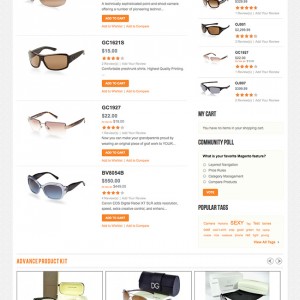It seems as though the header isn’t in the CMS>Static Blocks section. In the System>Configuration where there are setting that could be set for ‘header’ this doesn’t effect the template’s header either.
So, how do I edit my header. I would like to change the image and its orientation… Thank you, again.
1 answer
Hi Zoemageltd!
To edit logo please replace this file:
skin/frontend/default/jm_adamite/images/logo.png
With your logo.png file.
You could edit its size:
Code:
h1#logo, h1#logo a {
display: block;
height: 62px;
width: 343px;
}
in skin/frontend/default/jm_adamite/css/theme.css
Hope this helps.