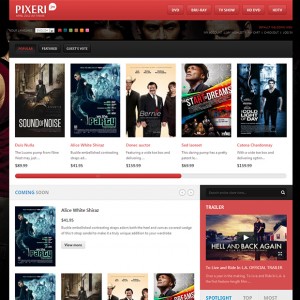In another thread someone asked about editing the magento main menu. It referenced editing the file:
~/www/app/design/frontend/default/$your_template/template/catalog/navigation/top.phtml
~/www/app/design/frontend/default/jm_pixeri/template/catalog $ ls -l
total 4
drwxr-xr-x 6 sboyles sboyles 4096 May 27 02:28 product
embrazio.com: ~/www/app/design/frontend/default/jm_pixeri/template/catalog $
However neither that file nor the navigation folder exist in pixeri. I looked around for something similar, different name, but no dice.
1 answer
Hi bobmeetin,
In this magento theme, we don’t override this top.phtml file so that you won’t see at that directory. It will call the base file of magento in : \app\design\frontend\base\defaulttemplate\catalog navigationtop.phtml If you want to override this file you can simply copy this base file to default theme’s folder.
Regards.