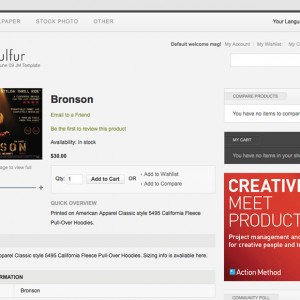Does anyone need to edit the right column callout?
If so, this is where you can easily do that.
Find: app/design/frontend/YOURTEMPLATE/tempate/callouts/right_col.phtml
Locate:
HTML Code:
<div class="box"> <img src="<?php echo $this->getSkinUrl('images/media/col_right_callout.jpg') ?>" width="300" alt="<?php echo __('Keep your eyes open for our new discount products and Save Alot!') ?>" style="display:block;" /> </div>
You can change the name of the image by editing the following:
HTML Code:
getSkinUrl('images/media/col_right_callout.jpg')
You can change the "alt" Text by editing the following:
HTML Code:
('Keep your eyes open for our new discount products and Save Alot!')
On some of my stores we add a link url, you can do that by adding the following:
HTML Code:
<a href="http://www. YOURSTOREHERE.com/" target="_blank">
By adding the above code directly infront of the <img scr= as written above but changed with your store url, it will add a link to the right column call out, that opens in a new window. If you add a image link the final code will be as shown below:
HTML Code:
<div class="box"> <a href="http://www.YOURSTOREHERE.com/" target="_blank"><img src="<?php echo $this->getSkinUrl('images/media/col_right_callout.jpg') ?>" width="300" alt="<?php echo __('Keep your eyes open for our new discount products and Save Alot!') ?>" style="display:block;" /> </div>
All information is provided as help hints. If I can be of further help, please feel free to let me know.
This question is now closed