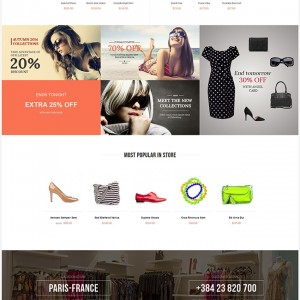Maybe someone is interested in changing the zoom window.
I want to see the product name and price, when using the zoom feature.
You can find the function call in:
/design/frontend/Default/jm_summer/template/catalog/product/view/media.phtml <-ALWAYS BACKUP!
Change the call to:
Code:
jQuery("#image").elevateZoom({
scrollZoom : false,
borderSize : 1,
borderColour : "rgb(136,136,136)",
tintColour : "#e7e7e7",
zoomWindowWidth : 580,
zoomWindowHeight : 580,
zoomWindowPosition : 1,
zoomWindowOffetx : 10,
zoomWindowOffety : 65,
zoomWindowFadeIn : 500,
zoomWindowFadeOut : 500,
lensFadeIn : 500,
lensFadeOut : 500,
});
And as I changed the border, I put a box-shadow to the zoomwindow in:
/Skin/frontend/Default/\jm_summer/js/jquery.elevatezoom.js <- ALWAYS BACKUP!
See readme.txt in that directory!
search for: "//if window zoom" to find self.zoomWindowStyle variable and insert before last position property:
Code:
+ "box-shadow: 4px 5px 3px rgba(136,136,136,0.5);"