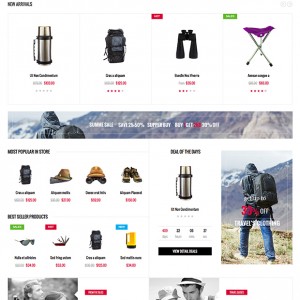Hi
Have just installed the TravelGear theme from quickstart package. I can’t manipulate images in the WYSiWYG CMS page/block editor because the browse button for insert/edit image gives a 404 not found error.
Can you tell me how to fix this?
(You still have my login and ftp details from my last query to you)
Thanks
Martin
-
An Update....I am still desperate to get this fixed as it is holding my whole project up now. If I disable the WYSIWYG editor I can browse and add images from the storage root so I don't think the issue is with file permissions. It just seems that the query that is run when the browse icon is clicked with the editor enabled does not work for whatever reason?
18 answers
Hi Martin Davy,
You can re-send me the Admin & FTP credentials of your site. I will check further the issues as you said in your site and tell you how to solve it.
Regards,
Mall.
Hi Martin,
Our technical support staff who is following your question is out of town to day. He will send you a feedback soon tomorrow.
Regards!
Lara
Hello,
We are having the same issue when using JM Crafts for Magento 1.9.1 -- could you please post the solution here publically?
Thank you
Hi Julian,
Our developer will detect the problem and solve it. We always post the solution publicly
I hope you will wait our feedback tomorrow.
Tks and br,
Windig
We are still waiting for an answer -- you keep promising a response but nothing has happened?
Hi Martin Davy,
Our developer who is following your question will be back tomorrow and give you the best solution for solving the issue.
I hope you can wait for him.
Sorry about this late
Windig
4 more days and still no fix for my problem and no reply?? I am a customer who buys your Joomla and Magento themes and this isn’t the standard of support I expected from you. It is over 2 weeks since I logged my problem and I have other issues with this theme now too so can someone please start working on a solution for me?
Hi Martin Davy,
I can’t manipulate images in the WYSiWYG CMS page/block editor because the browse button for insert/edit image gives a 404 not found error.
I have detected your site and i don’t see the issue as you said.
I have try use the Insert Images feature in WYSiWYG CMS page/block in back-end of your site at http://www.delichon.uk
and see this feature working fine in your site.
You can see this at http://awesomescreenshot.com/08b4ilww86
Have a look! Let me know if you need further assistance!
Hi
It is definitely still broken!
You have added the image with the WYSiWYG editor hidden which works OK and had already told you that further up this thread
An Update….I am still desperate to get this fixed as it is holding my whole project up now. If I disable the WYSIWYG editor I can browse and add images from the storage root so I don’t think the issue is with file permissions. It just seems that the query that is run when the browse icon is clicked with the editor enabled does not work for whatever reason?
If you turn the editor on (which is what my users will be doing) and use the add/edit function within that https://www.dropbox.com/s/ary2s52bh5b70i5/Screenshot%202015-03-02%2007.08.21.png?dl=0
Then when you click on the browse file icon you get an error page https://www.dropbox.com/s/3hxkfwfaef40195/Screenshot%202015-03-02%2007.08.29.png?dl=0
I am not the o one to have this problem, and it happens on more than one of your themes so we want it sorted please.
Can you look again?
Hi Martin Davy,
The root issue is the error of tiny_mce plugin in the Magento Core.
To solve this issue, I updated the hot fix as follows:
1.Open the javascript file at js/mage/adminhtml/wysiwyg/tiny_mce/setup.js
and find to line 173, change:
var storeId = this.config.store_id !== null ? this.config.store_id : 0;
to
var storeId = this.config.store_id != null ? this.config.store_id : 0;
2. Clean the Magento cache after your changing.
The issue as you said was solved.
Have a look and let me know how it goes.
Regards,
Mall.
Hi.
I have edited the file following your instruction, but the problem is still there for me.
I am still getting 404 error from the tiny_mce window
Can you please take another look?
Hi Martin Davy,
You can not view the changes because of browser cache, please clean the Browser cache then refresh to see the update.
It is display nicely at our end http://awesomescreenshot.com/0a94ipahe4 and http://awesomescreenshot.com/0af4ipb772
Regards,
Mall.
Thanks
You are correct, Chrome had cached the bad link and now I have cleared that everything is working.
I am glad it is finally resolved, but still feel 17 days (which is how long this thread has been open!) is too long to wait for a solution that was simple as deleting a single “=” from a js file….
Can I also suggest that you update the relevant theme downloads/quickstart packages so that others don’t suffer this problem in the future?
Regards
Martin
Hi Martin,
We are sorry that we missed your question.
Regarding to the issue, it is the core issue of Magento, we would to provide a solution here and update the tips document for user, this will help them avoid the same issue. I will not update the package as this leading to the complicated condition when magento Core upgrade to new version.
Thank you,
Lara
Hi, I can not find the Js file?
js/mage/adminhtml/wysiwyg/tiny_mce/setup.js
Is it under APP? lib?
Thanks
Hi Emil Sham,
We wonder if you have another profile at Ubertheme, we could not keep track of your purchase.
Meanwhile, due to our limited resources, we could not update the TravelGear theme in line with the latest Magento 1 releases. Thanks for your understanding.
Regards,
Ubertheme team