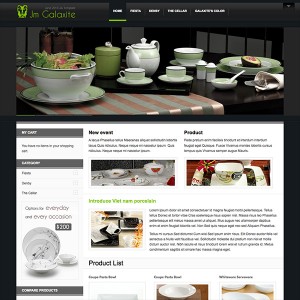Hi …
I need to put the blocks that are static before the footer to appear on all the pages.
they are (New design -- Our information -- Our Client -- New event)
they must appear in categories where the protudes page …
only appear on the homepage.
how I do it?
1 answer
Dear cineamadoras!
Please do the following steps to enable footer static blocks for all pages:
-- Go to admin -> CMS -> Page then edit home page:
In tab design, please remove this code:
HTML Code:
<!-- Bottom Spotlight - botsl --> <reference name="botsl"> <block type="cms/block" name="new-design"> <action method="setBlockId"><block_id>new-design</block_id></action> </block> <block type="cms/block" name="our-information"> <action method="setBlockId"><block_id>our-information</block_id></action> </block> <block type="cms/block" name="our-client"> <action method="setBlockId"><block_id>our-client</block_id></action> </block> <block type="cms/block" name="newevent "> <action method="setBlockId"><block_id>newevent </block_id></action> </block> </reference> <!-- Bottom Spotlight - botsl -->
in "Layout Update XML" parameter.
-- Open: app\design\frontend\default\jm_galaxite\layout\pag e.xml
Find this code:
HTML Code:
<!-- Bottom Spotlight - botsl 1--> <reference name="botsl1"> <block type="cms/block" name="resources"> <action method="setBlockId"><block_id>resources</block_id></action> </block> <block type="cms/block" name="statistics"> <action method="setBlockId"><block_id>statistics</block_id></action> </block> <block type="cms/block" name="license"> <action method="setBlockId"><block_id>license</block_id></action> </block> <block type="cms/block" name="support-center"> <action method="setBlockId"><block_id>support-center</block_id></action> </block> </reference> <!-- Bottom Spotlight - botsl -->
Replace it with:
HTML Code:
<!-- Bottom Spotlight - botsl --> <reference name="botsl"> <block type="cms/block" name="new-design"> <action method="setBlockId"><block_id>new-design</block_id></action> </block> <block type="cms/block" name="our-information"> <action method="setBlockId"><block_id>our-information</block_id></action> </block> <block type="cms/block" name="our-client"> <action method="setBlockId"><block_id>our-client</block_id></action> </block> <block type="cms/block" name="newevent "> <action method="setBlockId"><block_id>newevent </block_id></action> </block> </reference> <!-- Bottom Spotlight - botsl -->
Hope this helps.