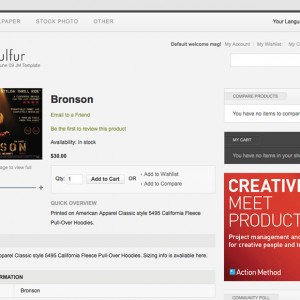Images on the front page for some reason are getting resized and aligned to the top-left to act as some sort of a caption. Is there a way to disable this?
13 answers
Got a live URL to share?
Got a live URL to share?
http://5e-community.com/5ev5/index.php?limitstart=8
If you actually click on one of the articles you will find that the images are were they are supposed to be.
Anybody?
10char
Images on the front page for some reason are getting resized and aligned to the top-left to act as some sort of a caption. Is there a way to disable this?
there are no pictures on the left side, there is only one on the right side
I’m not seeing what you describe -- care to give me another set of words?
I’m not seeing what you describe -- care to give me another set of words?
My apologies. If you go to the url above you will be directed to a page that has several articles on it. For some reason the images within the articles are being resized and displayed on the top left of the article (including the title). When you actually click on the article itself (to view it) the images are fine.
Basically the KOTH Announced Article should look like the following on the front page view.
http://5e-community.com/5ev5/index.p…s-2-&Itemid=10
Heres a link to the blog layout for TF2 (at the bottom you will see the same article).
http://5e-community.com/5ev5/index.p…blog&Itemid=10
In this case the images are aligned the way i wanted them to be aligned. Just not when they are on the "front page".
what browser(s) are you using? cuz in safari 4.0.3 I am pretty sure these 3 all look the same to me : #
Im running leopard. I’ll check the 3 pages in Firefox -- ok in Firefox the pages look the same as in Safari. I see 3 thumbnail-sized images, aligned center, inside a text block.
I’ve tested in IE8 as well as FF3.5.3 .
Heres what it looks like on the "Front page". top left.jpg (14.8 KB)
Heres what it looks like when i click the article. center.jpg (14.6 KB)
Ah -- ok now we’re getting somewhere. I checked the pages in Safari and Firefox 353 . For me these three pages all look like what you are calling the article, with the 3 image links centered:
http://5e-community.com/5ev5/index.php?limitstart=8
http://5e-community.com/5ev5/index.p…s-2-&Itemid=10
http://5e-community.com/5ev5/index.p…blog&Itemid=10
So I suspect you are having a browser-specific issue. And that is the end of my ability to help you because I don’t code browser compatibility stuff. Sorry -- hope this was some help.
Ah -- ok now we’re getting somewhere. I checked the pages in Safari and Firefox 353 . For me these three pages all look like what you are calling the article, with the 3 image links centered:
http://5e-community.com/5ev5/index.php?limitstart=8
http://5e-community.com/5ev5/index.p…s-2-&Itemid=10
http://5e-community.com/5ev5/index.p…blog&Itemid=10So I suspect you are having a browser-specific issue. And that is the end of my ability to help you because I don’t code browser compatibility stuff. Sorry -- hope this was some help.
I have also tried this in FF 3.0.14 -- I guess i dont understand how it’s a browser problem if you tried it in FF 353 and it looks fine to you but doesn’t for me in FF 353. The only difference is i’m on a win box. This is also on two different workstations, one is XP and the other is Vista. 
hmmm … at this point I would ping one of the developers here in the forum. My only thought is to ask if your scriptalucious (sp?) code updated properly.
hmmm … at this point I would ping one of the developers here in the forum. My only thought is to ask if your scriptalucious (sp?) code updated properly.
Just wanted to thank you for taking the time to try to help me out. The problem was being caused by the template itself com_content was auto creating a thumbnail and displaying it in the top left of the article. Renaming the com_content folder in the templates html directory fixed this for me.
This question is now closed