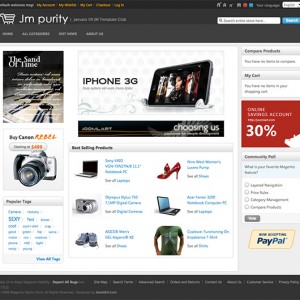Hi,
We have recently upgraded our Magento website from 1.3x to 1.5.1.0
We have re-installed the template JM Purity and the template overall seems to be working fine apart from one annoying problem.
In the frontend of the site, when choosing any category with products inside, it feeds the products 1 by 1(similar to list view), instead of 3 by 3 as a grid view should be. And even if you change the view to a list view it displays 1 by 1 but the alignment is off.
I have had a quick look on this forum for a answer but had no luck.
So i was wondering if anyone has a solution so that products can be displayed as they should be on Magento in either a 3×3 grid view or a listed view.
Big thanks in advance.
4 answers
Could you give us the login information FTP/Admin to your support ticket IWB-634-47084. I’ll check for you.
Hi thangnn1510,
Thanks for your response. I have added ftp / admin area -- username & password.
Many Thanks
Hi Kupkake!
Thanks for giving us the login information. I have checked this is the solution:
-- Please add this code:
.catalog-listing .grid-row li.item{
float:left;
width:33%;
}
.catalog-listing .listing-item .product-image{
float:left;
width:20%;
}
.catalog-listing .listing-item .product-shop{
width:75%;
}
to the end of skin/frontend/default/jm_purity/css/theme.css
hi kupkake!
Thanks for giving us the login information. I have checked this is the solution:
-- please add this code:
.catalog-listing .grid-row li.item{
float:left;
width:33%;
}.catalog-listing .listing-item .product-image{
float:left;
width:20%;
}.catalog-listing .listing-item .product-shop{
width:75%;
}to the end of skin/frontend/default/jm_purity/css/theme.css
solved -- thanks
This question is now closed