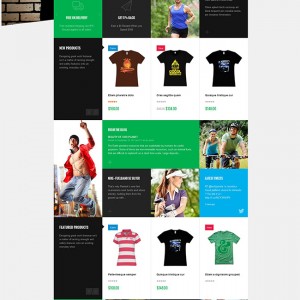Hello,
My Client have purchased this Theme and we are working on the theme installation but we are getting some error as below:
Fatal error: Class ‘Mage_Jmbasetheme_Helper_Data’ not found in /home/admin/public_html/app/Mage.php on line 547
Actually my Client have already done some work on Fresh Magento and have some extensions installed on server, and want to have front-end with this new theme “Techzone”.
Please let me know the steps how to solve this issue or if I can some guidance / steps to install the theme for front-end design.
Looking ahead to hear from you,
Thanks & Regards
-
Hello Again,As the Theme documentation says:Download packagesOnce downloaded, extract Techzone download package to get these folders:mage_ext: contains all built-in extensions of the theme.mage_tpl: contains the theme files only.quickstart: a full Magento version with Techzone already integrated to match the demo.source: contains all source files of the theme.I am unable to get any of this files when I downloaded the Theme and extracted I just see Mega Menu | BaseTheme | Slideshow | Masshead | Products | Quickview | Products Slider | Tabs | Ajax Loadmore | Shop By | Please I need some urgent help asap.
4 answers
Hello Ziven,
Thank you for your reply. I have tried installing it from the back-office but it gives me error.
And all the extensions installing them manually one by one in my folder doesn’t seems the only option here? Is it?
Regards.
Hello Ziven,
I have been successful in installing theme Techzone but now facing some further issues of Menu not visible and not able to see the products on Main page.
Can you please guide me how to configure the extensions?
My Site URL: http://bideez.co.uk/
Thank you.