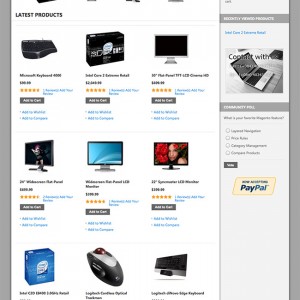Hi there,
i cannot select all categories (for ex. suspension lamps) in firefox and Google Chrome.
Please help.
Kind Regards
Ingo
9 answers
no problem with mY PC FIREFOX
Please try to select the manufacturer Zaneen from the Manufacturers list -- It does not work on 2 pc’s with different firefox versions -- and it does not work with Google Chrome as well.
Please try one more time.
Thank you!
Please help -- i cannot go live with my store because of this issue -- Thank you!
I am Chrome Enthusiast and in my Chrome the whole site is out of it’s layout. The lower bottom area with all the images and JA text and so on, or what it should be is coming as a list.
I do not know what mods you have done to the template but it looks like some styles are not correctly set. This to the bottom area above the links in the footer.
The categories? Where are the categories? When I select the manufacturer Zaneen from the drop down I get a page with no products and the note no products found. Above this, there is an endless text without line breaks.
Same with Firefox,. the whole site is completely messed up!!!
Thanks for your response -- did you check on the homepage ? I cannot even select the manufacturer Zaneen -- please make sure you check strictly on the homepage.
It does NOT work with Google chrome and Firefox.
Bye the way it doesn’t even work on your demostore -- please try select Monitors under electronics -- computers
http://magento-themes.joomlart.com/jm_topaz/
please check on the homepage with GC or firefox!
I have sent you my login info -- please fix as i still cannot go live because of this issue.
Thank you for your help.
Ingo
Yep, you indeed have a problem. Have you tried using one of the other menu options? The slideshow is intefeering with your menu and this seems to be a problem with that template. If you move the mouse down very quickly you can select zaheen.
Go into the templates properties and select one of the other menu options. That should get you running.
Then raise a support ticket with Joomla Art on this link and maybe the team will look into it.
Hi there -- i have been trying to get the problem indicated above fixed -- i opened a support ticket -- but no success -- i still cannot go live due to an issue that is clearly a template related issue.
I am starting getting really upset since i have been trying to get some help for 2 weeks. Nobody seems to feel responsible or want to get this resolved.
I can only say one more -- time -- please help ASAP.
Thank you!
still no answer ? -- please help!
http://www.joomlart.com/forums/showthread.php?t=32210
Maybe this thread will shed some ideas to you. It solved mine.
To solve the menu 4th dropdown to close during mouse on hover in FF. However, I tried visiting you site, with both FF and Chrome and the menu seems to appear alright during mouse hover.
This question is now closed