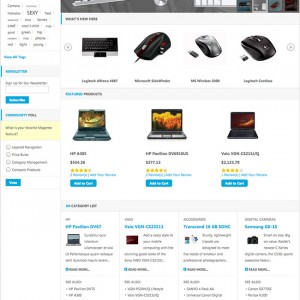Hello,
In Magento admin panel => CMS => Manage Pages, I update some contact information on the "Home Page" section, once I saved and click the preview, I found the following errors:
There has been an error processing your request.
Warning: simplexml_load_string() [function.simplexml-load-string]: Entity: line 313: parser error : AttValue: " or ‘ expected in /home/xxxxxxxxxx/public_html/showroom/app/code/core/Mage/Core/Model/Layout/Update.php on line 235
Trace:
#0 /home/xxxxxxxxxx/public_html/showroom/app/code/core/Mage/Core/Model/Layout/Update.php(235): mageCoreErrorHandler(2, ‘simplexml_load_…’, ‘/home/xxxxxxxxxx/…’, 235, Array)
#1 /home/xxxxxxxxxx/public_html/showroom/app/code/core/Mage/Core/Model/Layout.php(155): Mage_Core_Model_Layout_Update->asSimplexml(‘
Now whenever I tried to access the system, I got this error message on front page. Anyone knows what’s wrong with it?
Thank you!
9 answers
I have further tried to update the default content as in About Us, Customer Service, 404 Not Found 1 (via the same method of what I done to Home page: Admin => CMS => Manage Pages), all of them are fine and none of them are producing similar errors as in Home Page.
Now, I find that the main differences between Home Page and all other 3 pages are the modules (JM Slideshow, JM Product Slider, JMCategory List), which only the Home page contains them but the other 3 (such as About Us and Customer Service) dont have them in the pages. Will this issue be modules related?
It’s been more than two days and still no one care to have a look on my case? Any one is using this template and have no issue in editing the home page content? Can you tell me how you edit the content in home page like changing the default website and phone number at bottom? Can you show me your URL?
I have also submit trouble ticket (UCQ-958921) for the so-called "premium support" but till now still no one response to my ticket. I am getting really stressed as 24 hours from now will be Saturdays and joomlart office does not open on weekends, sigh. Please reponse to me before the weekends.
Just now, I tried again using firefox instead of IE7 to view the page, and the errors are as follows:
Warning: simplexml_load_string() [function.simplexml-load-string]: Entity: line 313: parser error : AttValue: " or ‘ expected in /home/xxxxxx/public_html/showroom/app/code/core/Mage/Core/Model/Layout/Update.php on line 235
Trace:
#0 /home/xxxxxx/public_html/showroom/app/code/core/Mage/Core/Model/Layout/Update.php(235): mageCoreErrorHandler(2, ‘simplexml_load_…’, ‘/home/xxxxxx/…’, 235, Array)
#1 /home/xxxxxx/public_html/showroom/app/code/core/Mage/Core/Model/Layout.php(155): Mage_Core_Model_Layout_Update->asSimplexml(‘generateXml()
#3 /home/xxxxxx/public_html/showroom/app/code/core/Mage/Cms/Helper/Page.php(76): Mage_Core_Controller_Varien_Action->generateLayoutXml()
#4 /home/xxxxxx/public_html/showroom/app/code/core/Mage/Cms/controllers/IndexController.php(32): Mage_Cms_Helper_Page->renderPage()
#5 /home/xxxxxx/public_html/showroom/app/code/core/Mage/Core/Controller/Varien/Action.php(367): Mage_Cms_IndexController->indexAction(Object(Mage_Cms_IndexController), ‘home’)
#6 /home/xxxxxx/public_html/showroom/app/code/core/Mage/Core/Controller/Varien/Router/Standard.php(247): Mage_Core_Controller_Varien_Action->dispatch()
#7 /home/xxxxxx/public_html/showroom/app/code/core/Mage/Core/Controller/Varien/Front.php(158): Mage_Core_Controller_Varien_Router_Standard->match(‘index’)
#8 /home/xxxxxx/public_html/showroom/app/Mage.php(457): Mage_Core_Controller_Varien_Front->dispatch(Object(Mage_Core_Controller_Request_Http ))
#9 /home/xxxxxx/public_html/showroom/index.php(52): Mage::run()
#10 {main}
I have a clean install and this time I didnt make any modifications on the homepage (admin panel => CMS => Manage Pages), rather I just open the homepage in the Manage Pages panel, do nothing and simply save the page. Since I did not touch any codes there but just open the page and save it in the admin panel. The result is, I still got all the errors.
Come on, if anyone successfully made text changes on the main page, can you tell me how you did it? Besides, is Joomlart supporting staff all on vacation now? It’s been three days since I post the first issue here. Or, am I being BANNED somehow in this forum so no one actually see my post?
There is a similar issue solved on the main Magento forums. I’m not familiar with the program myself but it could help.
http://www.magentocommerce.com/boards/viewthread/39805/
Cheers,
J.
I saw your other posting
you have no answers because it is not a template or quickstart issue, it is a magento issue and you need to get the help there.
it is unlikely anyone here would know the answer.
I would delete the whole installation, including the database table and reinstall the whole thing. As you debug the issues listed, new issues will keep coming up and you will never get it working. The fastest way is a complete reinstall.
Install of joomla alone or megento alone can fail, and they are not the fault of anyone. Many files are involved that need to be connected, moved, copied, and permissions set, and if one faile, kaboom, you have the issues you are having.
try a reinstall
Thank you jay973 for your comment. Indeed, I read that post in earlier time also and he said that somehow all the code in his homepage was in messed and he said he didnt know the why would that happened and the reaons will stay a mystery. You are correct, its a similar situation to mine as even I didnt touch the code of the homepage at all, it keeps adding those "\" every time I save the page, I have also post my question there, let’s see if they find the reason and solve the issue -- http://www.magentocommerce.com/boards/viewthread/42273/
mj1256, first of all, thanks for your comment. You said you saw my other posting, but did you really read the content of them? I am not trying to argue with you as I know you were trying to help me also. Thanks in advance.
Regarding your statement "you have no answers because it is not a template or quickstart issue, it is a magento issue and you need to get the help there", I need to stress that in my second post here (05-13-2009, 02:47 AM ) title as "Will this error be JM Extensions related?", I have already stated the reasons why I doubted if it’s the template issues. On the other hand, while I am still wondering if it is the magento system or the template coding issues, how can you be so sure that its not the template nor quickstart issue but only the Magento issue, and then ask me to give up here and go ask for help there? Please dont get me wrong, I dont mean to challenge you b’cos I know you were trying to help me. I just wondering why while I still need to look over here there for the reasons of the errors then someone just jump up and tell me "it’s not about us but them". By the way, are you also a member of JM Mesolite? If so, how could you fix the errors? If not, how can you be so sure that it’s not about .. but about… (sorry, this question keep beeping in my head  )
)
As for your suggestion in "reinstall", I would like to give thank first as I totally agree with what you mentioned. In fact, in my forth post here (05-15-2009, 03:12 AM) which appeared even before your post, I’ve already stated that I had "clean install" at that time. Indeed, I have install the system in a different directory with a total new DB. The reason I need to keep the old system in the original directory because I have already sent Joomlart staff the trouble tickets with access information and I do not know when they will or if they will look into the case and access my system to investiagte. By the way, if you have read my forth post here, you should have known that I’ve already got the "clean install" done. Then why would you still suggest me to "try a reintall"? Did you really read my post? 
Anyway, thanks for your kindness in your reply and suggestions, I mean it. Cheers! 
Let’s see how long I can keep my  face when the errors still there….
face when the errors still there….
OK, this time I have clean install with Magento version 1.3.2.1 and this install with no Joomlart templates. Result:
Everything I click the SAVE button in Admin Panel on CMS => Manage Page even I didnt make any actual changes, some \ will automatically added in the are before the ". For instance, the messed up code will appear like this:
<div class=\\\\"col-left side-col\\\\">
<p class=\\\\"home-callout\\\\">
<a href=\\\\"{{store direct_url=\\\\"apparel/shoes/womens/anashria-womens-premier-leather-sandal.html\\\\"}}\\\\"><img src=\\\\"{{skin url=\\\\’images/ph_callout_left_top.gif\\\\’}}\\\\" border=\\\\"0\\\\" /></a>
</p>
<p class=\\\\"home-callout\\\\">
<img src=\\\\"{{skin url=\\\\’images/ph_callout_left_rebel.jpg\\\\’}}\\\\" border=\\\\"0\\\\" />
</p>
Hence, I sure it’s nothing to do with Joomlart templates as no JM templates was installed in this test. I have install and reinstall and clean install so many times since I found the errors couple weeks ago, I still cant find where I did wrong. Anyone any idea?
After couple weeks of hardworks on finding out the issue, here is the solution for my case. If in any case you have the similar hardship as I have with Magento, please take the followings instructions for reference --
Put the following string into .htaccess file in the directory with your script:
php_flag magic_quotes_gpc on
As Magento has php variable magic_quotes_gpc set to Off by default and this is the reason for all the errors as mentioned in post. Not until you set it to ON, no matter how millions times you reinstall and where you reinstall, you will still get the errors.
This question is now closed