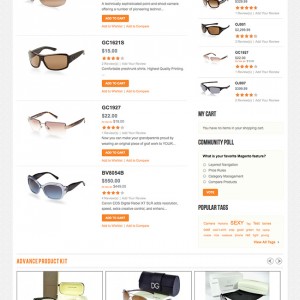How can i remove the "HOT PRODUCTS" and "NOW ACCEPTING PAYPAL" modules
How can i set the static blocks to show only on the front page
Prices do not show on the product details page, how can i correct this?
How can i add the "subscribe yo news letter feature to the right sidebar on the home page"
3 answers
Hi,
Your site URL don’t work 
1.To remove hot products,:
you need to go to Admin Panel -> System ->configuration -> JM Category List -> set Enabled to No in that.
2.To remove NOW ACCEPTING PAYPAL:
you need to go to Admin Panel ->System ->Configuration -> Paypal -> Frontend Experience Settings -> set "PayPal Product Logo" to "No Logo"
3. How can i set the static blocks to show only on the front page
where do you want to set. Please provide a screenshot
4. How can i add the "subscribe yo news letter feature to the right sidebar on the home page"
Go to this File \app\design\frontend\default\jm_adamite\layoutnew sletter.xml
Find this code and replace this
Code:
<!-- Mage_Newsletter
<reference name="right">
<block type="newsletter/subscribe" name="left.newsletter" template="newsletter/subscribe.phtml"/>
</reference>-->
With
Code:
<!-- Mage_Newsletter -->
<reference name="right">
<block type="newsletter/subscribe" name="left.newsletter" template="newsletter/subscribe.phtml"/>
</reference>
Note: If you Find my Post useful please click on the Thanks Icon
Hey Chavan, thanks a million!! just to add, the static blocks i was taking about are the one in the screenshot attached. I only want them to show on the home page. thanks!Attachment 15748
This question is now closed