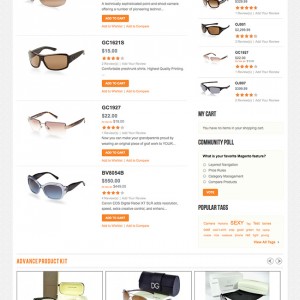Hello,
I need more space on the actual product pages (pages showing individual items) so i would like to remove the modules on the left for these pages. how can i do this and still keep them on the home page and category pages?
5 answers
Hi mikeaxle2011!
Thanks for your question. There’s something not clear in your question:
the actual product pages
Could you give a link?
i would like to remove the modules on the left for these pages
Left side includes content, right side includes modules, you mean the right side??
category pages
Please give a link.
Please confirm me. Thank you.
my bad, I meant right side of the product view. here’s the link: http://www.vyonsi.com/bv8038b.html
any help here?
Hi mikeaxle2011!
Sorry for replying you this late. We have come back from a holiday.
To remove modules in the right side of product detail pages please open catalog.xml under app\design\frontend\default\jm_adamite\layout and change this code:
Code:
<label>Catalog Product View (Any)</label>
<!-- Mage_Catalog -->
<reference name="root">
<action method="setTemplate"><template>page/2columns-right.phtml</template></action>
</reference>
to
Code:
<label>Catalog Product View (Any)</label>
<!-- Mage_Catalog -->
<reference name="root">
<action method="setTemplate"><template>page/1column.phtml</template></action>
</reference>
Please tell us if you need more help.
Thank you.
Thanks! Worked like a charm
This question is now closed