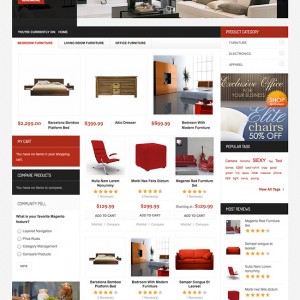How can i replace the search box with the same phone # on the right bottom.
I need to remove the search box ….
please help.
Thanks
6 answers
You can create a custom HTML module and assign/publish it to the "search" position
… making sure you unpublish the original search module itself (assuming you do not want it to display)
thanks… how do I disable the search module…. I don’t see it under blocks or cms pages???
You can create a custom HTML module and assign/publish it to the "search" position
… making sure you unpublish the original search module itself (assuming you do not want it to display)
this is magento not joomla… just in case…
Hi!
To replace, you access and edit file form.mini.phtml in app\design\frontend\default\<jm_mozanis or your theme active>template\catalogsearch folder
To remove it, you can open file: app\design\frontend\default\<jm_mozanis or your theme active>\layout\catalogsearch.xml
Change:
PHP Code:
<reference name="header">
<block type="core/template" name="top.search" as="topSearch" template="catalogsearch/form.mini.phtml"/>
</reference>
To:
PHP Code:
<reference name="header">
<!--<block type="core/template" name="top.search" as="topSearch" template="catalogsearch/form.mini.phtml"/>-->
</reference>
Thanks quanta,
i was able to see the code and remove it… but how i add the image and phone # like the one on the right bottom of this template.
Hi!
To replace, you access and edit file form.mini.phtml in app\design\frontend\default\<jm_mozanis or your theme active>template\catalogsearch folderTo remove it, you can open file: app\design\frontend\default\<jm_mozanis or your theme active>\layout\catalogsearch.xml
Change:PHP Code:
<reference name="header">
<block type="core/template" name="top.search" as="topSearch" template="catalogsearch/form.mini.phtml"/>
</reference>
To:PHP Code:
<reference name="header">
<!--<block type="core/template" name="top.search" as="topSearch" template="catalogsearch/form.mini.phtml"/>-->
</reference>
In order to add image and phone #, you need create static block in CMS -> Static Blocks like block on right bottom. Block on right bottom has identifier position-9
Then to call block display on frontend, replace for search, you open file: app\design\frontend\default\<jm_mozanis or your active theme>template\page\html\header.phtml
Replace:
PHP Code:
<?php echo $this->getChildHtml('topSearch') ?>
With:
PHP Code:
<?php echo $this->getLayout()->createBlock('cms/block')->setBlockId('position-9')->toHtml() ?>
This question is now closed