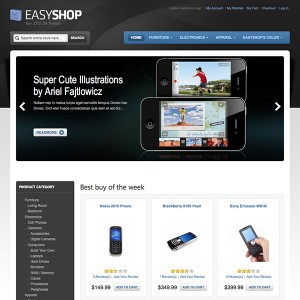Hi Joomlart Friends,
i was wondering how i can set the color of the theme magento easyshop.
now there are 2 colors used the light grey gradient and the black top with the body bg on it but i would like to set the colours of the theme.
how could i done that ?
5 answers
Dear Kingcoen!
Please follow this thread: http://www.joomlart.com/forums/showt…ento-templates
Regards!
But is it aslo possible to get rid of the text ( like EasyShop’s Color ) when i set the default as color ?
Dear KingCoen!
After you use this code:
HTML Code:
$_params->set('ja_color','light');//'default','blue','red','teal','gray','green','yell ow','cream','light'
To set color defaul. Please use this code:
HTML Code:
$_params->set('usertool_color', 0); //0: disable, 4: show colors tools
To disable the color tools (EasyShop’s Color).
Regards!
I find I can change it to red but then the logo I have disappears and says "Easy Shop" again and I can’t find where it is. When I change the word "Light" for other colours it just goes to blue…
Any ideas? And where is the logo.png in the file structure?
Thanks,
Iain
Hi Iain.
"light" color isn’t in our colors list supported. To add it you must custom CSS, images from our origin color (ex: blue). When you change the color default as "light" it will be "blue".
Logo.png in images folder of the theme:
skin/frontend/default/jm_easyshop/images