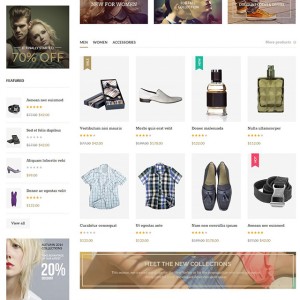I search through all the CSS, I have square images, the themes has a portrait display of the products, I want them to be landscape, not 1200×1600, the thumbnails are 195×260 no matter what I do, I’ve changed the dimensions in the settings but no effect, I managed to make the hover effect work but still it doesn’t look how it should.
So how do i change them? I’ve been searching for 2 days and can’t seem to find from where.
15 answers
Hi There,
Please follow this guide: https://www.ubertheme.com/docs/product-list/
PS: I wonder whether you did purchase this theme on our site ubertheme.com or via Themeforest?
Best Regards,
Ziven,
Hi,
I’ve done that but still the thumbnails are the same. The dimensions are set but 240×200 but the images are still in portrait mode.
I did not purchase it, I receive it from a client that wants me to set it up, so I can’t really answer, but I guess that he purchase it from Themeforest because I know he looked at a few themes before and choose this one.
Hi There,
You can but you need send me the invoice or leave the message via ThemeForest if have. Also, the issue I need a closer look to detect the root of issue, please PM me url, admin and ftp credentials of your site.
Best Regards,
Ziven.
Hello,
I have sent you the details, but I received no answer. Did you receive them?
Hi There,
I see it but Please send me the invoice or leave the message via ThemeForest if have. Also, the issue I need a closer look to detect the root of issue, please PM me url, admin and ftp credentials of your site.
Best Regards,
Ziven.
Hello,
I did sent them via PM
Hi There,
I know and i see but you did not send me the invoice or leave the message via ThemeForest if have.
Hope you understand.
Best Regards,
Ziven.
I told you that I’m just the developer, I did not buy it, but I sent you the payment Id, as I received it from my client. Also I do not have access to the theme forest account, because the client purchased the theme
Hi Razvan,
Please tell me exactly the issue you want to help? I think have some screenshot will help me more understand.
About the payment we checked and see you in the system. Sorry for about it.
Best Regard,
Ziven.
The problem right now is that on the first page, the JM products don’t show up any more, I re-index all the products and also reset the cache. I changed the dimensions of the thumbnails and now they won’t show up, I can’t say if it works or not..I wanted the thhumnail to be in a landscape mode not portrat.
Thanks
Hi There,
The issue has been fixed http://prntscr.com/byff13.
I changed the file: /app/design/frontend/default/jm_casual/template/joomlart/jmproducts/list.phtml
Please let me know if you need help further.
PS. We see the payment in our system now. Sorry for inconvenience caused to you.
Best Regards,
Ziven.
Hi,
I can see they are working, just that, the labels, hot and sale should be on the picture?
Thanks for your help.
Hi There,
It still in the image http://prntscr.com/byig5a. Because your image not like the demo from us. Images from us is: 2×3 please try to change like this. It will very nice.
Best Regards,
Ziven.
So i need to upload pictures in portrait mode? Can’t it be changed to landscape?
Hi There,
#So I need to upload pictures in portrait mode?
-> Yes. You need do like this
Can’t it be changed to landscape?
--> If you want to change to landscape you need to buy services from us. Because we will need to change many for this.
Please let me know if you have any questions.
Best Regards,
Ziven.