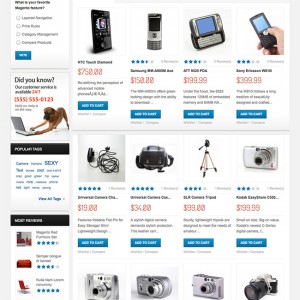How do I edit the scroller on the homepage of the manufacturer logos?
8 answers
Those are the Products Slider, to edit this Go to Admin -> System -> Configuration -> JM Products Slider
Here you can edit the slider in Asenti.
Note: If you Find my Post useful please click on the Thanks Icon
I must be missing something, because the settings there don’t seem to relate to the logo slider. Please see the image below:
Or do I need to add logos to the Manufacturer attributes for it to show up?
This is not Manufacturer Slider. It is Product slider.
Go to this Demo Url : http://magento-themes.joomlart.com/jm_asenti/
Please check by clicking on the manufacturer logo in the slider of the demo Link.
Note: If you Find my Post useful please click on the Thanks Icon
So they are added as products to show up on that slider?
Yes you Got it now.
It would be better in my opinion if they linked to all of the products for that manufacturer. But thanks for the help once again, Chavan!
You have to reindex the store after for the changes to show up. Woo!
yes if you do major changes in catalog side you need to Re-Index magento