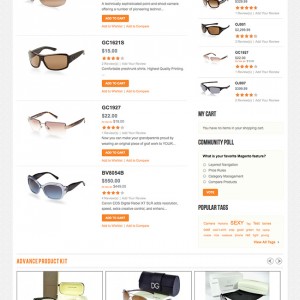I would need to only display the jm_slideshow module on the front page of the shop.
How do I do this on the adamite template?
2 answers
I would need to only display the jm_slideshow module on the front page of the shop.
How do I do this on the adamite template?
never mind, I solved it myself.
solution:
edit file "app/design/frontend/default/jm_adamite/template/page/2columns-right.phtml"
search for "slideshow" and edit code to this:
Code:
<?php if ($this->getChildHtml('slideshow')) : ?>
<?php
if($this->getUrl('') == $this->getUrl('*/*/*', array('_current'=>true, '_use_rewrite'=>true))): ?>
<!-- JM SlideShow -->
<div id="ja-slideshow" class="wrap">
<div class="main">
<div class="main-inner1 clearfix">
<?php echo $this->getChildHtml('slideshow') ?>
</div>
</div>
</div>
<?php
endif;
?>
It is basicly a simple "if" condition that displays if page == homepage
Were you able to make it so that it did not show up on the checkout page?
This question is now closed