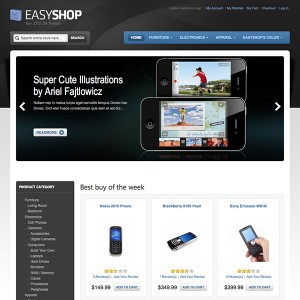Can someone please tell me how to remove ‘New stuff from’ from the footer. I was able to disable the two blocks that were appearing there, but cannot remove the ‘New stuff from’ container itself. I’ve disabled everything in the block list, and it still remains.
Your help is greatly appreciated.
2 answers
GO to this File: \app\design\frontend\default\jm_easyshop\layout\pa ge.xml
Remove the following code from page.xml file and clear your magento cache.
Code:
<block type="joomlart_jmtabs/core" name="jmtabs1">
<action method="set">
<show>1</show>
<title>New stuff from</title>
<style>easyshop</style>
<height>148</height>
<width>212</width>
<position>top</position>
<animation>fadeIn</animation>
<event>click</event>
<duration>1000</duration>
<skipanim>false</skipanim>
</action>
<action method="addTabs_staticblock">
<title>Community</title>
<identifier>community</identifier>
</action>
<action method="addTabs_staticblock">
<title>Customer reviews</title>
<identifier>customer-reviews</identifier>
</action>
</block>
Note: If you Find my Post useful please click on the Thanks Icon
Worked like a charm. Thanks a bunch!!!
This question is now closed