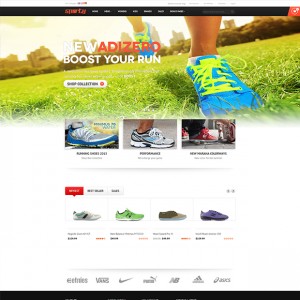I need to turn off the hover because i think it might be confusing some of our shoppers, cna you let me know how to turn that off.
This is the hover on the categories page, where they can add to cart etc.
3 answers
I’ve managed to get the cart off, but on the hover, it still has the box around it. need to get that removed any ideas how, i made it position:absolute; but that gave other issues as it didn’t remove the box, it just moved it.
Hi fenix tx,
you can open the file of skin\frontend\default\jm_crafts\css\styles.css and add the below css rule to it’s bottom
HTML Code:
/*disable hover*/
.catalog-category-view .products-grid li:hover .actions,
.catalog-category-view .products-grid li:hover .productgaleries,
.catalog-category-view .products-grid li:hover .mass-color {
display: none;
}
I hope that helps !
fantastic, that worked, great!
This question is now closed