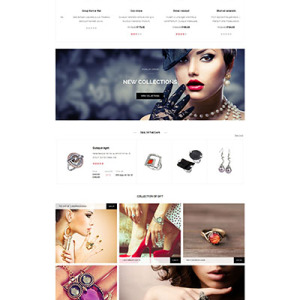Hi there,
what is code for category page, to add a mass head image?
Regards,
1 answer
Hi,
The code at [Custom Design] tab is using to call the masshead.
To change image of the masshead, please follow these steps:
1. Go to \media\wysiwyg\masshead at your web root folder.
2. Paste image you want to display at the masshead. ( The best size for Gem is: 1920*332 pixels)
3. Go to Catalog >> Manage Categories
4. Select Category to change image.
5. At [Custom Design] Tab, replace file name = file name you has pasted at step 2nd.
6. Save Category
Now the masshead has changed image.
I hope this helps.
Best Regards,
Windig